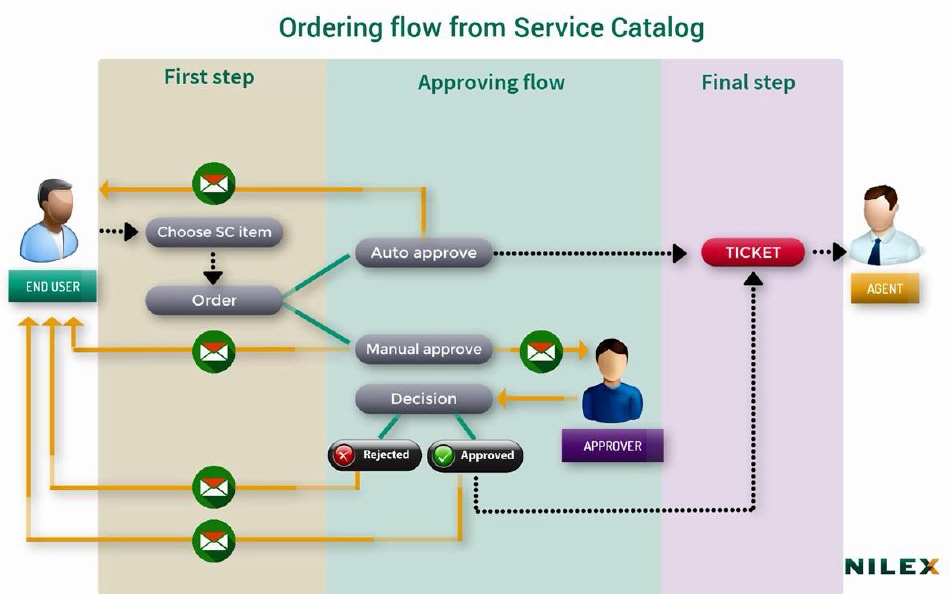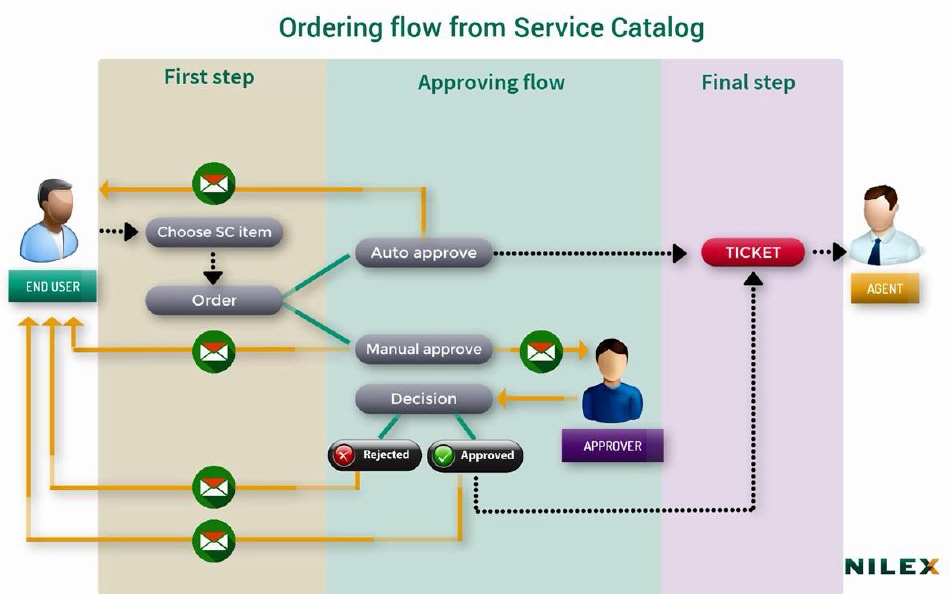
First the End user finds wanted Service order item from the self-service portal, chooses quantity and any supplements.
After the End user has sent the order a process to create a Service request is started. This will have a predetermined handler depending on the item. There are two different ways to process a Service order item:
•Order after review – An Approver either approves or rejects the order. If it is approved a Service Request is created
•Auto approve – Service Request is created direct with any review.
You can view these two flows in the image below. In both processes mails are sent to the End user so he/she can follow the development. The Approver gets a mail with an appeal to review the order.