![]()
![]()
![]()
![]()
![]()
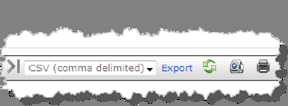
1. Export the report. Select file format in the dropdown and click Export.
2. Update the Preview. New data is collected.
3. If report consist of multiple pages, you get a more readable overview if this button is not pressed (Interactive view is displayed).
4. This button prints the report.