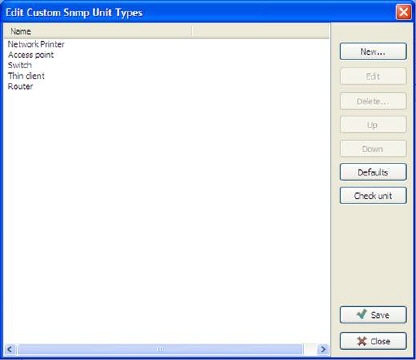
All non-windows units in NNS are called custom units. This group includes Linux- and MAC units, as well as any other unit that can be connected to the network (printers, switch, routers, Windows CE units etc.). Data from these units is gathered through SNMP protocol. We refer to them therefore as SNMP units.
You administrate SNMP units here Nilex Network Scanning Service settings > Discovery Options > Edit Custom SNMP Unit Types
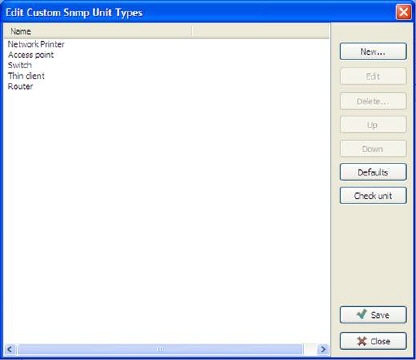
Figure 2 –Administrate SNMP Unit Types
One can create own SNMP unit types, define how to identify the type and what data to collect. This applies also to MAC and Linux computers
SNMP (Simple Network Management Protocol) is, as the name suggests, a protocol for handling of network units. When a unit, e.g. a network printer, supports the SNMP one can make calls towards the printer over the network. One can find out various data about the printer, e.g. name, type of unit, manufacturer, type of cartridge etc. It’s up to the hardware manufacturer to state this information and there are differences between different manufacturers. All the units connecting to the network does not support the SNMP and sometimes the functionality is turned off by default.
SNMP is also supported on computers with MAC OS and Linux/Unix. Even though there are no agents for these platforms it is still possible to collect information by turning on SNMP on the computers and create an SNMP unit type for e.g. MAC or Linux.
In NNS there are five predefined SNMP unit types. These can be configured and developed further, but one can also create own types. By clicking on the button Defaults one can always load the default settings.
Note!: The unit types that you create will also be removed if you chooses to load Defaults!