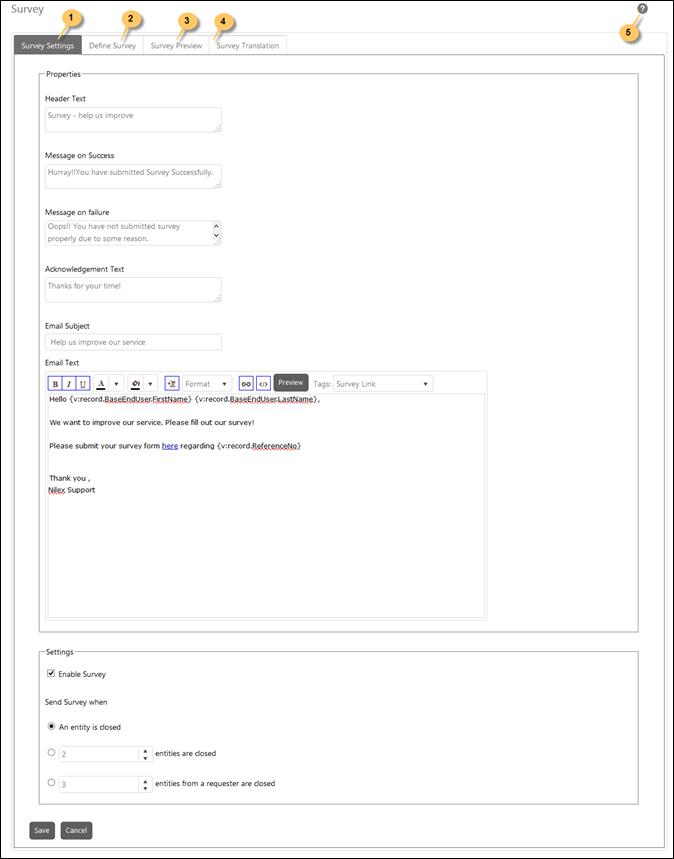
Surveys in NSP enables you to create a survey form which will be sent to the End Users to get their feedback on the service they received. This can help you to track customer satisfaction.
You can define Survey Settings like header text, success message, failure message, when survey should be sent, create survey, add survey translation and preview survey form which can be sent to the End Users.
To access Surveys page, go to Configurations > Manage > Surveys.
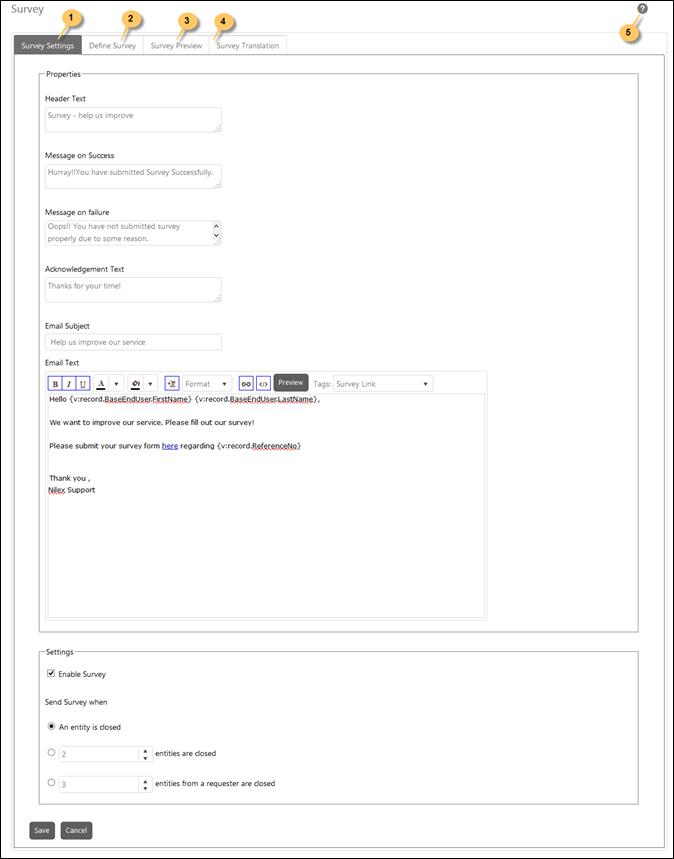
Surveys
Surveys page is divided into four tabs: Survey Settings, Define Survey, Survey Preview and Survey Translation.