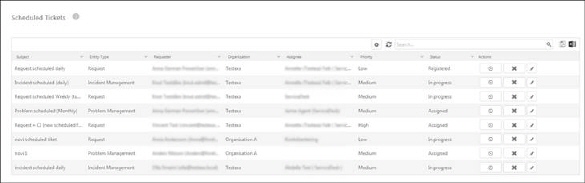
Configurations > Manage > Scheduled Tickets
Scheduled tickets is used to create reminder of recurring tasks, scheduled maintenance or any other cases where the content and time for the ticket could be defined in advance. You can schedule ticket daily, weekly, monthly or just generate once.
Here you can see a list of scheduled ticket, add new schedule, Edit or Delete.
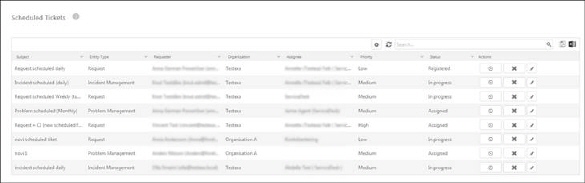
Scheduled Tickets
Functions to refresh, export, search, filter, sort and paging the list is similar to other lists, see section General User Interface.
Info button  opens popup with more information about
Scheduled Tickets. In popup there is a link
to open user manual for this function.
opens popup with more information about
Scheduled Tickets. In popup there is a link
to open user manual for this function.
Add new record button  opens form for adding new schedule
ticket, see Add/Edit Scheduled
Ticket.
opens form for adding new schedule
ticket, see Add/Edit Scheduled
Ticket.
Current schedule button  opens scheduler with current
information, where you can edit schedule. All possibly schedule settings are
described in Schedule
Reports.
opens scheduler with current
information, where you can edit schedule. All possibly schedule settings are
described in Schedule
Reports.
Delete button  uses for deleting schedule. No more
tickets are created from the deleted schedule.
uses for deleting schedule. No more
tickets are created from the deleted schedule.
Edit button  opens add/edit form, and you can modify
ticket details and schedule.
opens add/edit form, and you can modify
ticket details and schedule.