 .
.Service Catalog
Configuration function is reached from icon in agent´s left panel  .
.
This page contains a list of all existing Service Catalog Items (SCI). From here you can add new SCI, edit or delete existing one and change SCI Status.
Left part contains a list of Service Catalog Categories. You can select a category to filter the list in right part of form to contain only items from this Category (and its sub categories).
Section above list has search function, Status filter, refresh button and Add Service Item button.
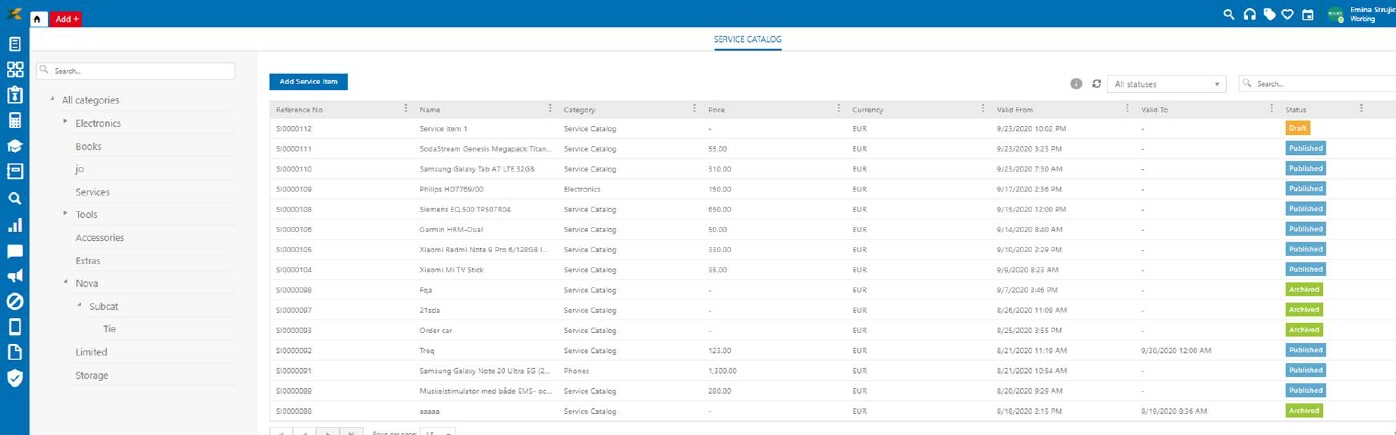
Service Catalog items
Service Catalog Item list contains:
•Reference No: Contains unique ID of the SCI.
•Name of the SCI.
•Category that SCI belongs to.
•Price
•Currency: In which currency is the Price define.
•Valid From: Contains date from which is SCI valid.
•Valid To: Contains date to which is SCI valid.
•Status: Contains current status of the SCI, see Service Item default lifecycle.
Search feature in this section allows you to search any Service Catalog Item from the list. You enter keyword related to the SCI that you want to find. System searches for the keyword in following columns: Id, Name, Category, Currency and Status.
Filtering, sorting and paging functions are similar to other lists in NSP, see section General User Interface.
Click a row in the list to open Service Catalog Item view for an item. From the view you then can Edit or Delete the item. Edit uses the same form as Add new item.
If you click a row for a not yet published item (Status = Draft) the item will be automatically opened in Edit mode.