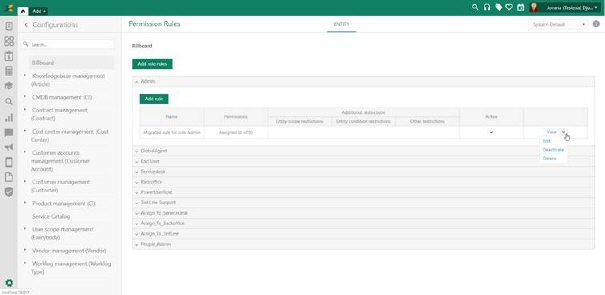
Permission Schema management form is broken down in two main areas:
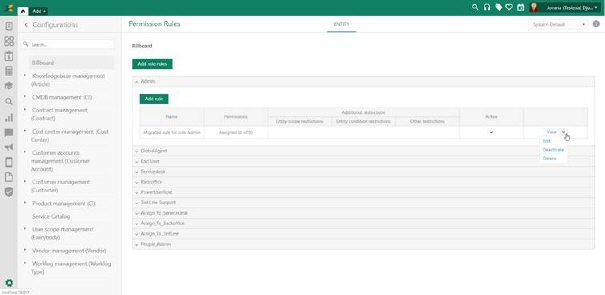
Permission schema rules
In the left panel you select entity, for which the access rules shall be managed. Search feature allows you to search entity. After choosing entity is table in right part filtered due to selected entity.
In the right part, Permission Rules for the selected entity are shown grouped by Role. If your NSP system is upgraded from earlier version you find here for System default schema, all rules that have been migrated for existing roles from old entity action permissions.
In upper right corner there is a dropdown showing which Permission Schema you currently work in. In dropdown you can change schema.
New role can be added using Add role rules button. Here you can select new role for which rules for the selected entity shall be defined. Note that you cannot add rules for SuperAdmin role, for this role all permissions are automatically assigned, and cannot be restricted.
Under Role section you can manage rules for that role for that entity. List of the rules in section is a table having following columns:
•Name: Name of the entity permission rule.
•Permissions: Aggregate display of the assigned access rights.
•Additional restrictions: Marked access constraints set for the rule (Entity scope restrictions, Entity condition restrictions and Environment Conditions).
•Active: Indicates with  if the rule is active.
if the rule is active.
•Actions: Available actions for the rule. Actions available for each Permission Rule are:
o View: Opens viewer to show the rule settings.
o Activate/Deactivate (toggling, depends whether the rule is active or not).
o Edit: Opens Permission rule editor.
o Delete: Deletes the rule.