 in the left sidebar, a page with a list
of available Views is displayed in left part of
page and the selected View is displayed in the right part.
in the left sidebar, a page with a list
of available Views is displayed in left part of
page and the selected View is displayed in the right part. When you select the Views (Ticket
& Task lists) button  in the left sidebar, a page with a list
of available Views is displayed in left part of
page and the selected View is displayed in the right part.
in the left sidebar, a page with a list
of available Views is displayed in left part of
page and the selected View is displayed in the right part.
Views list can contain both NSP system views and customer defined views.
A view is a collection of tickets or tasks filtered based on properties like status, new, in my group etc. When you select a view, the list gets updated according to the selected view.
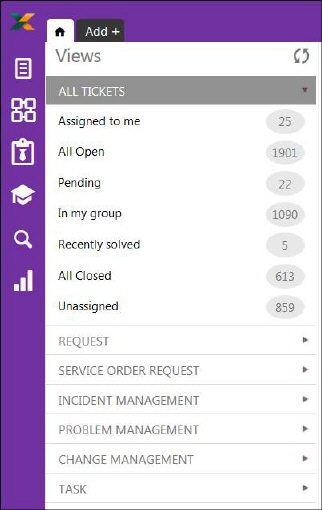
Views (Ticket & Task lists)
The list contains a collapsible list showing entities (ticket types and task). In this example it is showing All Tickets, Request, Incident, Problem and Change ticket types and Task. When you click one of these items, the list gets expanded just below it and the view list for selected type is displayed. Each view in the list has an item counter associated with it.
In the above figure, the All Ticket is expanded and its related views are shown below it. When you click any view in the list, the selected list is displayed in the right part of the page.
Above list there is a Refresh button  .
It is used to refresh the View List so that recent
updates and new arrived tickets are included.
.
It is used to refresh the View List so that recent
updates and new arrived tickets are included.
When you expand any of the basic ticket type or All Tickets there could be a set of System Views. (which system views should be available can be defined by system administrator).
System Views are standard pre-defined views consisting of:
|
|
|
|
Assigned to me |
Open tickets assigned to logged in user. |
|
In my group |
Open tickets assigned to users belonging to same groups as logged in user, or tickets assignee is a group the logged in user is member of. |
|
Unassigned |
Open tickets not assigned to specific user (tickets that are assigned to a group) and tickets where assignee is missing. |
|
All Open |
All open tickets. |
|
All Closed |
All closed tickets. |
|
Recently solved |
All tickets that have been closed during latest 72 hours. |
|
Pending |
All pending tickets. |
Functions available in a Ticket View are similar to functions in Ticket List called from Dashboard.
Functions available in a Task View are similar to functions in Task List called from Dashboard.
|
|
If your system administrator have given you permissions to create personal views you will see the administrator icon. |
Click here to read how you create and edit views.