 in left
column menu, the Article List will be shown.
in left
column menu, the Article List will be shown.Knowledge Base features functions that enables handling of any kind of information needed for problem solving and knowledge sharing for the application users.
After clicking Knowledge
Base icon  in left
column menu, the Article List will be shown.
in left
column menu, the Article List will be shown.
Article List form is broken down in two main areas:
•Left Panel: Panel contains lists of all Categories
•List of Articles: The list could be filtered based on selected Categories, selected filters and/or performed search. Which articles you can see in list is controlled by permission settings. Articles can be defined to be visible only to certain groups, than you must be a member of the group to see the article. There is an exception if you are the author of the article, or if you have administration privileges, than you can always see and manage the article.
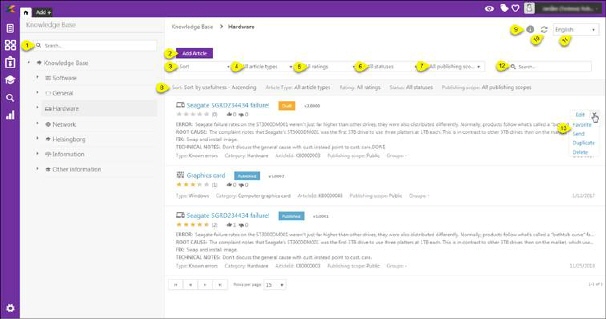 Knowledge
Base
Knowledge
Base
Panel on the left side is used for selecting Category. Search feature (1) allows you to search categories from the tree. After choosing category list is filtered due to selected category (and it´s sub-categories).
Article list contains one sorter and four filters.
•You can use sorter (3) to sort articles by usefulness (no of users marked article as useful), date (publishing date) or rating (average rating from users).
•Article Type filter (4) is using to filter articles by type.
•Rating filter (5) is used to filter articles by rating.
•Status filter (6) is used to filter articles by statuses.
•Publishing scope filter (7) filter articles by Private, Public or All publishing scope.
Below the filters there is an information row (8), showing current filter settings.
•Language filter (11) is used to filter articles by language. By default current user language is selected.
Each article in the list has an action menu (13). Available options is depending on article Status, see table in section Knowledge Base - Article Form. Options that could be in menu are:
•Edit: Edit the article. If the article is changed it is saved with a new version, see section Knowledge Base - Article versioning.
•Favorite: Add the article to your Favorite list. If you select this option again you remove the article from the favorite list.
•Send: Send article by email. A popup is opened where you can enter recipients and add a message text. You can select Groups as recipient, mail will then be sent to all members of the groups, or you can select recipients individually (or a combination of groups and users). All recipients is set as BCC, this means that a single person that receive the email never can see which the other recipients are.
•Duplicate: Creates a copy of the article.
•Delete: Remove the article from Knowledge Base.
Refresh button (10)  is used for refreshing the list.
is used for refreshing the list.
Search feature in this section allows you to search any Article from the list. You enter keyword related to the Article that you want to find. System searches for the keyword in following columns: Title, Category, Type, Id, Status and Publishing Scope and Keywords.
Info button (9)  opens popup with more information about
Article List. In popup there is a link to
open user manual for this function.
opens popup with more information about
Article List. In popup there is a link to
open user manual for this function.
Paging function available is similar to other lists and described in General User Interface.