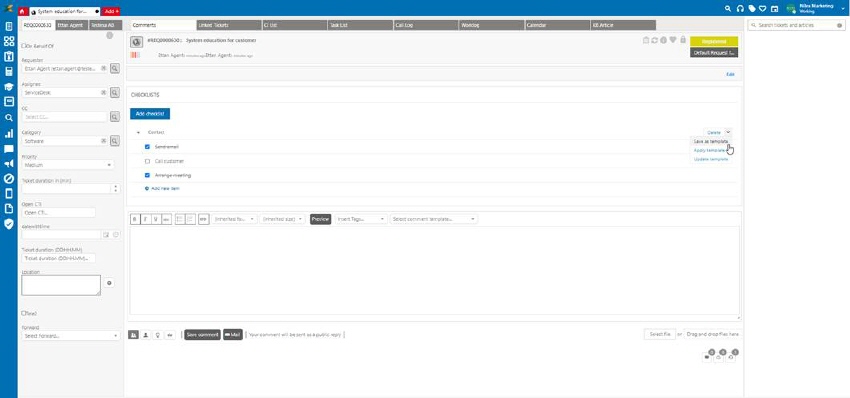
Calendar tab contains a list of events connected to the ticket. You can connect new events defined in calendar and you can create new events and automatically add to calendar and connect it to the ticket.
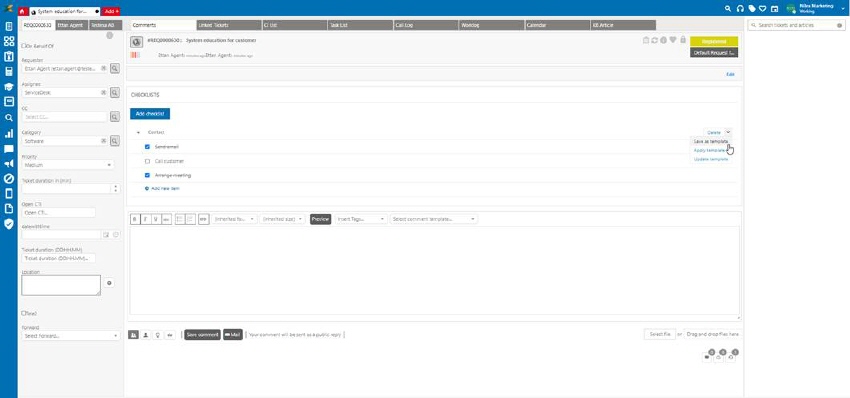
Ticket – Calendar tab
You can show the events in a list or in a calendar view (1).
List can be filtered based on Calendar type (2), Event Type (3) or date interval (4).
In links on each row (6) you can View details for event and Remove link to event from ticket. View uses the same interface as when event is shown in Calendar.
The list provides options to search (5), sort, filter and adjust column width in the same way as other lists in NSP, see General User Interface.
To link a new event, use Link button (7). Button is a dropdown where you can select Link existing event to link an already existing event in Calendar and Add new event to create a new event in Calendar and automatically link it to the ticket. Within the popup, in dropdown menu, you need to choose as well which calendar will event be connected to.