
NSP Calendar allows you to create and edit events, leaves and availabilities. All calendar items (events, leaves and availabilities) are displayed in a timely ordered manner and have views in different types of setups, including day, work week, week, month, or agenda. You can add participants to events and link existing ticket to an event. Attaching files is possible to events, leaves and availabilities as well.
NSP calendars gives you following features:
•System calendars:
o Personal calendar
o Public calendar
o Staff calendar
o Ticket calendar
o CI maintenance calendar
•My calendars
•External calendars
•Shared calendars
•Resources
o Personal working schema
o Staff working schema
o Current resources
To access any of the calendars you can click on the Calendar icon in the upper right corner of the Agent interface.

This action will display Personal calendar by default. Near the name of the currently displayed calendar there is a downward pointed arrow that opens the menu allowing you to select which calendar you want to open.
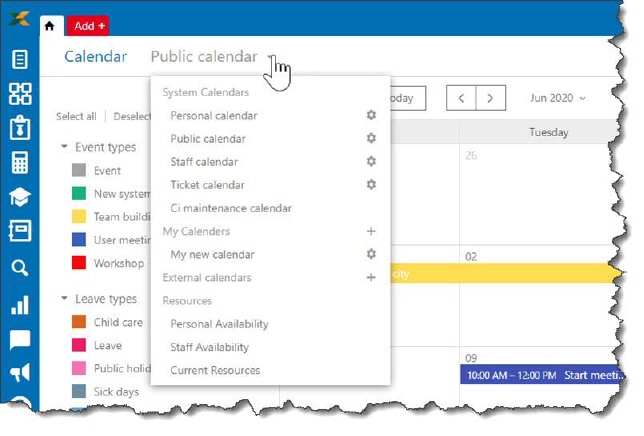
Calendar features
Each calendar has settings action  near calendar name. This action opens
edit form where you can edit calendar settings.
near calendar name. This action opens
edit form where you can edit calendar settings.
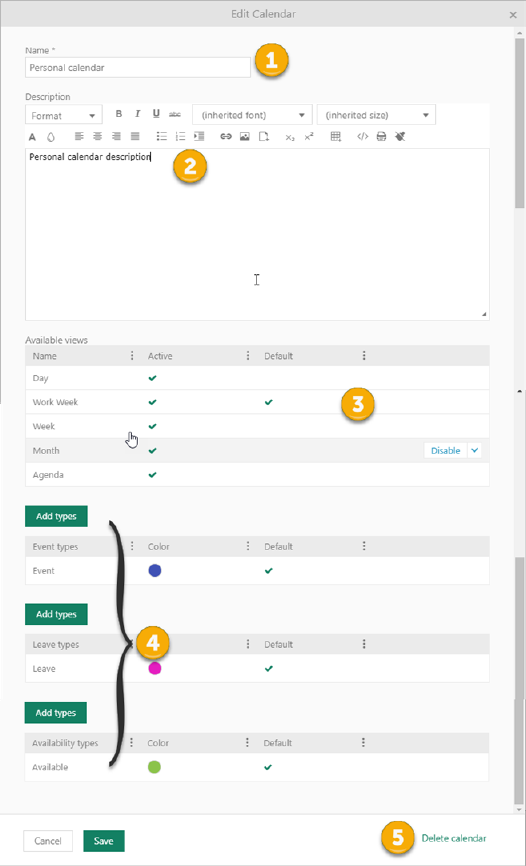
Calendar settings
Here you can set calendar settings:
1. Name - Set calendar name. This action is disabled for system’s calendar
2. Description - Set calendar description. This action is disabled for system’s calendar
3. Available views - Redefine available views for your calendar: Day, Work Week, Week, Month, Agenda and set default View. This action is disabled for system’s calendar. System’s calendar inherited settings from Calendar settings. Staff calendar has only three views (Day, Work Week, Week), and Day is default view.
4. Event types - Manage which types of calendar items: Event, Availability, Leave will be available in your calendar. Add more types, or delete existing from your calendar settings. If you don’t manage your own calendar settings, types added by admin will be set up as default in calendar.
5. Delete calendar – use this action to delete calendar. This action is available only on user defined calendars. System’s calendars cannot be deleted.
Note:
For each calendar it is possible to set the permission within Role management for who can see a particular calendar. Calendar settings are set up per user, which means that every each user must setup their own calendar settings.