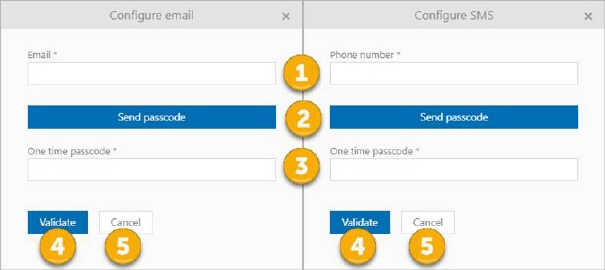
This feature allows you to choose a user who will do your jobs for you, if you are not available. Section is based on two groups - Stand in users (all users who are replacing me) and Me as stand-in user (all users who I am replacing).
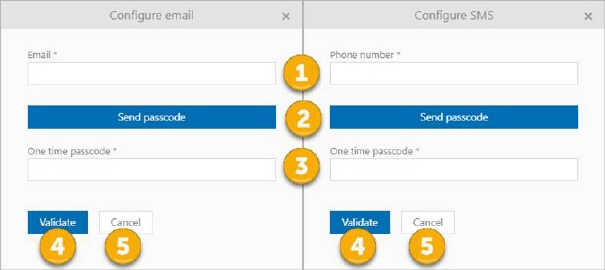
Stand-in users section
Clicking the button Add, opens the pop-up.
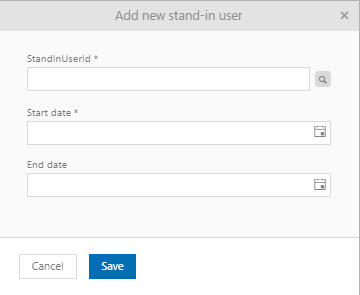
Add new stand-in user popup
In the first field, select the user who will replace you. In the next field, choose the time interval within the stand-in user will perform your tasks (beginning and end). User selection and the beginning of replacement time are mandatory fields, while the end time is not a mandatory field. If the end of the stand-in user performing is not specified, it means that the stand-in user will work as a replacement for your jobs until further notice.
The second view- Me as stand-in user, shows a list of all users who have selected me as their stand-in user. This list is read-only mode.
Note: At the moment, stand-in function reflects throw Order Management, Cancellation Management as well as Contract Management and allows that:
1. Stand-in user approves those service orders where you are approver. Read more: Order approval
2. Stand-in user approves those cancellation requests where you are approver. Read more: Approve/Reject cancellation request
3. Stand-in user approver those Contracts where you are approver. Read more: Contract Approve