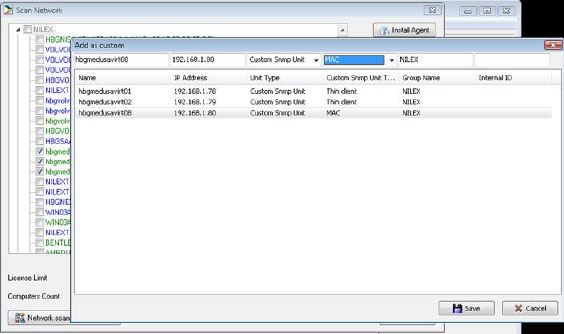
In NNS it is possible also to register a network unit that cannot host an agent installation. It can for example be a printer, router, PBX, thin clients, UPS and MAC / Novell / Unix computers, etc. All units with an IP address should be found during the scan and can be registered in the system. SNMP devices should be recognizable in the scan provided the SNMP function on the unit is running and identification defined for the device type is correct.
Add device by checking it in the scan results list, right click and choose Add as custom. A new dialog appears where you have the opportunity to further classify the devices.
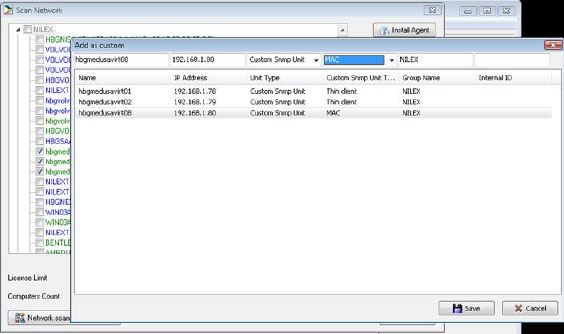
Figure 19 –Add as custom
You can create own SNMP types. One can register a computer as an SNMP unit type assumed that a suitable SNMP type exists, i.e. for MAC computers, and that SNMP functionality is present on the computer.
Note that even computers with other OS then Windows is suitable to be saved as an SNMP unit (assumed that a suitable SNMP type exist)
Choice between types SNMP, Unknown and Computer affects the method in which units are checked for network presence.