 is displayed besides the view Name in the View Editor
form.
is displayed besides the view Name in the View Editor
form.Views are used to list tickets or task filtered in some way, e g all in progress, all assigned to you, all of a specific type, recently solved, etc. Tickets or tasks shown in the views are called entities in NSP. In this function you can edit, clone, deactivate, set permissions or delete the views.
Views are divided into System
Views and views defined by user. System views are a standard set of
predefined views included in NSP for each basic ticket type. For a System View, the text  is displayed besides the view Name in the View Editor
form.
is displayed besides the view Name in the View Editor
form.
To access Views page, go to Configurations > Entity Management > Views.
The page mainly contains a list of views, Add new record button (4) to define a new view and a search box to search among the available views. The view list also provides an option to sort the views using the column menu options.
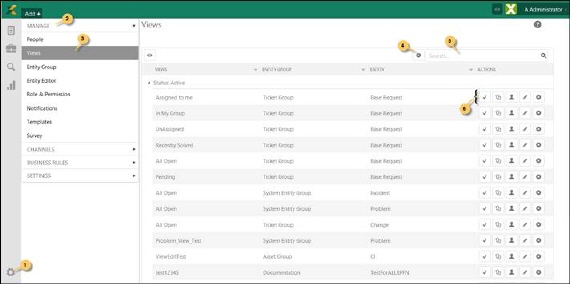
Views
The Views list contains Active views followed by Inactive views. Each view in the list has Actions available. The actions include (6):
 Activate – Activate or deactivate the view.
Activate – Activate or deactivate the view.
 Clone – Creates a copy of the view.
Clone – Creates a copy of the view.
 Permissions – Change the view access permissions. Select
required scope for the view.
Permissions – Change the view access permissions. Select
required scope for the view.
 Edit – Used to edit the view. Opens the View Editor for the view. It is the same form used to
Add a View.
Edit – Used to edit the view. Opens the View Editor for the view. It is the same form used to
Add a View.
 Delete – Delete view.
Delete – Delete view.
NSP provides a set of pre-defined views. These views are referred as System Views. Filter settings for System Views are not changeable, filter criteria are built in in code for each view. You can change the selection of columns in the views.
System Views are available for each basic ticket type Request, Incident, Problem and Change, plus one set for All Tickets. If you don´t want the pre-defined views to be available for users you can set them to Inactive in the view list.
|
|
|
|
Assigned to me |
Open tickets assigned to logged in user. Open tickets = Tickets not in an Entity Stage indicated as Closed. |
|
In my group |
Open tickets assigned to users belonging to same groups as logged in user, or tickets assignee is a group the logged in user is member of. |
|
Unassigned |
Open tickets where assignee is missing (tickets that are not assigned to a group or specific agent). |
|
All Open |
All open tickets. |
|
All Closed |
All closed tickets. All tickets in any Entity Stage indicated as Closed. |
|
Recently solved |
All tickets that have been changed to an Entity Stage indicated as Closed during latest 72 hours. |
|
Pending |
All tickets in any Entity Stage indicated as Pending. |
To select a view in NSP:
Click the Views – Ticket &
Task lists icon ( ) in the left sidebar. Then select any of the
views from the list of views.
) in the left sidebar. Then select any of the
views from the list of views.