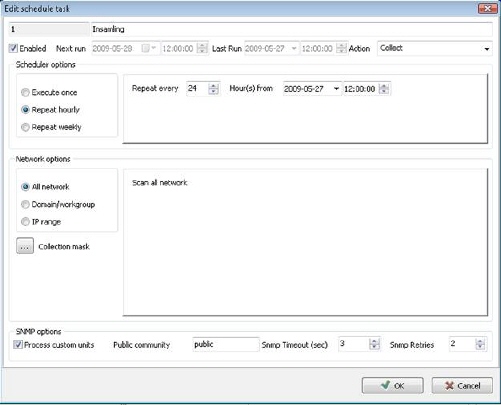
It is possible to create scheduled task for finding and installing agents in a network, and to collect inventory from the existing units.
Select menu option Scheduler settings. Press Add to create a scheduled task and then choose between Action Collect or Scan/install agents.
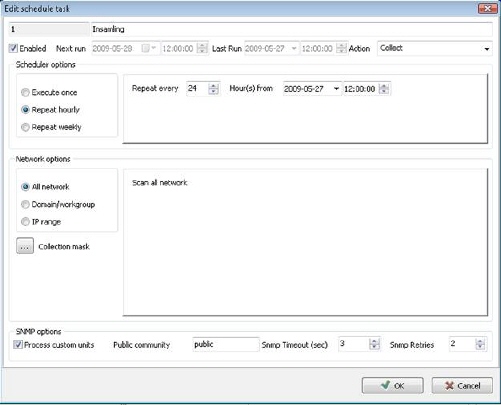
Figure 16 –Edit schedule task
Both alternatives share most settings:
•Name - name, for example “Scan & Install agents in network for ranges 172.16.1-4”.
•Scheduler options - set at what times the task should be performed. You can create a scheduled collect for once or repeated times per hour and week.
To choose collect once per day you can choose Repeat Hourly, and fill in “24” in Repeat every. State a start point in Hour(s) from.
•Network options –
o All network - If all units are to be collected from.
o Domain/workgroup - Specify a network domain.
o Ip range can be used when network is missing a DNS server (e.g. Novell network) or when collecting and wanting to exclude some IP addresses.