CMDB – Advanced export functionality
NSP besides the standard export now also provides advanced CMDB export.
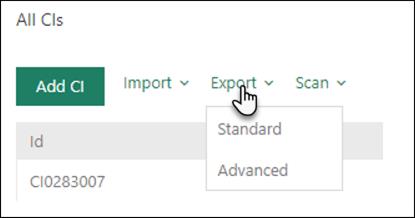
Read more: CI Advanced Export
To use the Google Maps JavaScript API you need a Google account. Beginning on June 11, 2018, you’ll need to enable billing with a credit card to the account.
To avoid a service interruption to your projects, please register your project, generate an API key, and enable a billing account. Once you generate and secure an API key, make sure to update your NSP database with the new API key.
Read more:
https://cloud.google.com/maps-platform/user-guide/
In this feature you can customize appearance, content and restrictions of the Login page of the NSP system. Login configuration section is divided into four tabs: Authentication, Policy, Content and Themes.
Note that when you upgrade from NSP 10.7.3 version you must create configuration that corresponds to your existing branding.
Read more: Settings - Login configuration
New feature to create different SSP Configurations. All customization can now be done inside the application. By use of configurations you can customize appearance, content and restrictions of NSP Self Service Portal for different users. SSP configuration section is divided in to two tabs: Logged in for logged in users and Not logged in for anonymous users.
Note that when you upgrade from NSP 10.7.3 version you must create configurations that correspond to your existing branding.
Read more: Settings - SSP configuration
The SSP configuration defines content and appearance of the Self Service Portal. In this function is SSP End User can select which configuration that should be used. When a user log in to the Self Service Portal first time he will automatically be asked to select a configuration. In this user profile setting he can any time change configuration to be in use.
Read more: SSP - Change configuration
New function on SSP, a list of CIs connected to the user, CIs Used by or Managed by the user. If user has Power User permissions a list of all CIs in user´s Organization is available.
Read more: SSP - Assets
New function on SSP, Submit Ticket. One or more CIs could be linked to ticket submitted from SSP. The function is configured separately for each End User form (if link CI should be available or not), see below. “Own” CIs are available to link to ticket, Used by or Managed by the user (or user´s Organization if user has Power User permissions).
Read more: SSP - Link CI to ticket
New function on SSP, showing a list of orders done by user. If user has Power User permissions also lists of orders done by user´s Organization are available.
Read more: SSP - Orders
When you order a service item from Service Catalog you now can collect orders in the Shopping Cart and submit order for several service items at the same time.
Read more: SSP - Shopping cart
When order a service item from Service Catalog now system is checking for power user permissions. Beside that the service item has to be permitted for order on behalf of, it is possible to order on behalf of only if ordering user has power user permissions and power user functionality is enabled in Global Configurations.
Read more: SSP - Service Item Form
New function in Agent portal. Order Management features enables a way of tracking service item orders done in Service Catalog.
Read more: Order Management
New Calendar function. NSP Calendar displays personal items in a timely ordered manner. NSP Calendar allows you to create and edit events. Events are viewable in different types of setups, including day, work week, week, month, or agenda. You can add participants to events. NSP Calendar allows you to attach files to event and to link existing ticket to an event.
Read more:
Facebook communication developed with:
•Possibility to link FB users with NSP users
•Automatically create tickets from chosen FB items (Posts, Reviews, Messages)
•Comments on Post and Reviews can be added as comments to FB-ticket
•AP Social media manager where all streamed items can be handled
•Possibility to answer streamed items directly from NSP.
Facebook has internal data handling procedures and security vetting routines that sometimes can lead to it taking a while before text entered on a FB page is available for retrieval to NSP.
Read more:
The global function settings provides a variety of settings used to customize system behavior, configure features and enable or disable system features.
Read more: Global function settings
New function where you can define allowed file types for attachments.
Read more: Extension Management
NSP besides the standard CSV Import now also provides scheduled CMDB import of CSV files.
Read more: CI CSV Scheduled import
NSP besides the standard export now also provides advanced CMDB export.
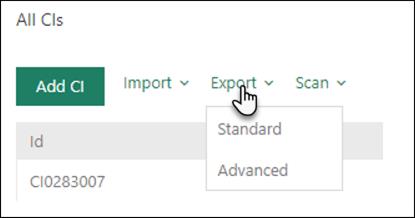
Read more: CI Advanced Export
NSP Network Scanning now also has function make scheduled scannings.
Read more: Scheduled Network Scanning
NSP Network Scanning besides the NNS and CapaInstaller integration now also has function for integration to Microsoft System Center Configuration Manager (SCCM).
Read more: Nilex Network Scanning
New function where you can add additional information for each CI-Contract association. The information consists of two fields, Number of items (can be used to specify no of CIs covered by the contract or license, etc), and a text field, Notes, a free additional description. The same information can be displayed and edited both in CI form (Contracts tab) and Contract form (Covered CI tab).
Read more:
New button for ticket comment, Delete comment.
New functions, it is possible to delete ticket attachments and ticket comment attachments.
Those new functions are controlled by permission settings. Permission is defined for role in Entity Actions tab, section Tickets.
New function Notification history shows all email notifications that have been sent from the ticket.
Read more:
New tab in ticket form when Requester is selected, Contract List.
New tabs in ticket form when Organization is selected, Contract List and SLA List.
Read more: Contract List|topic=Contract List;document=Documents\Eng_Agent.docx SLA List
New property for Comment Text Templates, Scope. Defines which Agents shall be able to use the template. Can be defined for Organization, for Group or for User.
Read more: Comment Text Template
Possibility to insert Comment tags in a Comment Text Template.
Read more: Comment Text Template
New tabs in Organization form (Manage -> People) showing data connected to the organization, Linked Tickets, Contracts and SLA List.
Read more: Organizations - Tabs
New field types have been added to property builder. Property builder are used for creating user defined properties for CI Types, KB Article Types, Contract Types and Service order items.
For all property fields it is now also possible to insert a description. Description is shown below field in forms where the property is used.
New function to define visibility conditions for property fields.
Read more: Custom Entity forms / Property editor
Link CI Settings: This setting is available only if Form Type is End User.
Allow link CI to ticket: If setting is enabled, it is possible for End User to link CI to ticket on Self Service Portal, Submit Ticket when creating a ticket of this type using this form.
Read more: Create Entity Form Template
New property for entities of ticket type:
Can link only one CI: If this option is enabled it is not possible to link more than one CI to a ticket of this type. If disabled you can link multiple CIs. Reason for this setting is ITIL rules, saying that for ticket of type Request or Incident only one CI can be attached and for Problem and Change ticket you can attach multiple CIs. This setting can override the ITIL basic rules. Default setting is according to ITIL rules.
Read more: Create Entity Form Template
In this version you can mark a Ticket or a Task as favorite, besides CI, Contract and KB Article that could be defined as favorite before.
Read more: Favorites
New setting for announcement to define if it should be Public (published on Self Service Portal) or Private (published only on Agent Portal).
Read more: Billboard Announcements
You can e g share a video as embedded image in Knowledge Base and in Ticket Comments.
Read more: Embedded objects