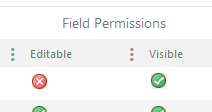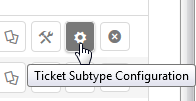
When creating entities there are a number of actions that needs to be taken and these must be done in the order that is specified below.
1. Go to Agent portal > Configurations > Entity Management > Entity Editor.
2. Create a new Entity object by either cloning an existing or clicking the ⊕-button in order to open the Entity dialog.
3. Choose (Entity) Group and give the object an Database name. This name is used internally in the system.
4. Add a Localizations name for each language you use in the system. This is the name what will be shown in the GUI.
5. Choose Base Type. The Entity you are creating is in essence a copy of this base type and it will hold all the same properties as the this. You then add additional properties and, if you want, change the behavior of your Entity by changing the settings.
If you want to create a Ticket Entity choose the Base Type Base Request (Base Entity – Do not change).
6. Choose settings.
7. Add properties in the form of fields.
8. Save the Entity
9.
Find the Entity in the list. If you have chosen a Base Type that has Ticket
Subtype this icon is visible in the list. In this case, add at least one subtype. 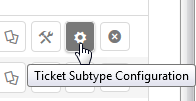
10. Add Stages
a. Create at least two Stages, one marked as Default and one as Close. Save.
b. Add Allowed Stages. Save and close.
11. Create the forms you want to use on the different portals. If you create multiple for one portal, do not forget to mark which one is to be default.
12.
Activate the Entity by marking the Show star in
the list.

13. When the entity is created the roles that the user who created it belongs to initially get full access to the new entity, other roles get no access to it. To configure the permissions, go to Agent portal > Configurations > Management > Roles & Permissions.
a. Open Permissions on the role(s) you want to give access to.
b. In the Ticket Group tab you find the entity and grant intended access (No, System, Group or User) for View, Create, Edit and Erase.
c.
Decide what access the role shall have to the entity properties (Field Permissions). Permissions are initially set
similar to the entity, roles that the user who created the entity belongs to get
full access to all properties, other roles get no access.