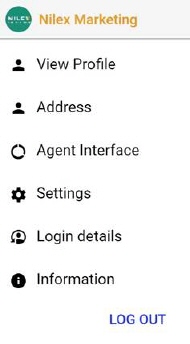
All the users registered with the NSP have their profile information stored in the system. This information is used to display user names where user’s activities are displayed.
Click the link containing logged in username displayed on the top right corner of the form and click View Profile to open the profile page:
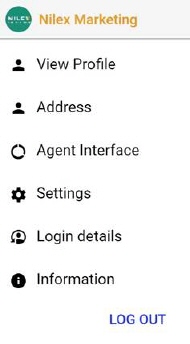
User Profile menu
The page contains various fields and has data of the user filled in. Which fields that should be displayed is configurable and can differ in a system. Typical fields are: First Name, Last Name, Email Address and Mobile phone.
In addition, there are fields that are not configurable:
Customer accounts: Display list of customer account user belongs to
Highest approval flow limit: Field is displayed only if Approval flow limit is enabled and display limit value.
You can edit the details by clicking the button EDIT PROFILE (1).

User Profile
The user profile form also contain a feature to Select theme (2) and Create Encryption key (4).