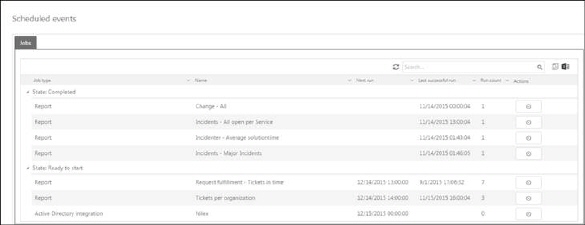
Scheduled Events are actions in the system to be reiterated, controlled by any kind of time scheduling. The time scheduling function is used by:
•Reports (produce and distribute reports)
•Scheduled Tickets
•LDAP Server Synchronization Jobs (AD synchronization)
•Scheduled CSV Import
•Scheduled Network Scanning
This page displays a list of Scheduled Events currently defined in the system. The list is only for viewing the events and monitor their status, e g times for latest and next execution.
Creating new or edit Scheduled Events is done in the Report Template , Scheduled Tickets, LDAP Connections and CMDB functions.
To access Scheduled Events page, go to Configurations > Manage > Scheduled Events.
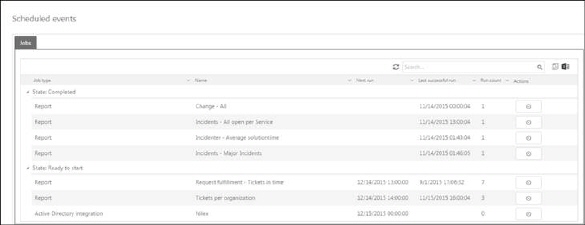
Scheduled Events
Functions to refresh, export, search, filter, sort and paging the list is similar to other lists, see section General User Interface.
The list is divided into two parts:
State: Ready to start: Contains active events waiting to execute one or more further times. In the list is the time for both Last successful run and Next run presented.
State Completed: Contains not active events, events that have completed all currently defined schedules runs.
List columns:
•Job type: Report, Scheduled Tickets or Active Directory integration.
•Name: Name of the Report, Scheduled Ticket or LDAP Server Synchronization Job.
•Next run: Date and time for next planned run of the event.
•Last successful run: Date and time when the action was run.
•Run count: Total number of times the event has been run.
The list also has an Action button to open a popup displaying scheduling details of the event:
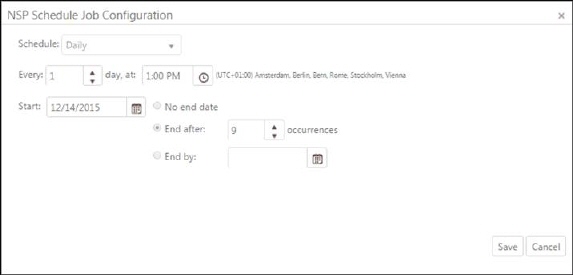
Scheduled Event Time Settings
In the Scheduled Events list this popup is for viewing only. You cannot change the settings when the form is opened from the list. Edit the time settings are done in those functions: