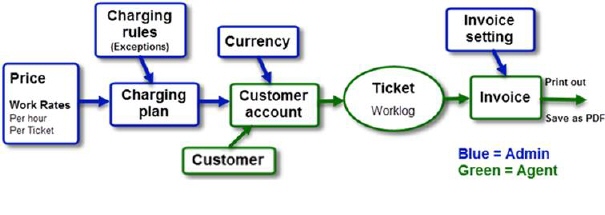
NSP provides functionality to charge “buyers”:
•Hours registered via Worklogs
•Costs per Ticket
•Items or Services from the Service catalog
•CI leasing
The function can be set to produce invoices for print out. In the Work Rates list you set for each object one or more prices that can be used in different contexts. Charging Plans set up the conditions for each payment. In the Customer Account you define the buyer. The function also handles the opportunity to charge the total sum in different currencies.
The following example illustrates how the charging function is interconnected when charging work via Tickets/Worklogs.
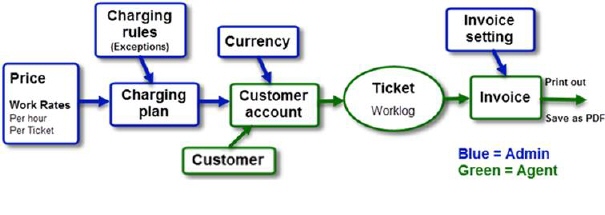
Work Rates (Prices) are linked into the workflow via a Charging Plans.
•For charging on a ticket either as priced per ticket or per hour via worklog.
•Work Rate Types define different types for which different tariffs are set up. For example is the hourly rate different on office hours than for on call hours.
In the Charging Plans you define the payment:
•Either you just want to connect work rates to users or create invoices (how and when the charging is done)
•What prices (rates) to charge
•If to use exceptions to these common prices (Charging Rules)
•You can also define a general discount on the connected prices
The Customer Account holds all information about the buyer.
•You add end users and agents as Members. A NSP user can be member of multiple Customer Account, all accounts a specific user is member of must however be connected to the same Customer.
•Attach a Charging Plan
Using a set of conditions in the Charging Rules (Exceptions), you can specify that under certain circumstances the system can use special pricing. For instance special work rates for a special group.
The function includes the possibility to define the content of an Invoice via Invoice setting.
Currency handling/FX Rates:
•On creating charge set-up the system default currency is used everywhere.
•Possibility to define a number of currencies to be used to convert the total sum of an invoice to another currency.
•The conversion rates are set manually in FX Rates.
•Special Currency (not system default) is set in Customer Account.