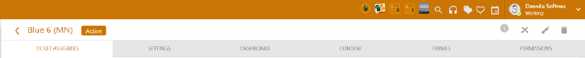
Click a row in the list to open form for configuration settings to customize appearance, content and restrictions for the configuration. On top of form configuration Name and a field indicating if configuration is active or not. To the right there are four action buttons:
•Information: Help (User manual) for this function.
•Activate/Deactivate: Activate/deactivate configuration. Not available for default configuration.
•Edit: Used to edit configuration Name and Description.
•Delete: Delete configuration. Not available for default configuration.
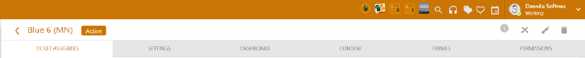
Top of SSP Configuration settings form
The form is divided in six tabs: Ticket Assignees, Settings, Dashboard, Content, Themes and Permissions. The Dashboard and the Permissions tabs are visible only for the logged-in user configurations.