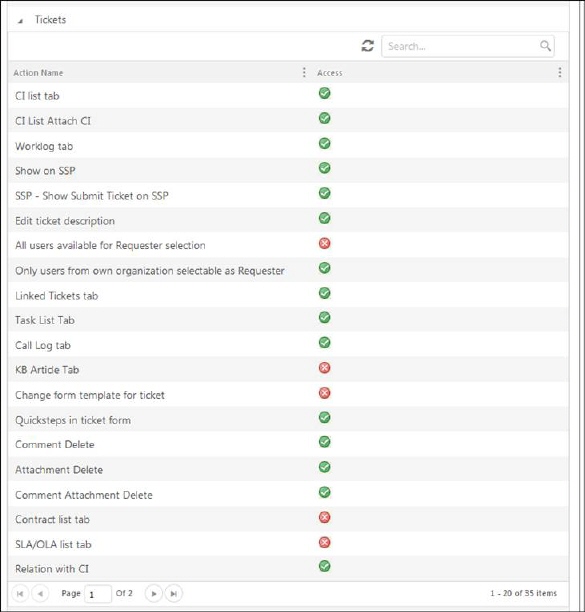
In Entity Actions tab, section Tickets you can customize if users connected to the role should have permission to edit ticket Description, and which users should be selectable as Requester of a ticket.
•Edit ticket description: If this option is enabled the users connected to the role are able to edit the description. An Edit link is displayed in the description field in Ticket Details, Edit Mode form. The change will create a history post on the ticket, containing old and new value, when was the change made and who did it.
•All users available for Requester selection: If this option is enabled the users connected to the role can select any NSP user as ticket Requester in the ticket form. If this option is enabled the next setting below has no effect.
•Only users from own organization selectable as Requester: This option filters the selectable options so users connected to the role can only select users belonging to the same organization as Requester of a ticket. Other users are not selectable and not visible in dropdown or popup.
•CI list tab, Worklog tab, Linked Tickets tab, Task List tab, Call Log tab, KB Article tab, Contract List tab, SLA/OLA List tab, Relation with CI, Calendar: Those options control which tabs shall be available for user in ticket detail forms.
•CI List Attach CI: If enabled, user can relate CI to a ticket in CI list tab.
•Change form template for ticket: If enabled user can change ticket form template for a ticket in ticket detail form.
•Quicksteps in ticket form: Controls if user shall have Quicksteps available in ticket detail form. If disabled the quickstep menu is not visible.
•Comment Delete: Permission to delete ticket comments.
•Attachment Delete: Permission to delete ticket attachment.
•Comment Attachment Delete: Permission to delete attachment to comment.
•Export of CI Relation List, Export of CI List over Contract: Permission to use export function (to Excel or PDF) in the respective form.
•Create and edit all Views: User has permission to edit all views.
•Create and edit only own Views: User has not permission to edit all views, only them he has created himself. This gives the possibility to create roles that permit Agent to create their own Personal views. For this to work some additional settings must also be made. Click the link for more information.
•Unlock all tickets: User has permission to unlock tickets that have been locked by other Agent.
•Allow edit own internal comments: Edit tool is available in internal comments current user has added.
•Allow edit own public comments: Edit tool is available in public comments current user has added.
•Allow edit other user´s comments: Edit tool is available in comments other users has added.
•Document template export: Permission to use Document templates for export of tickets.
•Multiple ticket update – Edit: Permission to use multiple update function to edit ticket properties.
•Multiple ticket update – Add Comment: Permission to use multiple update function to add comments to multiple tickets.
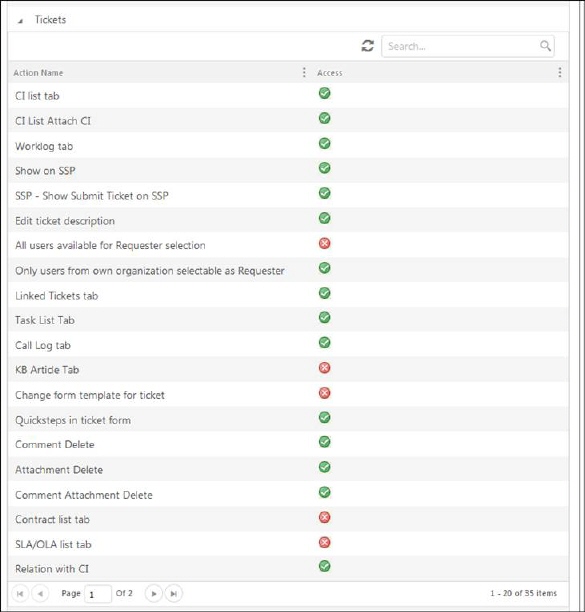
Ticket permissions
Other settings in this section customize Ticket settings for Self Service Portal, see SSP Permissions.