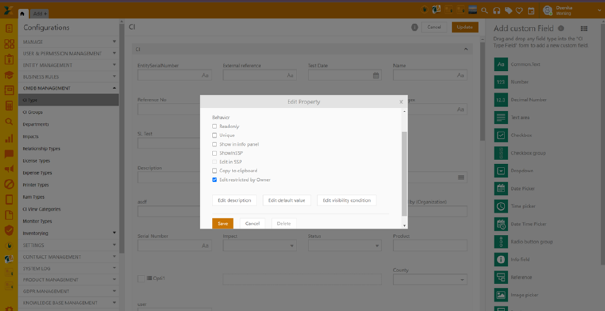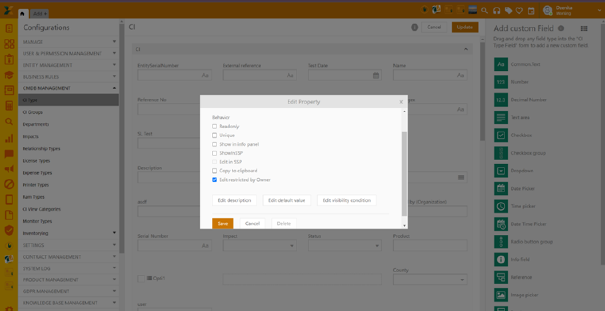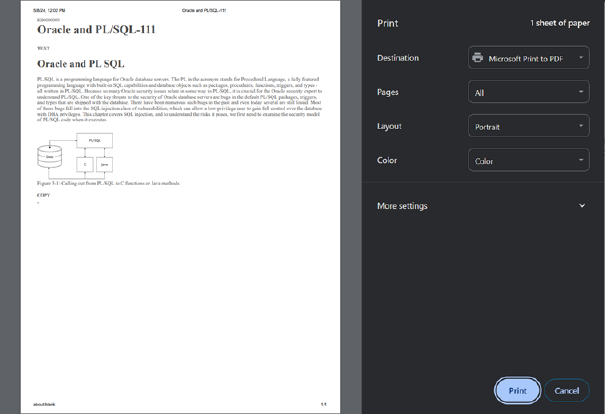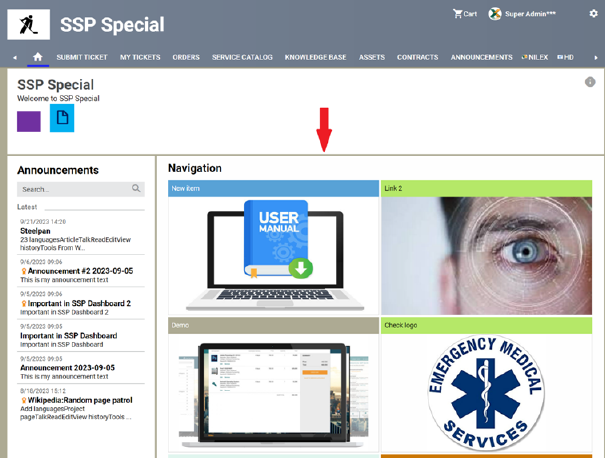|
Improvements/
Wishes / RFC's |
Category/
Kategori |
Description |
|
REQ0016618, REQ0016567, REQ0016589, REQ0016748,
REQ0016759, REQ0017282 |
SSP Navigation |
SSP Navigation - possibility to link to SSP menu
sites without open in new browser tab. Improvements for text formatting for title and
description |
|
REQ0017512 |
SSP Navigation |
SSP Navigation - names were handled unique and you
couldn't create same title twice |
|
REQ0016650 |
SSP Configurations |
SSP Configurations: In settings for tab Dashboard it
is now possible to activate / deactivate links in the main menu, e.g.
"Submit ticket", "My tickets" etc. Role
permissions for seeing these functions are still checked. |
|
REQ0017507 |
SSP Configurations |
SSP configuration - Dashboard: Selection of the
number of columns for SSP Navigation Links expanded from 4 up to
10 |
|
REQ0016650 |
SSP Configurations |
SSP Configuration : License control for Dashboard
Widget Announcements in NSP Pro |
|
REQ0016907 |
SSP, Self Service Portal |
SSP Ticket views: Word wrap introduced for long view
names. Adjustment of font size of view name. |
|
REQ0016908 |
SSP, Self Service Portal |
SSP - Language picker is hidden if only one language
is available in NSP |
|
REQ0016919 |
SSP, Service Catalog |
SC - Order info/Service details is not shown in
service item if there are no properties. |
|
REQ0017098 |
SSP, knowledgebank |
Users now have the ability to generate printouts of
KB documents from the SSP platform |
|
REQ0017385 |
Notifications |
Notification: Entity link to ticket sent out via
notifications was opened via a redirect always in the agent portal if user
was of type Agent. Change from 11.8 - the ticket link will always be
opened on SSP for both Agents and Endusers. |
|
REQ0016709, REQ0017099 |
Global configuration & User Profile |
Global configuration for Timer in Agent Portal: If
Timer is not enabled Timer is not shown on SSP / Agentportal comments,
except agent have own settings in agent user profile |
|
REQ0017573 |
AP, Agent Portal |
Ticket form in edit mode: possibility to resize split
between left and middle panel |
|
REQ0016760 |
AP, Agent Portal |
Knowledge Base and Ticket search settings - widget
right panel has change order and articles are now on top and Ticket
Subject to auto-fill search on create ticket and open existing ticket is
in use. |
|
REQ0017457 |
Dashboard |
Agent Portal: Improvements regarding loading ticket
list in Dashboard. |
|
REQ0016984 |
CMDB |
CMDB - Improvements to lock CI. User can get
notification when CI is locked (optional), system template has been added
to text template which can be edited. CI view can be created so logged in
users can see which CIs are locked to them (SSP/AP). Hand signature has
been added (not mobile app) when unlocking CI (optional) and can be viewed
in entity lock history. |
|
REQ0016905 |
CMDB |
CMDB - In CI a property has been added named Owner
and in properties an options has been added Edit restricted by owner. When
a CI has owner set, then only owner can make changes to those properties.
For other users that open CI in edit mode will only be able to read marked
properties. |
|
REQ0016782 |
Faciliate |
Global function settings - CI, enable facility
properties. When active new types are added in CMDB, Mangement, building,
Floor, Room. When used properties becomes mandatory, ex choosing building
then management is mandatory. In CI under three dots add facility has been
added, popup window opens up where user cans elect options
from. |
|
REQ0016741 |
Order Management |
Approval flow - Tag for remark has been added as
option for approved/rejected templates. |
|
REQ0016994 |
Knowledgebank |
KB: Implementation of improved search functionality
in the Knowledge Base (KB) based on dropdown lists in Agent Portal and
SSP. |
|
REQ0017346 |
LDAP Sync settings |
LDAP: New setting "Organization AD Attribute" on LDAP
job to be able to sync user to new or existing Organization from value in
an AD attribute on the user |
|
REQ0016906 |
Attached files |
AP Ticket form: It is now possible to directly
preview attached pictures on tickets / comments by clicking on the
thumbnails. In the tab Attachments there is also a corresponding menu
choice for viewing the respective picture. |
|
REQ0016783 |
License & Entity Editor |
Entity Editor: Entity forms which were deleted still
exist in DB and were included in count of license entity form limit. Now
forms with value -1 in DB will be excluded from the
limitation. |
|
REQ0016909 |
Document & Export templates |
Document and Export templates: added support for docm
and xlsm files |
|
REQ0017614 |
NSP Chat |
Implementation of NSP Chat |
|
REQ0015912 |
SCIM |
SCIM - Implementation of Client and
mapping |
|
REQ0016451 |
API |
API: Performance improvement when using API
Keys |
|
REQ0016427 |
API |
API: Improvements for managing links and
relationships for tickets and CIs |
|
Bugs |
|
|
|
REQ0013362, REQ0017145 |
Entity Editor |
Entity editor, Ticket forms: HTML fields marked as
"Info fields" in Enduser ticket forms could not display bullet points in
SSP |
|
REQ0014295 |
Entity Editor |
SSP Ticket form - HTML Info field was not shown on
SSP -> if no other ticket field was included in form |
|
REQ0016784 |
Entity Editor |
Entity editor, forms: The "Mandatory" checkbox for
field Requester was always marked in Agent form. (If you did not want the
field to be mandatory, then you had to unmark the checkbox every time you
re-saved the form) |
|
REQ0017212 |
Entity Editor |
AP Ticket form: It was not possible to leave date
fields empty if they were shown because of visibility
conditions |
|
REQ0011994 |
Entity Editor |
SSP: Multiselect fields had transparent color so that
the background color was shown in the field values |
|
REQ0016628 |
Entity Editor |
AP Ticket form: Attachments were erroneously placed
on left side if using user profile setting "Description expanded by
default". This also caused other fields
to be positioned incorrectly. |
|
REQ0012289 |
Agent Portal |
AP Ticket form, Advanced mode: The Refresh button at
the top och the ticket form did not reload the comment flow with new
comments from SSP or mail |
|
REQ0017574 |
Agent Portal |
AP Ticket form: It was not possible to leave date
fields empty if they were shown because of visibility
conditions |
|
REQ0017580 |
Agent Portal |
User profile: Time format was loaded with 12 hour
format in a newly created user's user profile, even though default Time
settings from Account Management was set to 24 hour format. (Note that a
saved setting in user profile overrides the global
default) |
|
REQ0017408, REQ0017525 |
Report Templates |
The 'Description' field is currently unavailable when
creating report templates |
|
REQ0017541 |
Report Templates |
The system crashes when attempting to create or
choose a contract report template |
|
REQ0016764, REQ0017493 |
Email Configuration |
Email Configuration: When saving changes to the
configuration, the SMTP checkbox could be erroneously activated even if
you should not use SMTP |
|
REQ0016968 |
Extension Management |
Email: It was not possible to receive .pfx files from
incoming mail, when using "High security" in Extension
Management |
|
REQ0016634 |
Worklog |
In worklog, in Additional charge, the formating
number is changed after save. this happend just when you use danish
language |
|
REQ0017292, REQ0015181 |
Service catalog |
SCO - Approver was set on reported by instead of
person who was order for someone else (On behalf of). |
|
REQ0016802 |
Service catalog |
SC - There was no space between checkbox and
text |
|
REQ0017043 |
Service catalog |
SC - Properties lost translation. |
|
REQ0016648 |
Approval Flows |
Approval flow - No products were listed in email if
tag list order items was used. |
|
REQ0016494 |
Order Management |
Order managment - View remark did not work for
anyone. |
|
REQ0017113 |
Triggers |
Triggers: System field CI - loading of CI's in
dropdown - only few CI's will be preloaded but you can search by entering
the CI name |
|
REQ0017484, REQ0017565 |
Triggers |
Triggers: Sometimes when you opened or created a
trigger, the comboboxes could not be loaded correctly and were left empty.
Workaround was to empty the system
cache. |
|
REQ0017390 |
Entity Jobs |
Entity jobs: When scheduling jobs, day and month
could be switched around for some languages/settings. The result might not even be a valid
date. |
|
REQ0009587 |
CI Overview |
CI views - Comma was not displayed in CI view when
using Danish language. |
|
REQ0017571 |
Announcements |
Announcements: Scrollbar added to "Contents" tab in
"Announcement" form in Agent portal. (Readonly mode) |
|
REQ0016665, REQ0016590 |
System log |
System log: When changing settings for System logs,
this was erroneously logged as "Update GDPR settings (Post is deleted from
database)" |
|
REQ0011961 |
SSP, Ticket Views |
SSP Ticket views: Name configuration for Requester
was not applied correctly for some configurations. (Fields swapped places with each
other) |
|
REQ0011214 |
SSP, knowledgebank |
In SSP, the KB search doesn't show results until you
press ENTER. This has been changed to a dropdown list that displays
results as you type. |
|
REQ0017225 |
SSP, knowledgebank |
KB: When searching for specific keywords, the
displayed results may not always be the most relevant. |
|
REQ0017209 |
SSP, Orders |
Cart - Set approver in cart was not mandatory to fill
in if user clicked on order. |
|
REQ0017560 |
API |
API: When creating comments on an existing ticket,
the API user was set as the creator of comments instead of the user set in
the field CreatedById for the respective comment in the API call
saveentity |