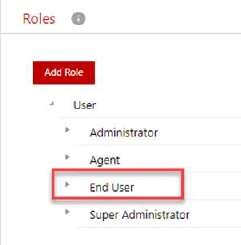|
Improvements/
Wishes / RFC's |
Category/
Kategori |
Description |
|
REQ0014558 |
Ticket |
Views - For SCO view, two tags have been added,
Dependent and Master ticket. When of them is dragged to group after, then
it will group all related ticket so it easier to see relation. This does
not apply to old tickets, only to new tickets created after the view has
been set. |
|
REQ0014371 |
Ticket/ Direct mail |
Order management: Improvements to depended services
in service item. In Global function setting two new options has been
added, Single email approve and parent approve. When one of them is active
then it's enough to approve/reject parent service item and same decision
will be decided for the depended services. For email a new approval flow
needs to be created with the tags that appears after activating. If
setting for mail is disabled and ordering service item with that flow will
work as before, mail for every service item. |
|
REQ0010297 |
Ticket |
Textfield - In Setup expression, Swedish personal
number has been added. When this is active only personal numbers can be
entered and system checks if its valid. |
|
REQ0014377 |
Tasks |
Approval flow - New tag has been added Order
Information, this tag shows the properties in the service
item. |
|
REQ0014379 |
Entity editor |
Cart - Improvement to choose what properties should
be visible & hidden from order information with a script. Properties
will still be visible in orders in SSP and agent portal. |
|
REQ0014592 |
Entity editor |
Approval flow - New tags have been added. Collects
entered information in orderinformation in Confirm order. Cost center to Note. |
|
REQ0013009 |
Entity editor |
Orders/Order management - Improved to easier see
which depended service items belong to main service item. |
|
REQ0014274 |
Entity editor |
Property builder - Added options to set properties as
readonly. |
|
REQ0014402 |
Service catalog |
Property builder - Added option to properties, Copy
to clipboard. When this is active an icon will appear next to property
clicking on that icon will copy the content. |
|
REQ0014406 |
Service catalog |
Property builder - Added possibilty to textfield to
generate random value from regex. After first save of property edit
default value will appear and that is where it is set. |
|
REQ0014372 |
Service catalog |
Properties - Improvments to properties, added the
possibility to add multiple conditions to visibility conditions and
Condition builder has been added to Reference field, this can allow the
user to narrow down search result ex for CI, contracts etc. |
|
REQ0014373 |
Service catalog |
Global function setting -Under service item three new
options has been added. Enable verify account by email, password or sms.
The chosen option(s) will appear for service items which requires
verification. |
|
REQ0014369 |
Service catalog |
Global function setting/ Cart - In global function
setting a remember function has been added for cart. When active, in cart
it remembers entered information for Order information for future
orders. |
|
REQ0014368 |
Service catalog |
In global function settings, a new function has been
added which allows users to select a default customer account in SSP. When
ordering, selected account will be chosen and user can't change
account. |
|
REQ0014376 |
Service catalog |
Approval flow - In Global function setting, Single
email approver has been added. When this is active three new tags are
added to approval flow to build a template, List order items with same
flow, approve/reject service items with same flow. When that flow with
those tags are applied to service items, ordering multiply service items
with same flow will send out only one mail to approver(s) instead of one
mail per service item. Ordering other
service items works as before. |
|
REQ0014381 |
Order Management |
Approval flow - New function has been added to global
function settings, Use requesters organization in groups on order. When
this is active, in approval flow you can add a group with persons from
different organizations. When a person orders, the mail will only be sent
out to persons who has same organization as requester and only they can
approve. If a person orders and there is no matching organization in group
then order is created without approver, to prevent this it's needed to add
an OR person. If the person who orders does not have organization then all
persons in the group gets an mail. |
|
REQ0014370 |
Order Management |
Contract SSP - In Role, Entity actions-contract edit
on SSP has been added. This allows users to edit contract in SSP, what
properties that can be edited in SSP is decided in Contract management by
opening a property and mark Edit in SSP. |
|
REQ0014366 |
Order Management |
IN SSP the user can see the information in Add
leasing in contract view |
|
REQ0014367 |
Order Management |
CI SSP - In role, entity action under CI a new
function has been added Edit in SSP. This allows users to edit in CI in
SSP, What properties users can edit is decided in CMDB management
properties, there is a checkbox Edit in SSP. |
|
REQ0014401 |
PROPERTY BUILDER |
Knowledge Base Integration - in configuration
Language ID added in links and language dropdown on site. |
|
REQ0014410 |
PROPERTY BUILDER |
Enable edit author on form in KB article and the
author is mandatory. |
|
REQ0014380 |
PROPERTY BUILDER |
CMDB - History has been added to export, user can
track progress of their export, download and cancel. Only for standard export. |
|
REQ0014374 |
PROPERTY BUILDER |
When sync from Ad is done, and insert members into
customer account, for user will set as well selected customer account as
default, and they not need to choose on Self service portal, will be
predefined |
|
REQ0014584 |
Global Function Settings |
LDAP: In LDAP settings a combox is added for
selecting Authentication type |
|
REQ0014383 |
Global Function Settings |
GDPR: New setting for sending email to the user when
deleting user account. This can now be
turned off. |
|
REQ0014365 |
Global Function Settings |
Triggers: New API method SetUserPasswordIntoAD to
change password for a user in Active Directory |
|
REQ0014405 |
Global Function Settings |
Permission Schema/ Permission Rules - name of role
with full path added |
|
REQ0014404 |
Global Function Settings |
Extension Management - Re-implementation for
automatic notification about 'Ticketno Not allowed attachments' incl. file
names which are not allowed will be sent out to sender |
|
REQ0014398 |
SSP, Self Service Portal |
Permission Schema/ Permission Rules - name of role
with full path added |
|
REQ0014400 |
SSP, Self Service Portal |
Views - For SCO view, two tags have been added,
Dependent and Master ticket. When of them is dragged to group after, then
it will group all related ticket so it easier to see relation. This does
not apply to old tickets, only to new tickets created after the view has
been set. |
|
REQ0014397 |
SSP, CMDB |
Order management: Improvements to depended services
in service item. In Global function setting two new options has been
added, Single email approve and parent approve. When one of them is active
then it's enough to approve/reject parent service item and same decision
will be decided for the depended services. For email a new approval flow
needs to be created with the tags that appears after activating. If
setting for mail is disabled and ordering service item with that flow will
work as before, mail for every service item. |
|
REQ0014556 |
Knowledge Base Integration |
Textfield - In Setup expression, Swedish personal
number has been added. When this is active only personal numbers can be
entered and system checks if its valid. |
|
REQ0014392 |
Knowledge Base |
Approval flow - New tag has been added Order
Information, this tag shows the properties in the service
item. |
|
REQ0014399 |
CI Export |
Cart - Improvement to choose what properties should
be visible & hidden from order information with a script. Properties
will still be visible in orders in SSP and agent portal. |
|
REQ0014384 |
FINANCIAL MANAGEMENT |
Approval flow - New tags have been added. Collects
entered information in orderinformation in Confirm order. Cost center to Note. |
|
REQ0014409 |
LDAP Connections |
Orders/Order management - Improved to easier see
which depended service items belong to main service item. |
|
REQ0014591 |
GDPR |
Property builder - Added options to set properties as
readonly. |
|
REQ0014411 |
Triggers |
Property builder - Added option to properties, Copy
to clipboard. When this is active an icon will appear next to property
clicking on that icon will copy the content. |
|
REQ0014389 |
Email Configuration |
Property builder - Added possibilty to textfield to
generate random value from regex. After first save of property edit
default value will appear and that is where it is set. |
|
REQ0014474 |
Notifications |
Properties - Improvments to properties, added the
possibility to add multiple conditions to visibility conditions and
Condition builder has been added to Reference field, this can allow the
user to narrow down search result ex for CI, contracts etc. |
|
REQ0014390 |
USER Management & ACCESS Control |
Global function setting -Under service item three new
options has been added. Enable verify account by email, password or sms.
The chosen option(s) will appear for service items which requires
verification. |
|
REQ0010984 |
NSP API |
API: Implemented support for Survey in the
API |
|
REQ0014236 |
Ticket forms |
WAC improvements for Anonymous Forms |
|
Improvements/
Functional changes |
|
REQ0014386, REQ0014235 |
Survey Reports |
Survey Reports - loads only questions, entities and
groups according to the agent's role permissions. A new Export (all
questions) button is also added. Furthermore, the survey is only sent to
the defined entities and groups on the questions. |
|
REQ0012986, REQ0014249 |
Document templates |
Document templates: Language specific characters not
presented correctly in filenames (corrected in 11.4). Space characters
were erroneously replaced with plus signs in filenames (corrected in
11.5). In filename pattern you can now (in 11.5) format the date inserted
by function "Get Current date", for example: yyyy-MM-dd or
dd.MM.YYYY |
|
REQ0014046 |
Extension Management |
Extension Management - high security improvements
where files would sometimes not load into NSP, even if the file extension
was allowed |
|
REQ0012963 |
Knowledge Base |
Knowledge Base: Improvements for group permission on
articles |
|
REQ0014527 |
Entity Editor |
Entity Editor / Field name: It is not allowed to
enter quotation marks for label in entity editor as it is using HTML
property values. NSP will remove on blur the quotation marks when you
enter them in Label or will show a message that's not allowed |
|
REQ0013982 |
Ticket |
Ticket Agentportal: Improvements to load saved values
in tickets when using reference field to users |
|
REQ0014471, REQ0014496 |
Ticket |
Ticket Description - improvements regarding graphical
HTML Problems when tickets are created by email |
|
REQ0014463 |
Ticket |
Ticket already opened by other agent yellow marks in
ticket list: when browser window is closed without closing the opened
ticket forms first, then flag for yellow marks will be removed and after
some seconds other agents can't see the yellow mark anymore in
list |
|
REQ0009137 |
Ticket |
Ticket description/ comments - some hyperlinks in
text could be destroyed and not be loaded correctly - example ' Intranet
> Development > Test > Support' |
|
REQ0014078, REQ0013935 |
Ticket |
Ticket - Edit Comment pop up, buttons
public/internal/solution/workarround are removed. You can only toggle the
comment properties in saved comment the comments list. Notification added
in restricted ticket mode when comment is change from internal to
public like in ticket edit mode |
|
REQ0014161, REQ0014146, REQ0014289, REQ0014550,
REQ0014663 |
Linked Tickets |
Linked Tickets on Requester Tab was not loaded
directly when Google Maps API Key in Agentportal settings is
missing |
|
REQ0014257 |
WORKLOG MANAGEMENT |
Worklog Types: Improvement -> un-used worklog
types can be deleted and used worklog types can be inactivated |
|
REQ0013854 |
SSP, Service Catalog |
SC - depended services was showing in service
items when license was not met. |
|
Bugs |
|
REQ0014211, REQ0014425, REQ0014176,
REQ0014169 |
Ticket |
AP Ticket form: Wrong text on internal comment. (It
erroneously showed text "Your comment will be sent as public
reply") |
|
REQ0013299, REQ0013583, REQ0013412 |
Ticket notification |
Notification: Entity link to ticket in text
template did not loaded all field values correctly in form when agents
were using the link. Note! When you are agent then the ticket in link will
always be opened in agentportal. If ticket not at all is opened then agent
has no permission to see the ticket in agentportal. |
|
REQ0014145 |
Ticket |
Link CI - When filtering by type, Inactive CI-types
would appear in the list. |
|
REQ0014566 |
Ticket |
Ticket: CI added via system field CI in ticket form
could not be removed from ticket Linked CI tab |
|
REQ0009813 |
Dashboard |
Dashboard - Status bar graphic - was placed wrong
only in FireFox |
|
REQ0013514 |
Ticket Data Templates |
Ticket Data Templates - Deleted templates could still
be available under favorites and directly via ticket button |
|
REQ0014264, REQ0014291, REQ0014266,
REQ0013514 |
Ticket Data Templates |
Ticket Data Templates: Favorite Icon for templates
was sometimes not shown. Intermittent
problem |
|
REQ0014007 |
Ticket Data Templates |
Ticket Data Templates: When saving a newly created
template with a pre-defined assignee, a mail notification was sent to the
assignee about new ticket |
|
REQ0014149 |
Scheduled tickets |
Scheduled tickets: An error occurred when trying to
link a CI to a Scheduled ricket |
|
REQ0014640 |
Views |
Views - inactive/deleted System Views on ticket
entity has been activated automatically each time the entity has been
updated in Entity Editor /Edit Entity Data |
|
REQ0013518 |
Views |
Agent portal, Ticket views: After search in
Elasticsearch too many tickets were suddenly shown in ticket view with
filter 'in my groups'. (Additional
correction) |
|
REQ0014348 |
Elastic search |
Elasticsearch: When searching, the agent did not find
tickets in other groups than they were member of, despite having View
permissions for the entity / groups via role |
|
REQ0014275 |
Entity Job |
Entity job - scheduling: With Language code en-GB
-> date settings (dd/MM/YYYY format) was switched to en-US format
(MM/DD/YYYY format) |
|
REQ0014203 |
Entity Job |
Entity job - scheduling: If the job was scheduled
Once and executed then the job can be edit again but not with
property Once - Now Daily is used and you have to change start date and
raise the counter with 1 in occurrence(s) for End after. |
|
REQ0011109, REQ0013014 |
Entity Editor |
Entity editor: It was not possible to rename a
treeview component because mandatory field 'Reference entity' was not
loaded |
|
REQ0011221, REQ0013477, REQ0012721 |
Service catalog |
SC - Editing two service items at the same time
transferred over properties to the other service item. Now only one item can be in edit mode. |
|
REQ0011432 |
Service catalog |
Approval flow - Some tags stopped
working. |
|
REQ0014385 |
Service catalog |
SC - Properties could not be set as mandatory if
visibility was active first. |
|
REQ0012272, REQ0013521 |
Knowledge Base |
The recipient field (recipient) does not change when
the user's language is changed, and it cannot be modified from the
accounts management. |
|
REQ0012884 |
Teams |
The user cannot move to the second step when
activating/not activating the chatt icon for Team in SSP. |
|
REQ0010774 |
API |
API: After creating a CI with Dynamic Properties with
values set to null via the API, the view "CI LIST BY TYPE" could not show
this CI or the page it existed on because an error occurred in the
background, related to null records. These are no longer created, and can
be be removed by script if needed (contact Nilex Support). |
|
REQ0014171 |
SSP, tickets |
Link Ci to ticket - Rows per page was showing wrong
amount. |
|
REQ0014336, REQ0014273 |
SSP, knowledgebank |
SSP Opened KB article - returned error
"kbo.data.title - textblock truncated:" if no language was saved in
article, but it's allowed possible to save article without language
because then this article is available in all languages |
|
REQ0014256 |
SSP, Service Catalog |
SC - Information about depende services was shown
even when there are no depended service for the service item. |
|
REQ0014126 |
SSP, Service Catalog |
Cart - Set approver in cart did not work properly
when hide customer account was active. |
|
REQ0014438 |
SSP, Orders |
Cart - Properties that was set as hidden showed up in
cart order info, resolved. |
|
REQ0013293 |
Ticket Quicksteps |
Quicksteps: If you wanted to use the same quickstep
twice in a row on a ticket, it did not trigger again unless you first
selected another menu choice |
|
REQ0014698 |
SSP, tickets |
SSP, Ticket form: If a ticket had long description
text or several comments, the right-side panel with ticket fields / values
was displaced downwards, with empty space above |
|
REQ0014674 |
CMDB Import |
CMDB import - Updating existing CI with option empty
and mapping Manage/Used by, columns that did not have a user would set
Admin as Managed/Used by instead of leaving it empty. |
|
REQ0014546 |
Service Catalog |
SC - Category could not be deleted if service item
was there during order. |
|
REQ0014723 |
SSP, Service Catalog |
SC - Quantity disappeared when trying to change.
|

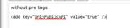


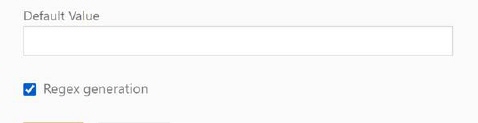
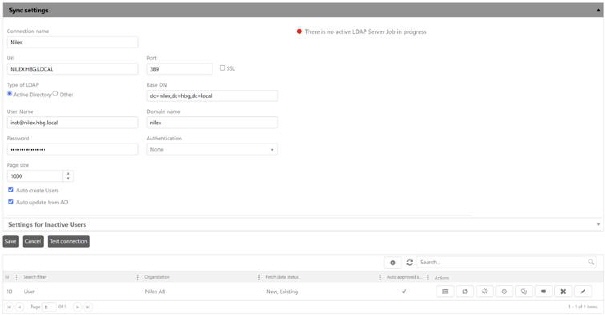
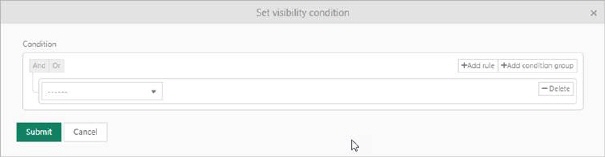


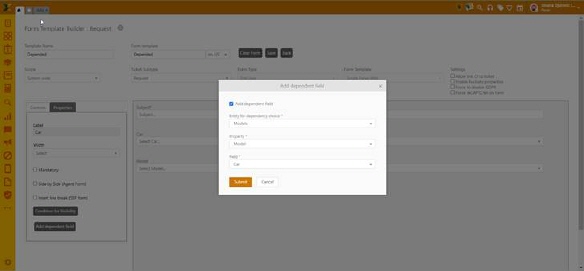
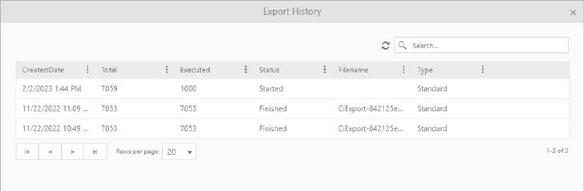
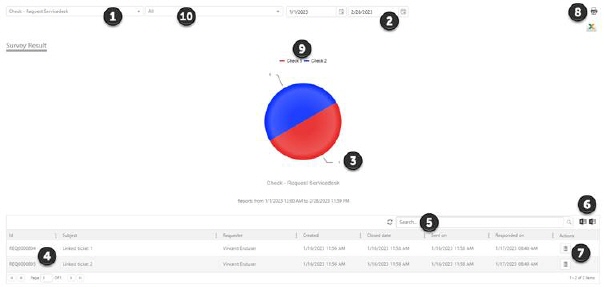
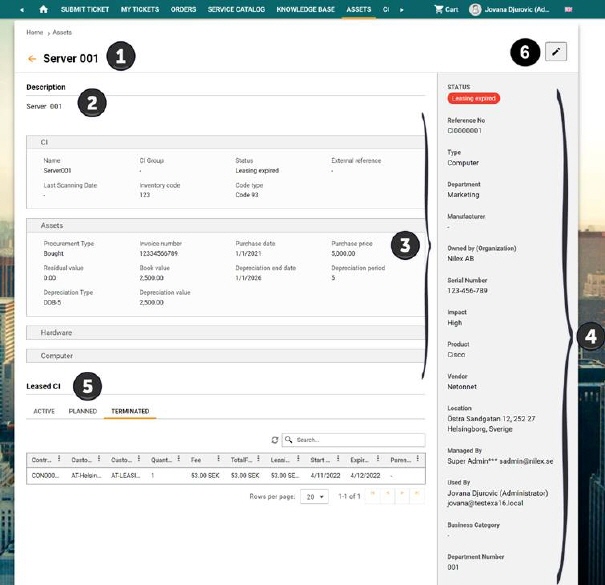
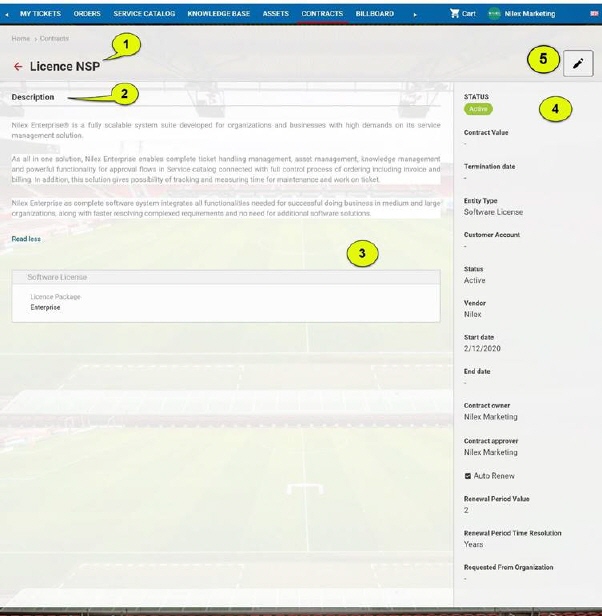

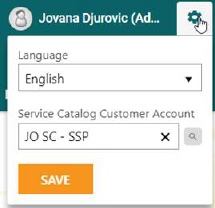
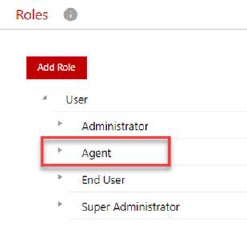 ) icon which is used to set user
language and default customer account.
) icon which is used to set user
language and default customer account.