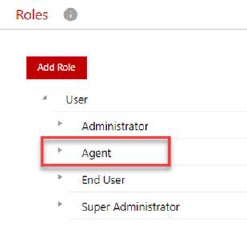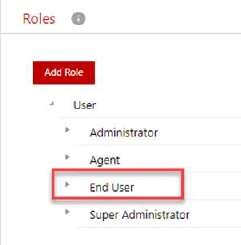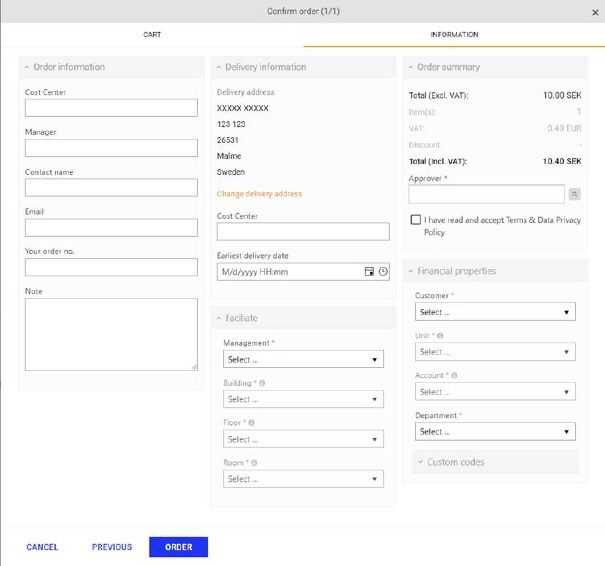|
Improvements/
Wishes / RFC's |
Category/
Kategori |
Description |
|
REQ0013443 |
Application |
NSP - All external calls to Google are removed if
GoogleMapsApiKey and ReCaptchaSiteKey do not exist in
configuration |
|
REQ0013226 |
Email configuration |
Email configuration - if you are using EWS for
outgoing notification then copy of send email will be saved on email
account |
|
REQ0010233 |
Email configuration |
Emal configuration: MS Graph Logout button
added |
|
REQ0013490 |
Email configuration |
Email configuration: Field "outgoing e-mail account"
added on Microsoft Graph API e-mail type. |
|
REQ0012335, REQ0013414, REQ0012008, REQ0013601,
REQ0012451, REQ0011666, REQ0013274, REQ0011272 |
Roles & Permissions |
Improvements in role permission: The different Role
permissions on Agentportal and SSP are now separated. Further info in News 11.4 |
|
REQ0013498 |
SSO Login |
External logins: Possibility to hide domain for AD
login in SSP |
|
REQ0013332 |
SSO Login |
External logins: Possible to Black list nameSubjectId
values on SSO External identity (Recycle of Auth Application pool
required) |
|
REQ0012672 |
LDAP Connections |
LDAP: Note field added for LDAP jobs (500
characters). You can write a description for the job and it is shown as a
tooltip on the Id column. |
|
REQ0013540 |
Agentportal |
Configurations: It is now possible to hide the ticket
list in the category popup via a new setting in Global Function Settings:
"Show category ticket list" |
|
REQ0013497 |
Dashboard |
Ticket: If the ticket was created via email then
there is information to which email address the email was sent and whether
the recipient from the email is marked as TO, CC or BCC. Additonal you can
add ticket system field 'Recipient as' in Dashboard, Views and Report
Templates |
|
REQ0013254 |
Agentportal |
Ticket - Improvements for Comment
classification - automatic classification in default folders for Inbox /
Sent |
|
REQ0013281 |
Ticket Form |
Ticket CI list - You can now filter by CI
type |
|
REQ0012943 |
Agentportal |
Configurations: It is now possible to hide the ticket
list in the category popup via a new setting in Global Function Settings:
"Show category ticket list" |
|
REQ0013496 |
Ticket Data Templates |
Ticket Data Templates - possibility to link KB
article on templates |
|
REQ0012889, REQ0012592 |
Entity Editor |
Ticket Entity editor: Comboboxes can now be sorted
either alphabetically or by their database ID numbers |
|
REQ0013499 |
Entity Form Editor |
CMDB, Contract, KB, SI - For properties, text, number
and decimal an option has been added which allows user to add regex code
(number and decimal still has limit up to 999,999,999) |
|
REQ0011867 |
Entity Form Editor |
Entity Form Editor - Formatting bar for
HTML fields can be hided by property settings 'Hide Toolbar' in form
editor and the default height is 150 px |
|
REQ0013324 |
Invoice Settings |
Implement the possibility of setting default customer
account from user profile in Agentportal and from the setting in
SSP. |
|
REQ0013316 |
Leasing |
SC, CMDB, Contract - Improvement selected customer
account in cart will link it to leased contract with same customer
account. |
|
REQ0012317 |
Leasing |
In service item, ticket setting another option has
been added: Automatic lease enabled. If create CI after purchase is active
then automatic lease can be enabled. When enabled, approved service items
will create the CI with status leased and link it to leased
contract. |
|
REQ0013329 |
Service catalog |
Service catalog - Ticket setting, you can pre define
worklog information in service item. When service item is approved, in SCO
ticket worklog, after choosing customer account all predefined information
will be filled in. |
|
REQ0011869 |
Service catalog |
SC - In service item, ticket settings worklog mapping
has been added, when SCO ticket is created selecting a worklog will map
automatically fields. |
|
REQ0013321, REQ0013119 |
Service catalog |
Reference field - Option to select Customer account
has been added to property reference. |
|
REQ0011866 |
Service catalog |
SC - Mandatory fields can now be hidden for
visibility conditions. |
|
REQ0013330 |
Service catalog |
Cart - In cart the person who orders can now select
who the approver should be, Role(s) which have approver on SSP active will
be displayed as selectable approvers. |
|
REQ0013331 |
CI Import |
CMDB - Now it possible to map managed/used by through
windows username that is set i user profile. |
|
REQ0012494 |
SSP Configurations |
SSP - new global function settings - Show 'Priority
text instead of color (SSP)' in ticket list's on SSP |
|
REQ0013328 |
SSP, Self Service Portal |
Entity views - Now it's possible to set Custom CI
views as visibile in SSP. When editing view a checkbox has been added
'shows in SSP' |
|
REQ0013106 |
SSP, Service Catalog |
Cart - In Global function setting option has been
added to hide order summary, in service items options has been added to
hide or enable deliver adress and order information. |
|
REQ0013347 |
SSP, Service Catalog |
Service catalog - In service item step 3 data, you
can now choose which service items should have deliver address and Order
information displayed in Cart. |
|
CHG0000051 |
Service Catalog / Approval Flow |
Approval flow limit has been added, When active user
can set up a limit. If price goes above allowed limit then limit flow i
sent to next person that is allowed to approve. |
|
CHG0000058 |
Survey |
Survey - questions can be defined for groups and
entities |
|
Bugs |
|
REQ0013514 |
Ticket Data Templates |
Ticket Data Templates - Deleted templates could still
be available under favorites and directly via ticket
button |
|
REQ0013256, REQ0012407 |
Ticket Data Templates |
Ticket Data Templates: It is now possible to set
Urgency / Impact in Ticket templates |
|
REQ0013570 |
Ticket Data Templates |
Ticket Data Templates - template marked as favorite
was not always loaded correctly |
|
REQ0013645 |
Ticket Data Templates |
Ticket Data Templates - The permission check when
loading the templates in the agentportal was incorrect if the agent had
role permissions on group/s and the templates were based on forms with
system permissions. |
|
REQ0013471, REQ0013577, REQ0012356 |
Report Templates |
Report templates - when using Microsoft Graph API:
Scheduled reports/sent reports but the report attachment was never shown
when reciever address was in same domain as the mailbox. |
|
REQ0013217 |
Report Templates |
In report template, CI, the user can’t see the
product value |
|
REQ0013640, REQ0012982, REQ0013446 |
Report Templates |
The report template didn't show time values from some
custom field |
|
REQ0012307 |
Report Templates |
In report templates, the user can’t send report with
SLA property through mail |
|
REQ0013268 |
Report Templates |
Report templates - when using Microsoft Graph API:
Scheduled reports/sent reports but the report attachment was never shown
when reciever address was in same domain as the mailbox. |
|
REQ0010309 |
Reports (Standard) |
In standard reports, the priority field does not
match real priority ordinal number |
|
REQ0012986 |
Document Templates |
Document templates: Language specific characters not
presented correctly |
|
REQ0013146 |
Export Templates |
Export template - In step 2 files, column created by
has been removed to avoid confusions. |
|
REQ0012149 |
Maintenancehost |
Maintenancehost - Notification incoming/outgoing
email with subject length more than 1000 characters will not stop the
service, but there is a limit of different email clients and will be send
as 255/256/500 characters. |
|
REQ0012376 |
Maintenancehost |
Maintenancehost - ticket was not created if the
incoming email was without email text or an empty attached
file |
|
REQ0013127 |
Maintenancehost |
Email Configuration with Microsoft Graph -
attachments of type *.msg in incoming emails were not converted into
NSP |
|
REQ0013552, REQ0012406 |
Maintenancehost |
Tickets created by mail with embedded images. The
image was missing in ticket description. Problem was relaterad to using MS
Graph in Email configuration and incoming Email had digital
signature |
|
REQ0013717, REQ0013212, REQ0013542, REQ0012678,
REQ0013167 |
Notifications |
Ticket notifcations - outgoing reply emails had too
many breaks between text |
|
REQ0013319 |
Notifications |
Notifications: If person in NSP is inactive or active
and marked that no notification should be sent to this person then it
could be sent anyway under some circumstances by creating ticket by
email |
|
REQ0013161 |
Knowledgebase |
In permission schemas, the user can’t open the kb
with status draft |
|
REQ0013222 |
SSP, knowledgebase |
In KB, Archived and deleted Knowledgebase articles
are accessible via url |
|
REQ0013525 |
Knowledgebase |
In KB, the reference field with entity name, Base
Person give ID instead of Name |
|
REQ0013626 |
Contacts |
Contract - Resolved: Whole path tree was not shown,
selecting all contract only showed contracts. Improved: added expand function for contracts to view
subtype. |
|
REQ0013411 |
Calendar |
Calendar: Fixes for empty type lists in calendar
settings, and sometimes wrong entity names in ticket
calendar |
|
REQ0013650, REQ0013722 |
CTI |
CTI, The system copies the ticket that have been
created from CTI more than once |
|
REQ0013135 |
CMDB |
User profile - CIs did not open in CI
list. |
|
REQ0013145, REQ0013295 |
CI Import |
CMDB Import - User were not able to proceed to next
step if Checkbox group, Dropdown or radio button properties were
mapped. |
|
REQ0012704 |
CI Export |
CMDB - In advanced export manufacturer would appear
as ID instead of name. |
|
REQ0010994 |
CI List |
Views - Column CI Count never showed how many CI were
linked to a SCO ticket in Service order request. |
|
REQ0011192 |
CI List |
CI Views - It was not possible to search for email in
CI views even f it was checked as searchable. |
|
REQ0013459 |
CI List |
Ticket CI list - In Column impact, wrong value was
shown. |
|
REQ0011184 |
Agentportal |
Ticket views / Dashboard: It was not possible to
search for words with language specific characters in
comments |
|
REQ0012751 |
Agentportal |
Ticket form: It was not possible to save ticket if
field OwnerAgentID was included in the form and its label contained
special characters |
|
REQ0013692, REQ0013129 |
Agentportal |
Ticket views: It was not possible to show "Last
comment" in info panel for a ticket if the comment contained an apostrophe
/ single quote |
|
REQ0013505, REQ0013159 |
Agentportal |
Ticket form: When using Quickstep to create and link
ticket, the wrong user could be logged as creator/linker of the
ticket |
|
REQ0013434 |
Agentportal |
Linked tickets: Erroneous error message when trying
to add an empty comment to comment stream when linking
tickets |
|
REQ0013548, REQ0013257 |
Ticket Entity Form Editor |
SSP / AP Entity forms - improvements for inner
description and tooltip on fields |
|
REQ0011912, REQ0013400 |
Name Configuration |
AP Ticket / SSP Submit ticket - Name configuration
with email address and windows name was not supported regarding to
settings |
|
REQ0013336 |
Role & Permissions |
SSP: Enduser can no longer see tickets of a certain
entity in ticket views if the user lacks permission to the
entity |
|
REQ0012412 |
Role & Permissions |
User profile - Stand in user tab was not visible
unless call log tab was active. |
|
REQ0013706 |
Manage People |
Manage People / User Profile - Linked CI's couldn't
be opened through user or organization tab |
|
REQ0013639, REQ0012673 |
Triggers |
Trigger script - 'Create CI from ticket trigger and
link with record ticket' could generate two copies under specific
circumstances caused by filter option in trigger |
|
REQ0013493 |
SSP Configuration |
SSP: Problem with empty space on the start page if
you didn't use widgets for Billboard or Custom links. Remaining widgets did not use the
space. |
|
REQ0013017 |
SSP Submit Ticket |
SSP Submit Tickets - images on SSP forms -
improvements for delayed loading |
|
REQ0013575 |
Financial Management |
In FM, worklog, there is a problems with invoicing
worklog. Even though the worklog marked as Invoiceable it can't get
invoice. |
|
REQ0011206 |
Financial Management |
The worklog tickets that belong to the user that
member in worklog follows him once he become a member in other worklog
customer account |
|
REQ0013430 |
Order Management |
Service catalog - Depended service item showed wrong
currency if hide price information was active |
|
REQ0011285, REQ0013317, REQ0011650, REQ0011981,
REQ0012286, REQ0013163, REQ0013265, REQ0013275, REQ0012353,
REQ0010943 |
Service Catalog |
SC - Properties in service items did not save
properly and changed name. Value may
need to be entered again. |
|
REQ0012186 |
Service catalog |
Entity editor: Changing entity name for Service Order
Request, erroneously also changed name for the form |
|
REQ0013235, REQ0013372 |
Service Catalog |
Service catalog - In service item step 3 data, you
can now choose which service items should have deliver address and Order
information displayed in Cart. |
|
REQ0013486 |
Service Catalog |
SC - Ticket settings, managed properties mapped CI
was not visible after save. |
|
REQ0013423 |
Service catalog/ Approval Flow |
Service catalog - After removal of Contains service
item it would still show up in Order managment, ticket and approval
mail. |
|
REQ0012827, REQ0011329, REQ0011858 |
SSP, Service Catalog |
SC, order on behalf of - Wrong requester was set in
ticket when ordering for someone else. |
|
REQ0012898 |
SSP, Service Catalog |
Service catalog - Backing out from a service item did
not take the user to right category. |
|
REQ0012708 |
SSP, Service Catalog |
Service catalog - When backing out from a service
item, it showed all service items instead of just the ones from selected
category. |
|
REQ0012911 |
SSP, Service Catalog |
SC - Optimization in code to prevent that sql take
more resources then needed. |