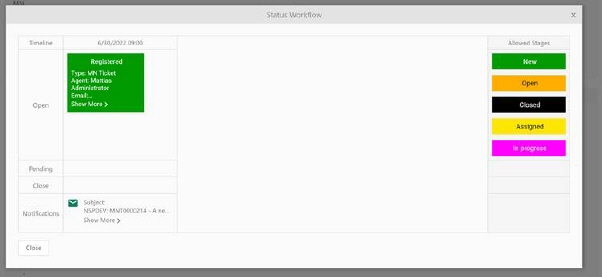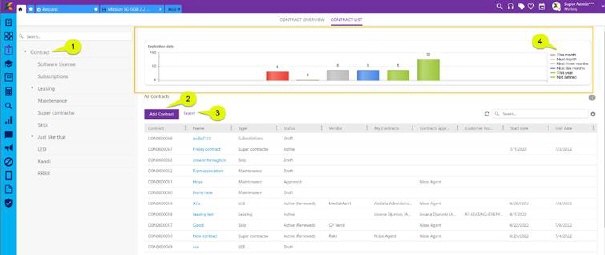|
Improvements/
Wishes / RFC's |
Category |
Description |
|
REQ0012218 |
API |
API: getentitylistbyquery can now be used with
SysEntitySlaConditionStage, SysEntitySLASummary, SysSLA, SysSLACondition,
SysSLAConditionSLA, SysSLAConditionStage, SysSLAThreshold,
SysSLAThresholdLevel, SysSlaTimerEvent |
|
REQ0012555 |
CMDB - Scheduled Import |
Scheduled import - Name, Product and status are not
mandatory to map any more. Text appears tot he right of the property where
a value needs to be entered, If a property does not have a value then it
will take the value from textfield. |
|
REQ0012557 |
Contact Management |
Contract - Now it's possible to add subtypes to
contracts. |
|
REQ0012559 |
Entity Editor |
Entity Editor - Possibility to set information on
each field as description or tooltip |
|
REQ0012075, REQ0012281, REQ0012514 |
Entity Form Editor |
Entity Editor - new settings on Form Type 'Anonymous
User' - 'Force reCAPTCHA on form' |
|
REQ0012583 |
Entity Views - CI |
Entity views, CI views - Now it's possible to switch
orders on view through drag & drop. |
|
REQ0011929, REQ0012556 |
Export Templates |
Export templates - Invoice details - Service order
items - Ticket Id should be referenced to SCO ticket type |
|
REQ0011788 |
Financial Management |
Charging account improvements - Now it's possible to
searc for begins with or contains also more then 20 accounts are
visible. |
|
REQ0011864 |
Global Function Settings |
In global function settings an option has been added
to hide search bar in SSP category. Search in SSP - Service catalog has
been improved, now you can search for Name, short decription, Service item
number and category. |
|
REQ0012935 |
Global Function Settings |
SC - In global function settings a new function has
been added which disables on behalf of function in service items. When
master on behalf of is active then on behalf of function is moved to cart.
In cart before check out power user can select who the order is
for. |
|
REQ0011631 |
Knowlegdebase |
When the user create or update the new KB the
user/agent/group/role will get mail directly/choose the time that he
want. |
|
REQ0011687 |
Knowlegdebase |
KB: Now it's possible to edit KB Articles in status
"Pending Approval" |
|
REQ0012347 |
Knowlegdebase |
Improvements to send Knowlegdebase (kb), now there is
checkbox if you want to send just description or all
fields. |
|
REQ0012578 |
Leasing |
SSP - Added Leasing info to CI view on SSP by
settings |
|
REQ0012669 |
Leasing |
Some improvements to Leased Ci in SSP and AP like add
some e.x. add quantity input, fields and properties. To find out more
please read the explanations in the comments field. |
|
REQ0012856 |
Roles |
Roles & Permissions: New role setting
'Attachments delete, tab Attachments' to be able to delete attachments in
the Attachments tab in ticket forms in Agent portal |
|
REQ0012696 |
Security |
Security improvement - Possible attachments in the
system via an unauthorized link that is no longer
available |
|
REQ0012909 |
Security |
Security Improvements - on Role added additional
Permissions for Triggers and Persons |
|
REQ0012918 |
Security |
Security Improvement - Upload Photo from Register
form removed, but Enduser can edit this in his profile after
login |
|
REQ0012582 |
Service catalog |
SC - Note in order confirmation has been changed from
text field to text area instead. |
|
REQ0012567 |
Service Catalog |
SC - Tab advanced service catalog is not visible
unless license with advanced service catalog is active. |
|
REQ0011863, REQ0012554 |
Service Catalog |
SC, Info field - A checkbox has been added to the
property which allows the user to hide the name. Name still needs to be entered for
saving. |
|
REQ0012584 |
Service Catalog |
SC - Now it possible to sort service item after
popularity and date created. |
|
REQ0011870 |
Service Catalog |
SC - Now it possible to preset task template for
service items. In ticket settings for service item a new button has been
added where you can select task template for it. After service item has
been approved in the SCO ticket that has been created select templated
will be added to it. |
|
REQ0012924 |
Service Catalog |
SC - In service item a checkbox has been added which
enables account verification in SSP. Service items that has it active will
need to verify account with one of the options before the service item can
be added to cart. |
|
REQ0012317 |
Service Catalog |
In service item, ticket setting another option has
been added: Automatic lease enabled. If create CI after purchase is active
then automatic lease can be enabled. When enabled approved service items
will create the CI with status leased and link it to latest active leasing
contract. |
|
REQ0007831, REQ0012581 |
SSP - Submit Tickets |
SSP, Submit Ticket: It is now not possible to select
a category that is set as 'Not selectable' in Global
Configurations |
|
REQ0011903, REQ0011619 |
Task Views |
Views Tasks - implementation of info
panel |
|
REQ0012565 |
Teams |
Teams - Webchat add custom image |
|
REQ0012558 |
Text Templates |
Text Templates - Checklist tags added on Email text
templates |
|
REQ0012561 |
Ticket Data Template |
Ticket Data Templates: You can now set permission
scopes for Ticket Data Templates (complement to existing check of
permission scopes for entity forms) |
|
REQ0012647 |
Ticket Entity |
Ticket - comment classifcations |
|
REQ0012563 |
Ticket Form |
Ticket form - new button on top 'Ticket graphical
status workflow'. Status workflow Icon configuration is on entity status
stages in Endity Editor |
|
REQ0011545, REQ0011561, REQ0012577,
REQ0011171 |
Ticket Form |
Ticket form - select assignee pop up - new global
settings to hide columns for ticket summary columns and user statuscolumn.
Default settings is checked = show
columns |
|
REQ0012621 |
Ticket Form |
Ticket - new Emal Preview button |
|
REQ0009845 |
Ticket Form - tab Organization |
AP Ticket form: In Organization tab, Export (to PDF /
Excel) and Print buttons are reimplemented after component
changes |
|
REQ0012493 |
Trigger For Closed Tickets |
EnableTriggerForClosedTicket flag logic has
additional changes implemented from NSP 11.2.35.1 |
|
REQ0011397 |
Order Management |
Masterticket - Ticket created showed information in
English when ordering trough cart. |
|
Bugs |
|
|
|
REQ0011837 |
API |
API: getentitylistbyquery returned BaseEntitySource
in English regardless of chosen language |
|
REQ0012715 |
API |
API: getentitylistbyquery returned an error if you
used "Columns" together with "loadDynamicProperties" and
"loadExtraReferenceDetails" |
|
REQ0012212 |
Approval flow |
Approval flow - Approval flow could not be saved in
name contained more then 64 characters. |
|
REQ0012339 |
Billboard |
Billboard: Attachments on an announcement disappeared
after re-editing the announcement. Also problems with uploading/deleting
attachments if you did it in Edit mode. |
|
REQ0012668 |
CMDB |
CMDB - Select user in popup window for sued by and
managed by could not be saved. |
|
REQ0012925 |
CMDB |
CMDB - System properties can be set as
mandatory. |
|
REQ0011145 |
CMDB - CI Views |
CI views - CI view was empty if condition was set as
CI group |
|
REQ0011197, REQ0011105, REQ0007655 |
CMDB - CI Views |
CI views - Searching through grid showed more results
then in the beginning and filter was ignored. |
|
REQ0011557 |
Document Templates |
SCO tickets document template would not export
correct format if subject contained +, and name pattern for document
template was chosen as baseheader. |
|
REQ0010621 |
Elastic Search |
Elasticsearch: Corrections for phrase search within
double quotes in second tab "Ticket Search" |
|
REQ0012144 |
Elastic Search |
Elasticsearch: If searching for a Person object and
the user profile image reference was invalid, then the search failed and
the loading icon did not disappear |
|
REQ0009562 |
Elastic Search |
Elasticsearch: Corrections for phrase search within
double quotes in second tab "Ticket Search" |
|
REQ0011717 |
Email - Maintenancehost |
Maintenancehost - mail send in plain text to NSP -
was not correct formatted in ticket description or
comment |
|
REQ0012607 |
Email configuration |
Email configuration using EWS - it was not possible
to unmark checkbox 'Use SMTP to send emails' and save. |
|
REQ0012475, REQ0011934 |
Email configuration |
Email Configuration - Microsoft Graph -
Maintenancehost did not convert attachements of files of type *.msg into
NSP |
|
REQ0011846 |
Entity Jobs |
Entity Jobs: Problem with changing scheduled time for
some languages. Time was for example set
to 00.00 in Norwegian. |
|
REQ0012586 |
Financial Management |
In financial management, Worklog limited to 19
customer accounts |
|
REQ0012680 |
Global configuration PowerUser |
Global configurations - PowerUser Configuration -
settings for 'Show organization link in SSP' was ignored. If settings is
not enabled then 2 views (Open tickets in organization + Closed tickets in
organization) are not shown on SSP. |
|
REQ0011943 |
Knowledgebase |
In KB, searched KB article from the ticket took long
time |
|
REQ0012274 |
Knowledgebase |
Knowledgebase - Email message to group - members
removed from group received email anyway |
|
REQ0012530 |
Login configuration |
Login Configurations: If only Email was configured as
2FA method, the user was still presented with configuration for both Email
and SMS at first login |
|
REQ0010693 |
Mobile |
In IPhone application, the user can’t add worklog, ci
and task. |
|
REQ0007506 |
Mobile |
I mobil, cmdb-typ, vid val av CI-typ i appen syns
alla Ci-typer som vi avaktiverat i NSP. |
|
REQ0012948 |
Notification |
Notifcation with direct link to ticket - redirect to
access denied site was missing if person had no permission to the
ticket |
|
REQ0011785 |
Order management |
Create CI after purchase - Mapping Ticket reference
number now shows value in created CI. |
|
REQ0012053 |
Order Management |
When cart is disabled, in service item add to cart
button still appeared. |
|
REQ0012625 |
Order Management |
Cart - Edit service item in cart took the user to
front page if tab Orders was inactivated. |
|
REQ0011140 |
Report (standard) |
In standard report, the language still in English
even though the language in user profile in Norwegian or
Swedish. |
|
REQ0011315 |
Report (standard) |
Survey standard report: Graphics and date filter was
not working correctly |
|
REQ0011072 |
Report Templates |
Report Template - Reports with large amounts of data
resulted in a Time Out and the report could not be
displayed |
|
REQ0012649 |
Report Templates |
Report Templates (scheduled) - report was not sent
out if report includes fields like 'comment count' etc or user defined
fields type number etc and field values were NULL |
|
REQ0012254 |
SSP |
SSP: The word 'Cancel' was misspelled as 'ZCancel' in
some dialogs |
|
REQ0011141 |
SSP - Billboard |
SSP, Billboard: It was not possible to download
attachments even though permission for this was set in Permission
schemas |
|
REQ0012445 |
SSP - Custom Links |
SSP: Widget for 'Custom links' were only shown in SSP
if you also have permissions to see Billboard |
|
REQ0012519 |
SSP - Custom Views |
SSP, Custom views: Search function erroneously
returned zero results, depending on which ticket view page you were
standing on when searching |
|
REQ0012785 |
SSP - Order |
Cart - Loader has been added to cart |
|
REQ0012553 |
SSP - Service Catalog |
SC - No users were shown in pop up window through
magnifying glass 'on behalf of'. |
|
REQ0008873, REQ0011755 |
SSP - Submit Tickets |
SSP, Submit Ticket: Now a check is made of the number
of characters that are entered in a field with limited
length |
|
REQ0012131 |
SSP - Submit Tickets |
SSP, Submit Ticket: If Category field was placed
inside a group box, then the search popup did not list any
categories |
|
REQ0013008, REQ0011833, REQ0012401 |
SSP - Ticket Views |
SSP, Ticket Views: Some ticket views did not match
the configurations. Only 4 columns were shown, and most notably, TicketId
was missing |
|
REQ0012495, REQ0012978, REQ0012689 |
SSP - Ticket Views |
SSP My Tickets - Ticket list was not loaded if field
priority was shown as column and if tickets had no
priority |
|
REQ0007550 |
SSP - Ticket Views |
SSP, Ticket Views: Some ticket views did not match
the configurations. Only 4 columns were shown, and most notably, TicketId
was missing |
|
REQ0012834, REQ0012833 |
Text Templates |
Text Template (target comment / email) - Ticket CC
field tag did return ID instead of persons name |
|
REQ0010775 |
Ticket - Checklist |
Ticket: Checklist textt cannot be saved if the text
is too long, but NSP did not show any info about it. NSP is now displaying a message. |
|
REQ0012452 |
Ticket - SMS |
AP Ticket form, SMS: SMS was not sent to some phone
number formats because of problem with handling of country
code |
|
REQ0012288 |
Ticket Data Template |
Ticket Data Template Categories - was not possible to
edit top node of category |
|
REQ0012112 |
Ticket Form |
AP Ticket form: Status values could be transferred
from one ticket to another if you were to fast in changing tab to another
ticket after saving status. The ticket could then be saved with a status
that did not belong to the entity or status flow. |
|
REQ0012904 |
Ticket Form |
AP Ticket, Advanced mode: Long CC names/addresses
made the text box go outside of the list component, and could hide the
search button |
|
REQ0012223 |
Ticket Views |
Agent portal, Ticket views: After search in
Elasticsearch too many tickets were suddenly shown in view with filter 'in
my groups'. |
|
REQ0013006, REQ0011700 |
Ticket Views |
Ticket View List could be distorted if there was a
big image in last comment created by email in ticket |
|
REQ0013023, REQ0012748 |
Triggers |
Triggers - could be saved if CC field was included in
trigger action set field CC - Internal Server Error 500 |
|
REQ0011019 |
Order Management |
Masterticket - Ticket created showed information in
English when ordering trough cart. |
|
REQ0012160 |
Worklog |
In worklog, even though the user/requester not a
member in customer account he still can add worklog from
ticket |