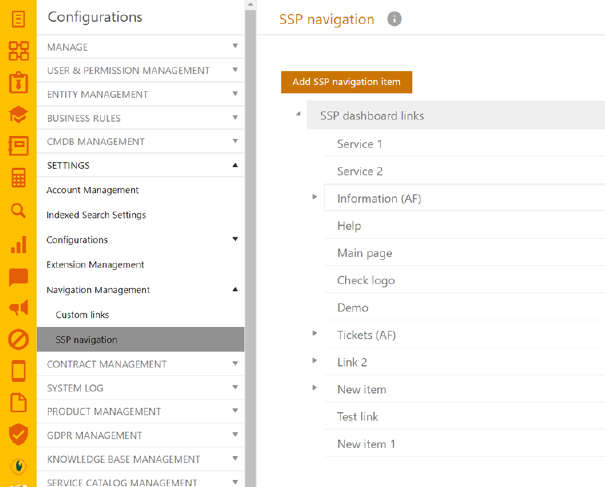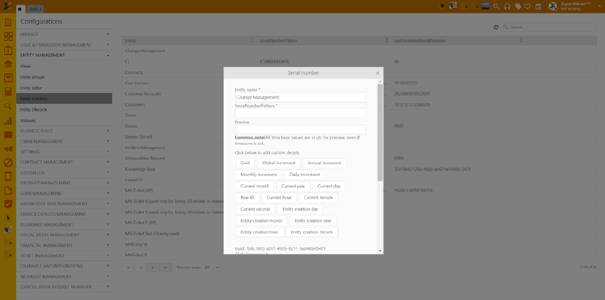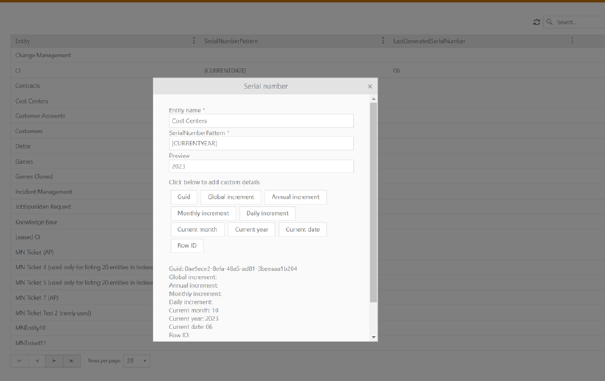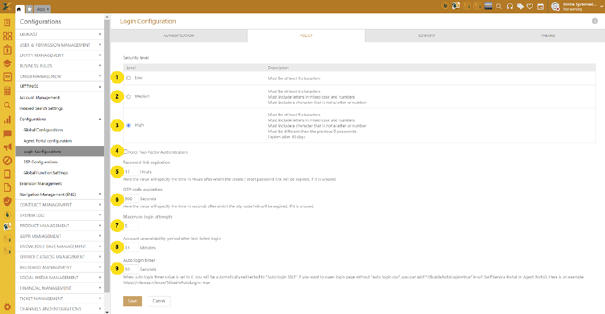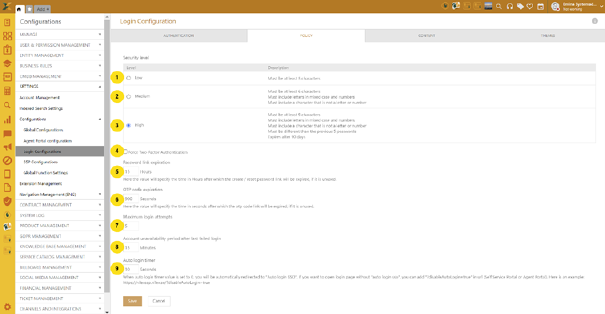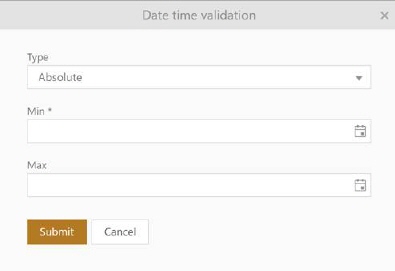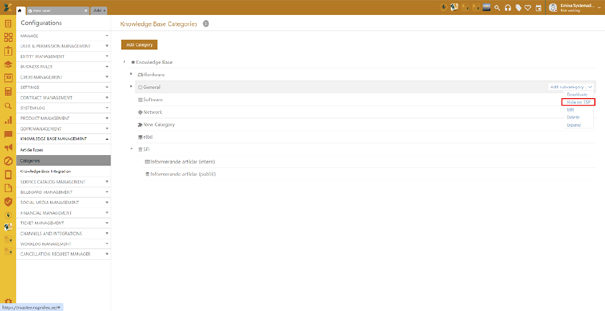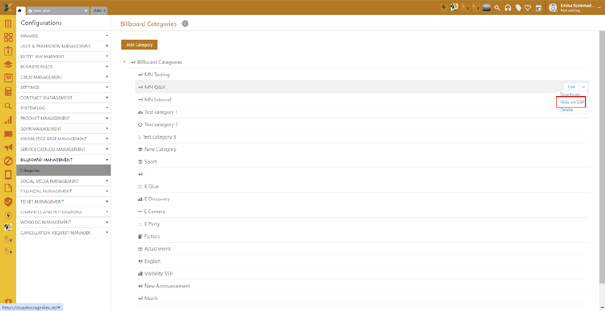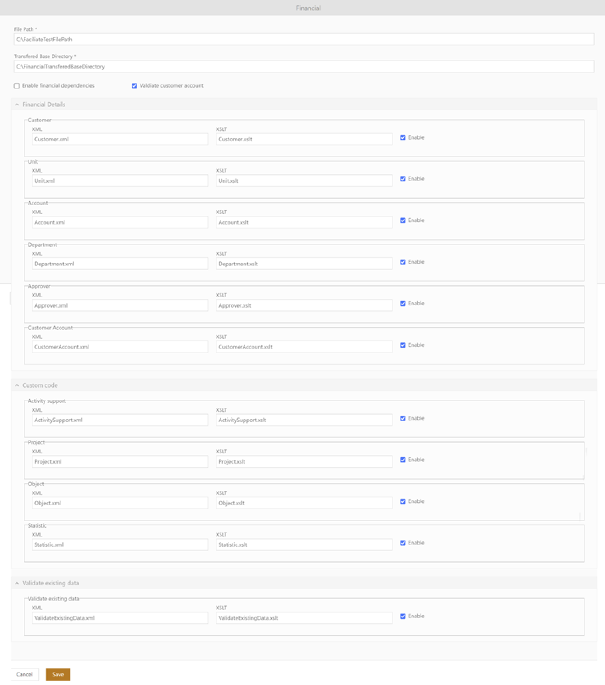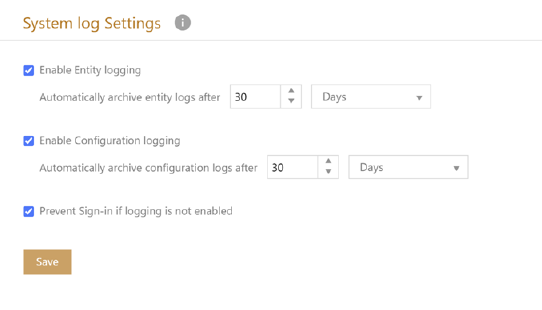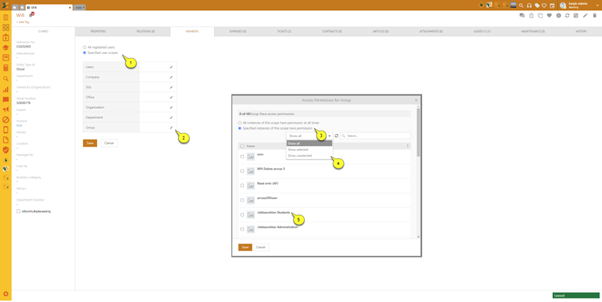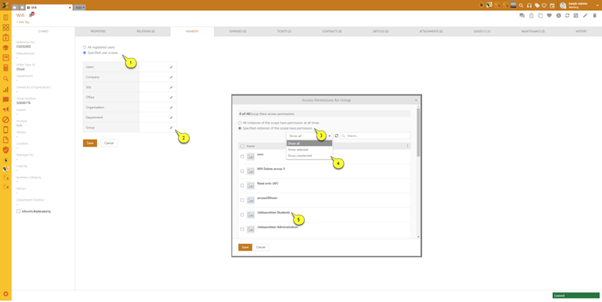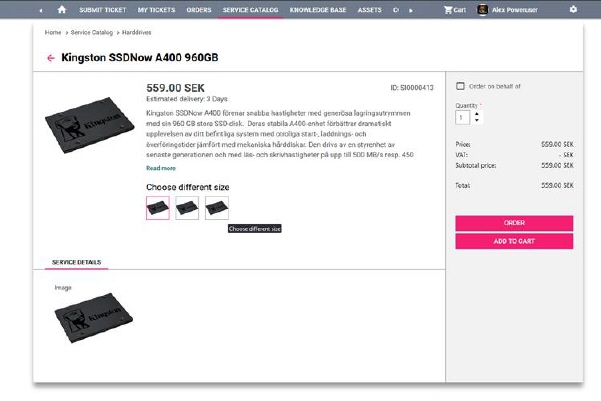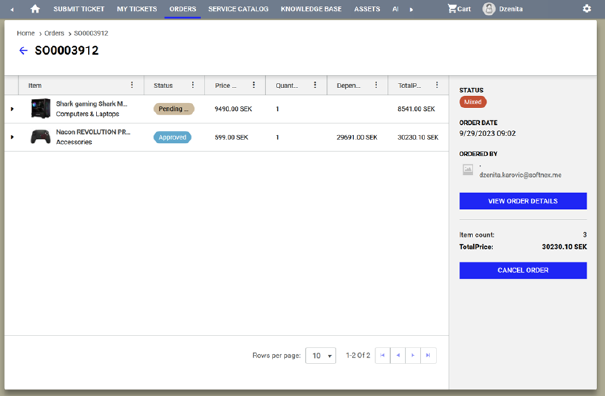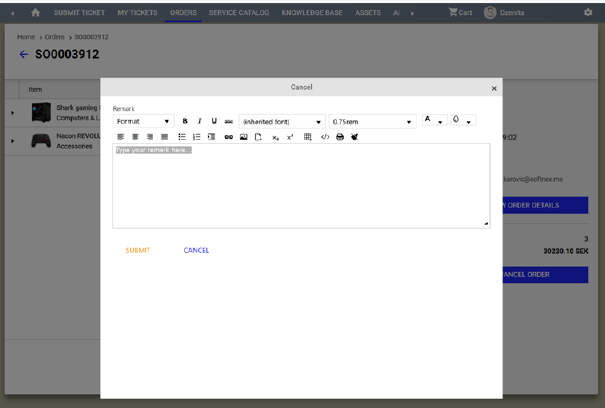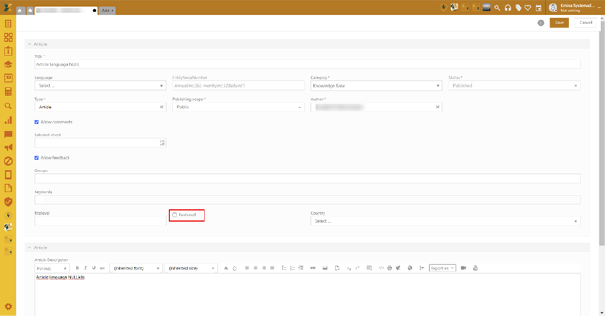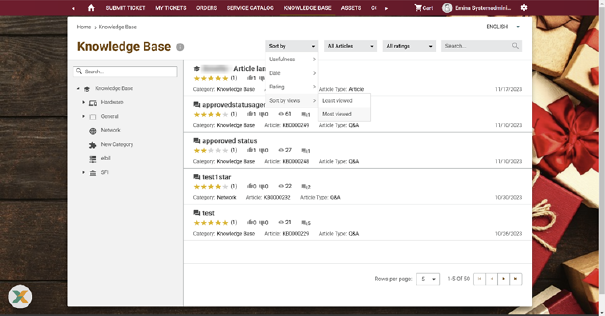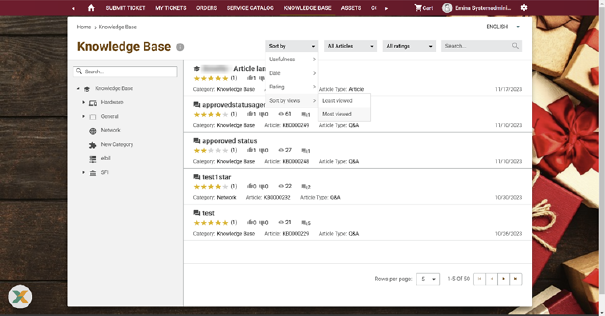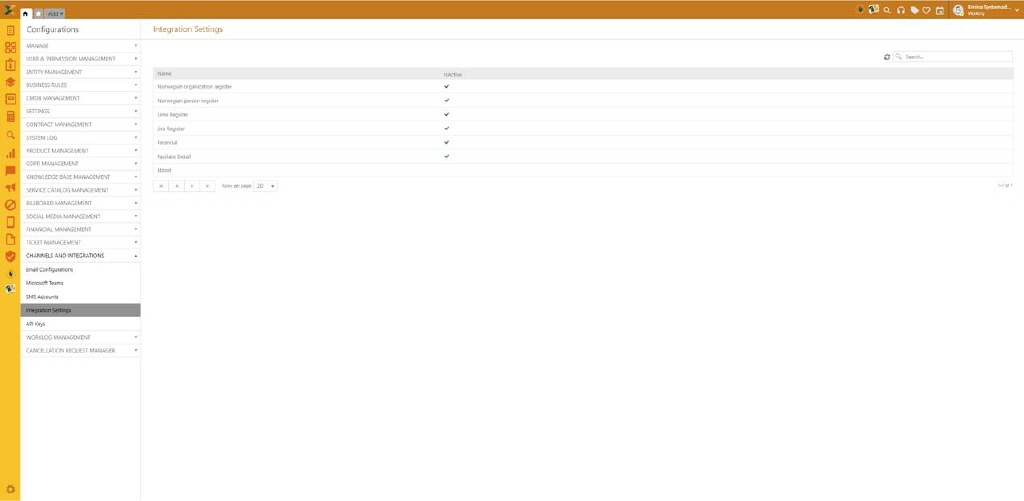News in NSP 11.7
Released December 2023
Configuration
Integration with Atea
E-shop
This feature allows
integration with Atea E-shop (https://www.atea.se/). If enabled, it allows for the integration of defined Atea
products within the Service catalog on SSP. For this feature to work correctly,
Atea agents need to provide you with the (File Transfer Protocol) settings for
valid connection between the two systems.
You can access this setting
at:
Configuration> Channels
and Integration > Integration Settings > Atea Register
Read more: Atea integration
Jira
integration
JIRA is a functional
management tool that tracks errors, tasks, project management and reporting. The
purpose of integrating with NSP is to ensure that similar records are created in
both environments. Content developed on NSP or JIRA will therefore be moved to
the other platform. For instance, a ticket created in NSP is also moved to JIRA.
Or, when a comment is written on a ticket on JIRA, it is possible to write a
comment on same ticket on NSP.
Read more: Jira integration
Flex Hr Details
This function allows integration with Flex HR service
which will simplify the process of updating personnel information but also
ensures that the changes are reflected in the company's Active Directory (AD)
system promptly and securely.
1.Flex HR Personnel Update:
When personnel information is updated in Flex HR—whether
it's a change in contact details, job roles, or any other relevant data—the
system triggers an automated process to communicate these changes to the NSP
ITSM service.
2.Ticket Creation in NSP:
NSP creates a service ticket to log and track the
personnel update request. This ticket serves as a record of the change,
including details such as the nature of the update, timestamp, and the
employee's information.
3.AD Update:
Simultaneously, NSP communicates with the company's
Active Directory to implement the approved changes. This ensures that the AD
system is kept up-to-date with the latest personnel information, reflecting the
changes made in Flex HR accurately.
4.Automated Tracking and Notifications:
Throughout the process, automated tracking mechanisms
within NSP monitor the status of the ticket. Notifications can be configured to
alert relevant stakeholders of successful updates or any issues that may require
attention. In the ticket that is created after successfully updating , a
new comment with all necessary information (successfully or not) will be
created.
Read more: Flex HR
IBM Netcool Register integration setting
This feature will enable IBM
Netcool to create tickets within the NSP. Ticket creation will be done through a
specialized API method. The following payload needs to be passed from IBM
Netcool.
POST
api/publicapi/saveentity
{
"EntityType":
"Ticket",
"BaseHeader":
"Create new ticket",
"PriorityId":
7,
"CategoryId":
7,
"BaseEntityStatusId":
1,
"AgentGroupId":
1,
"BaseEntitySource":
1,
"FormId":
1,
"BaseDescription":
"New ticket via <strong>API</strong>"
}
Read
more: IBM Netcool
Improvements in
translation models
In this version, the translation processing system for
service orders and service order properties has been improved. With this
improvement, the system gets better performance, search speed for orders, etc.
This update will be automatically added under software updates within the
configuration, so it must be accepted in order to be installed.
SSP navigation
settings
This feature enables
administrators to customize the appearance, content, and user restrictions to
the NSP Self Service Portal by adding folders, internal and external links,
which will reflect on the SSP homepage navigation section.
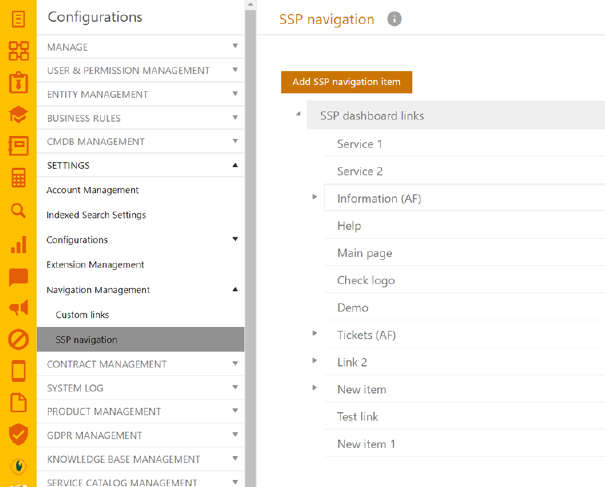
SSP Navigation section in
Administrator portal shows the list of available navigation items and CTA button
Add SSP Navigation item.
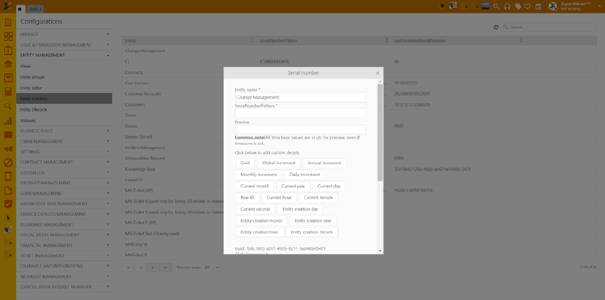
This list contains a dropdown
action for each listed item. Standard actions for each navigation item
are:
Edit: Used to edit all item details (Link details, Link type and
Access scope)
Activate/Deactivate:
This option is used to activate/deactivate configuration.
Delete: This option is used to delete items.
Add subtype: Available only for folders.
Clicking Add SSP Navigation
item opens pop-up window with 3 steps: 1) Link details, 2) Link
type and 3) Access scope.
Read more: SSP navigation
Barcode & QR Document Template
The document templates
function has been expanded with options for generating barcodes and QR codes. On
the basis of some data from the entity, you can use this function, for example,
to print labels for your inventory. The process for creating a barcode document
template follows the same steps like adding an
Document
Template.The template feature allows
you to export entity information from the NSP system to a document. When an
entity is exported all tags are replaced with data from the selected entity and
you have a choice of four different barcodes, depending on the type format.
Currently the library supports generation of the following types of barcodes and
QR codes:
QR code is a two-dimensional
barcode that can store a variety of data types, including numeric, alphanumeric,
and special characters.
EAN-8 is a 8-digit numerical
code that provides a unique product identifier.
EAN-13 is a 13-digit numerical
code that provides a unique product identifier.
Code 128 is high-density,
alphanumeric symbology capable of encoding all 128 ASCII characters.
Read more: Barcode & QR Document Template
Entity Management -
Serial numbers
This feature enables
administrators to configure and customize the serial number pattern for each of
the entity types by choosing the property type of your preference.
To access Serial numbers page,
go to Configurations > Entity Management > Serial
Numbers.
The page shows the grid with
the list of all available entities. The grid has the following columns: Entity
type, Serial number pattern, and Last generated serial number.
To configure the serial number
pattern, hover the entity and click the Configure action. The pop-up
opens, and you start selecting the properties you want to add to your
pattern.
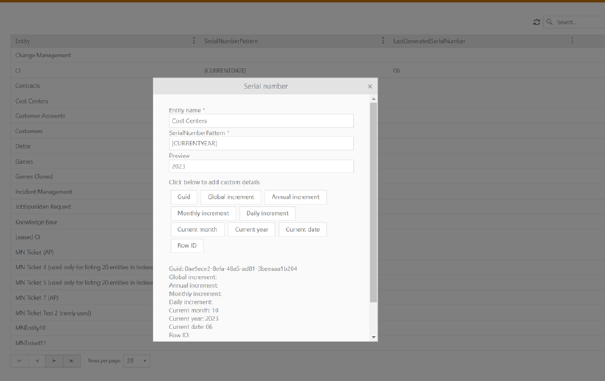
Serial
number form
Properties that can be used
for configuration of these patterns are as follows:
• Guid
• Current day with time zone
• Current month with time zone
• Current year with time zone
• Current hour
• Current minute
• Current second
• Global increment
• Annual increment
• Monthly increment
• Daily increment
• Entity creation year
• Entity creation month
• Entity creation day
• Entity creation hour
• Entity creation minute
• Entity creation second
Serial number patterns can be
configured for the following entities:
• CI
• Contracts
• Child tickets
• Cost centers
• CA
• Customers
• Knowledge base
• Lased Ci
• Product categories
• Product
• Task
• Ticket cancellation
• Users
• Vendors
• Worklogs
The serial number form
automatically detects your chosen properties, so that you can preview the serial
number before generating it.
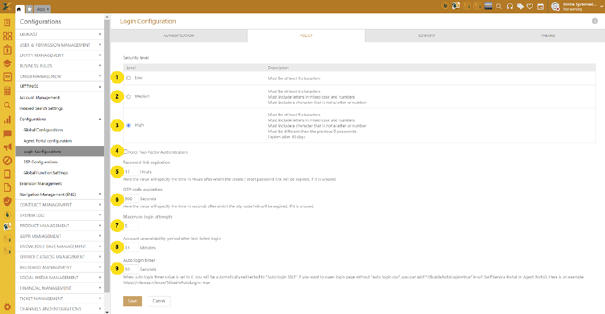
Serial
number form
Read more: Serial number
Entity Management –
Statuses
The status configure function allows you to set access
rights over a certain status which are used on entities - CI, Knowledge Base and
Contracts. For example, if you have the status Disposed within the CI entity,
and when you set the permission for a certain group, only members of that group
can switch the CI to that status. For other users, that CI can be displayed in
read-only mode.
Read more: Statuses
Login configuration -
OTP code expiration
Within the login configuration for privacy settings, the
possibility of defining the time interval for OTP code validity has been added,
previously the value was 120 seconds, and from this version the system
administrator can set how long he wants an OTP code to be valid.
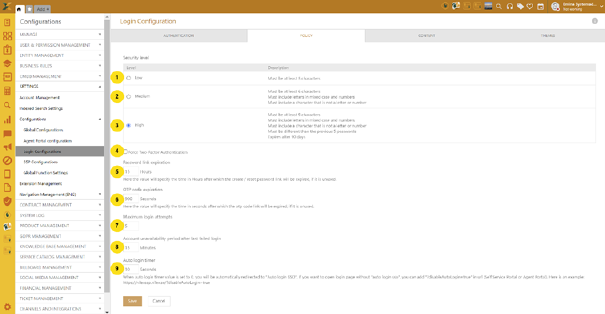
Read more: OTP code expiration
Entity types
properties improvements
WIithin propertis Date and time, it has been added
validation for entered values. In case you have a date and time property, the
Date time validation action will appear in the settings. Clicking on the button
will open a popup where you can set absolute or relative min and max values. In
the case of absolute values, you can choose the dates that will be set for the
min and max values. In the case of relative, you can use standard tags such as
@Today, @Now, @UtcNow. By combining these tags and values, you can dynamically
calculate the date, for example @Today-5d. This value will mean from the current
date minus five days.
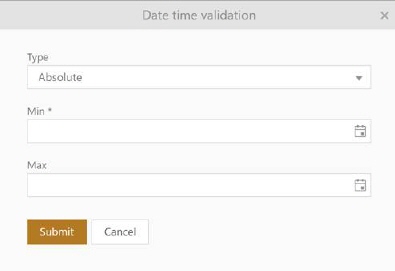
Read more: Date
and time limitations
Extension Management
improvement
For security reasons, the extension disallow list
functionality has been removed. The setting is excluding by itself, which means
that you either define which files the system should allow.
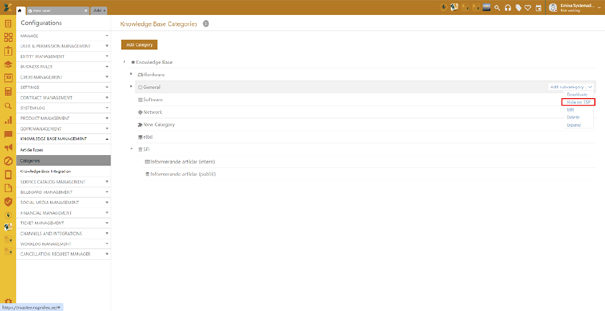
SSP configuration
settings
SSP configurations have been improved with the option of
setting a default sort order for service catalog items within the Self Service
Portal.
Global feature
settings – Knowledge base articles
Global settings for KB articles have
been improved with option – set status to pending approval on article edit -
If this option is enabled, the state of article changes to Pending Approval
when the article is edited. However, this setting will be ignored if “Approve
not needed” option is active.
Read more: Set status on article
Global feature settings –
Contracts
Global settings for Contracts have been
improved with option- Show contract CI price on grid – Selecting this
option will show a CI associated price in a grid view.
Read more: Show contract CI price
Entities – Collapsed
ticket views when grouped
Within View for tickts In Entity management, a new
option has been made: checkbox Collapsed view when grouped
(by parameter you choose) that allows
you to auto-collapse grid rows for the selected view.
Read more: Views for tickets and tasks
Knowledgebase
configuration – Hide from Self Service Portal
Within Knowledge base categories there is new option
available – possibility to mark certain categories that will not be visible on
SSP.
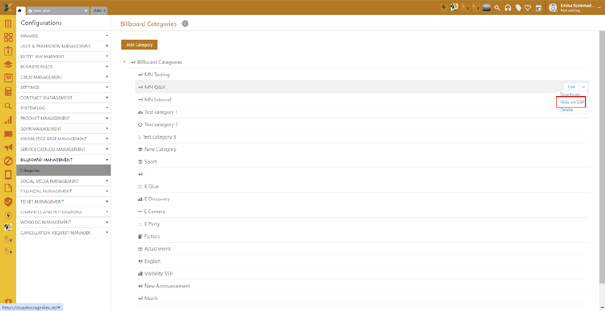
Billboard
configuration – Hide from Self Service Portal
Within Billboard categories there is new option
available – possibility to mark certain categories that will not be visible on
SSP.
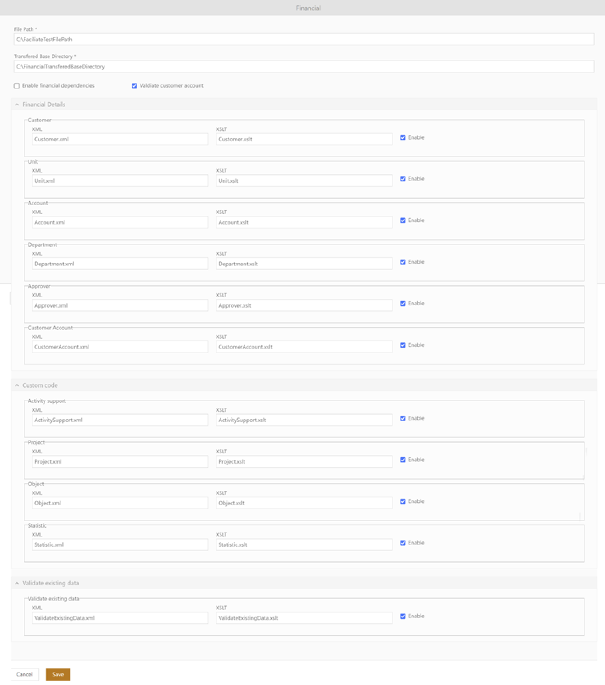
Financial integration
settings
Within Financial integration settings, a new option has
been added - Validate customer account. If this option is enabled, p when
shopping on the self-service portal, within the check out page, the financial
customer account will be validated with the selected NSP customer account. If
the values are not identical, it will not be possible to make a purchase.
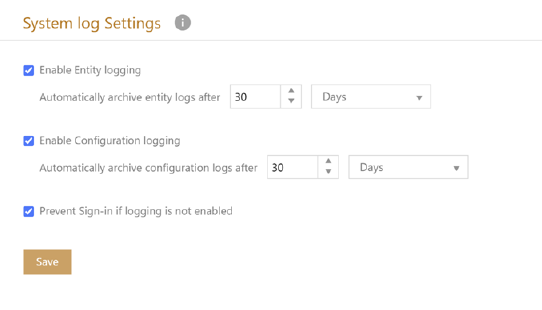
Read more: Financial
Global function
settings – Announcements hide category
search
A new option is developed
within global function settings for announcements - Hide category search on SSP
– If enabled, the category search field on the SSP within the
Announcements will be hidden, but the search on the main table per
category will still be possible. The same option is
now available for Knowledge Base.
Read more: Global function settings
Invoicing and leasing
calculations improvements
The calculation mechanism has been improved in order to
obtain better performance of the function itself. The logic by which the
calculation is made is based on invoice start
date that marks the beginning from which
cyclical invoices will be generated. The first invoice is generated on the start
date of the cycle, and subsequently, each next invoice is generated after the
cyclical criteria are met (for example, 1st day in the
next month, the second Wednesday of the next month, etc.)
System log settings –
Prevent sign-in
A new option in system log settings is available -
Prevent Sign-in if loggning in not enabled. If this option
is activated, users will not be able to log in to the system if the
audit monitoring system (change log for tickets, Cis, Knowledge Base etc) is not
functioning.

Entity functions
This feature allows you to set
the access scope for specific entities, users and actions, such as Add, Export,
Import, etc. Currently, the setting can only be applied to the agent portal and
for this specific list of entities and related actions:
Knowledge base (Articles):
Add
CMDB: Import, List Import,
List Export, Add
Contracts: Add, List
Export
Products:
Add
Read more: Entity functions
NSP Logs integration
with Windows Event Log
Adding this setting, allows
users to receive logs in their Windows Event Viever, when any of the following
actions is performed:
• when someone successfully logs in
• when someone logs out
• when someone tries to log in unsuccessfully
• when someone's account is locked due to failed login
attempts
• when a user is created
• when the user is deleted
• when someone changes their password
• when system logs are turned on or off
• when something changes in the settings
• when anything is loaded from the database
• when anything is entered into the database
• when anything is deleted from the database
• when setting and changing anything an access rule (entity,
global, UI)
• when a permission scope membership is changed
Read more: NSP Logs integration
Agent portal
CMDB improvements –
lock CI
CMDB has been improved with new option for locking
CI. If a CI is opened by another user when you
open it, the system will let you know this by posting a message. However, both
users can still change it.
If you want to lock the CI so
that another user can view the content, but not being able to make any changes
to it, click the lock icon in the CI form:

You get a message in the upper
right corner that the CI is locked by you. This works both in View and Edit
mode. At the top of CI form the lock is indicated by color mark on lock icon and
a text information with information which user has locked it.
When other users open the CI,
they will get information in the text above and the color mark of the icon. They
cannot make any changes, e g save comments, change status, insert links to other
CIs, tickets or KB article, create tasks and worklogs, etc.
All agents can unlock CIs they
have locked themselves. Click the lock icon again. You get a message that the CI
is unlocked and the color mark on icon is switched off. If you have the locked
CI opened in Edit mode, you need to close and reopen the CI form to unlock all
CI fields.
Agents can have permission to
unlock CIs that another agent has locked, if this permission is entitled to the
agent role.
Read more: Lock CI
Ticket
improvements within lock ticket
The existing lock ticket function has
been improved with the possibility of historical review of changes to this
action. In fact, within the ticket lock remark, you can get a display of all
ticket unlocking/locking by users, as well as the time of the action and the
accompanying remark message that can be left when performing one of those two
actions.
Report templates
The report
templates function has been improved with an additional permission within the
roles and permission - Create self reports. If the agent has this permission, he
will be able to create his own reports without the need for the report to be
created by the admin and assigned to that agent.
Staff
calendar timeline view
The staff calendar has been improved
with a timeline layout option that presents a more streamlined view without the
hours of the day.
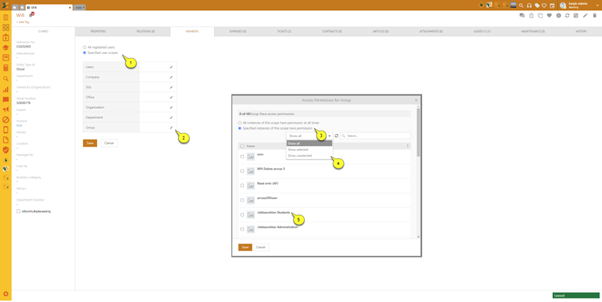
Read more:
Staff calendar settings
CMDB – CI members
tab
This tab displays a list of
access permissions for various membership levels and scopes. Here, the user may
select members who are authorized to access the selected CI. A member of a group
can be any item from the offered list of scopes. For example - scope Support is
a member of the Nilex organization, and therefore all users who are members of
the scope Support are indirectly members of the Nilex organization as well. Same
user can be a member of multiple groups.
After selecting a CI from the
CMDB and the tab Members, the user is shown a list of Membership levels which
need to be set (the example below shows the form when CI named Wifi has been
selected).
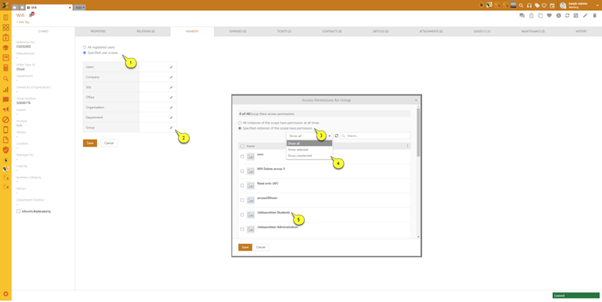
Tab
Members for CI (example)
When you have a reference to the CI field within a
ticket or some other entity, in the options you will get the possibility to
display only Cis where the user is assigned as a member
of.
Read more: CI members
Service Catalog –
Service item variations
Service Catalog has been improved with possibility for
certain products and services to have multiple
variants for the same service item.
These service items are
considered as a variation of the selected service item with possibility to add
additional variations. This means that the product may be available in different
colours, price, technical characteristics e.g.
Detail view of the product with multiple
variants contains the overview of available options. Choose the desired variant
by simply clicking on it.
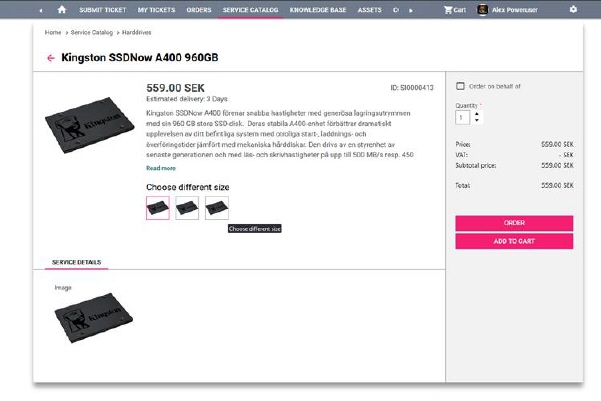
Read more: Service variations
Ticket management
improvements - Add Comment to linked tickets
Within the ticket view, a new option has been added when
posting a comment. if the ticket has already added linked tickets, the option to
save the same comment to all linked tickets will be displayed in the comment
area.

Item view
improvements
Within Contracts, CMDB, Knowledge base and Ticket simple
view the change has been made in appearance of menu with action buttons. Instead
of all buttons visible in one line, now there are only visible first couple of
actions and the rest is available in dropdown meny. This change was implemented
for easier overview of available actions.
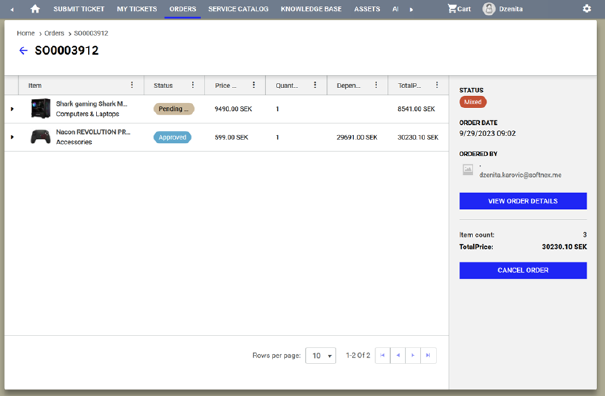
Self Service Portal
Service Catalog –
cancel order
Sevice Catalog within Self Service Portal has been improved
with possibility to cancel an order. The Cancel order button allows users
to cancel their orders. It is located in the lower right corner of the Order
form.
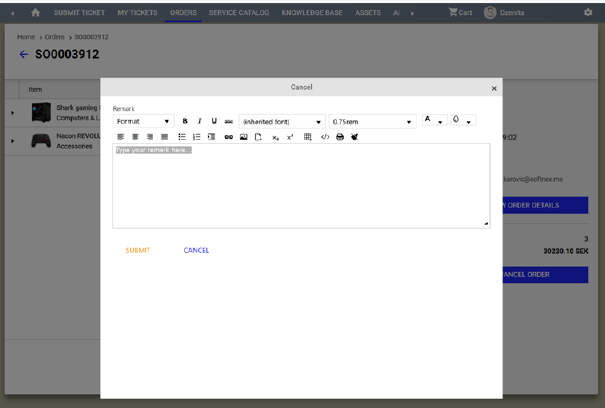
Canceling is possible at any moment provided the order
status is Pending for approval or Mixed.
Users can cancel their order without restrictions until
all order items are approved.
Important note: Canceling affects the entire
order and all order items. If users decide to cancel the order, they will be
asked to leave a comment/remark.
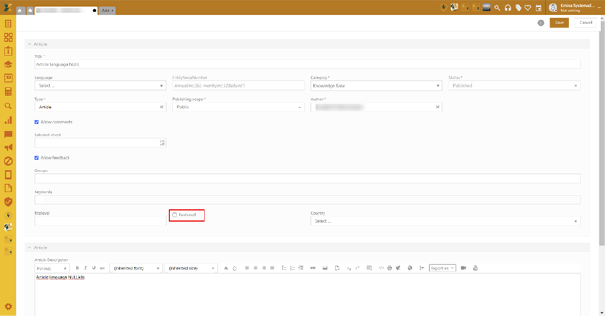
To proceed with cancelation,
click Submit. If you want to abort the cancellation, click Cancel.
Canceling the order does not require administrative
approval and will take effect immediately after submitting the
request.
Read more: Cancel order
SSP - Ticket improvements
In previous
versions, if the Agent user created a ticket on the SSP, he did not have the
possibility to receive notifications about the ticket creation. Since this
version, improvements have been made in the notification management and the user
type Agent will be able to receive notifications about the ticket created
through SSP.
SSP –
Featured content
Self Service portal widgets – Knowledge
Base, Service Catalog and Announcements are enhanced with the function of
promoting on fist page, which means that if you activate this option on the
item, it will be displayed inside the widget. By using this function, you can
control which objects you can display in widgets.
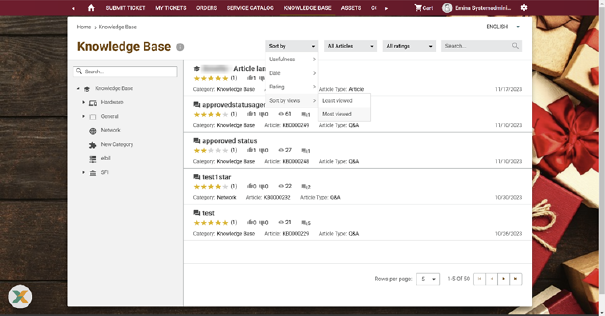
Knowledge Base –
sorting by number of views
Within the list of Knowledge base articles on Self
Service Portal, a new filter was added, sort by number of views. By choosing
this, the user will get KB articles sorting according to the number of readings.
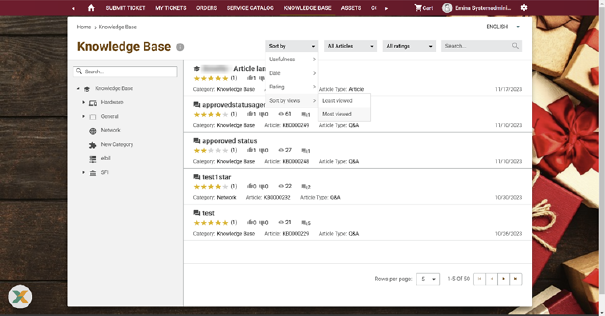
Service Catalog – hide
sidebar
If the sidebar on the service item view on SSP has no
data, it will be hidden so that it does not take up space on the
screen.
SSP export list
New feature available on Self Service
Portal for Tickets, Cis and Contracts – possibility to export previous mentioned
objects as list in Excel or PDF format (by clicking on the Excel or PDF icon).
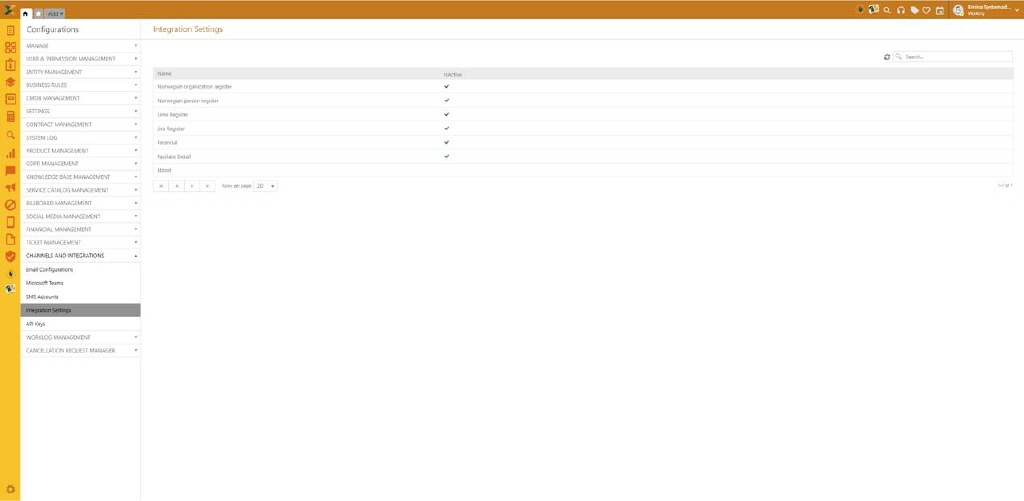
Customer Change Notes 11.7
Improvements/ Wishes /
RFC's/ Bugs
|
Improvements/
Wishes / RFC's |
Category |
Description |
|
REQ0015667 |
Agent Portal |
Roles & Permissions: New role permission in tab
"Entity actions" for unlocking all CIs. Possibility to add a remark when
locking a ticket, and to list remarks via a new button. |
|
REQ0015870 |
Agent Portal |
Avtal, CMDB, KB, Produkter, SC - Action buttons have
been reduced and have been added to a dropdown list. |
|
REQ0015872 |
Agent Portal |
Status - Options has been added to limit who can
change to a specific status, and that status disappears as selectable
after changing to it once. Checkbox has been so users that don't have
permission to work with a specific status can only read and not
change. |
|
REQ0014555 |
Agent Portal |
Tickets: Possibility to send comments to all linked
tickets. New button on ticket form 'Add comment to linked
tickets. |
|
REQ0016234 |
API |
API: URLs in log files contained sensitive data and
sensitive information like usernames and passwords were exposed in plain
text during the logging process. This is changed now and sensitive date is
hidden and replaced with asteriks (*). |
|
REQ0015572 |
API |
CHANNELS AND INTEGRATIONS: API Keys (that for example
can be used with Public API) now have an "Expiry Time" setting with values
7, 30, 90, 365 days or Never |
|
REQ0015571 |
Application |
Properties - New option has been added to property
Date and Date time picker Date validation. It's possible to define
earliest date and max date to select. |
|
REQ0015141, REQ0015668 |
Calendar |
Calendar: In the Staff calendar settings you can now
choose to show the calendar as a timeline view with better overview of
multiple agents at the same time |
|
REQ0015950 |
CI Import |
Maintenance host - Improvements to maintenance
host. |
|
Uservoice |
CI Views |
Added possibility to multiupdate. |
|
REQ0015578, REQ0013594 |
CMDB |
CI - In CI a new tab has been added Members. In
members you can set who should see this CI when reporting tickets, in CMDB
multiupdate has been added for members. In entity editor a new options has
been added to property CI, Limit by members on SSP. When this is active,
in SSP when user select CI only CI where they are set as member will be
shown. In assets new view has been added Filter by
membership. |
|
REQ0015838 |
Contract Management |
Edit Details Contract Covered Cis. Also show contract
CI price on grid. |
|
REQ0015766 |
Dashboard |
Dashboard: Improvements added for left menu My latest
updated tickets. It is now wrapped with isolatedText that will not allow
bad CSS and HTML from listed tickets in order to break the dashboard
layout. |
|
REQ0015669 |
Document templates |
Document templates / Exportmallar: It is now possible
to use barcodes and QR codes in document templates and export
templates |
|
REQ0015804 |
Entity Editor |
SSP Form image on SSP Submit Ticket - Hyphen is
removed if there is no text description on SSP form |
|
REQ0015850 |
Entity Management |
Serial Numbers - Possible to create reference number
pattern on several entities like Tickets, CMDB, Contracts, Knowlegdebase
etc. New system field on Entities is
EntitySerialNumber |
|
REQ0015377 |
Extension Management |
File extensions: Improvements for analyzing file
contents. For example .pngx files are allowed if .png and .pngx are
allowed extensions, and the .pngx file's content is .png |
|
REQ0015400, REQ0015359, REQ0015287 |
Extension Management |
Email with attachment: By Design: Attached files
without a known file extension are not allowed in NSP and notification for
disallowed attachments was sent out automatically. It is now possible to
turn off the notification in the system if it is unwanted |
|
REQ0015580 |
Extension Management |
Extension Management: The option "Disallow" is
removed (unless already used in configuration). The "Allowed extensions" field is now
mandatory. |
|
REQ0015869, Uservoice |
Global Function Settings |
KB Settings to hide Category Tree View search on
SSP |
|
REQ0015836 |
Integrations |
SC - Import of Service items through atea e-shop with
xml. |
|
REQ0015576 |
Knowledge Base Management |
Add new Global Function Settings to KB: Set status to
pending approval on article edit |
|
REQ0015575 |
Login Configuration |
Login Configuration, Policy: New setting for OTP code
expiration time for Two-Factor Authentication (2FA) |
|
REQ0015591 |
Maintenancehost |
Maintenancehost Resend mail - improvement for
settings ”NotficationResendPeriodInDays” = 7 - resend was interrupted and
email remained in Database. MH tries to resend every 10 minutes for period
of 7 days regarding to settings |
|
REQ0015954, REQ0015396 |
Maintenancehost/ NNS |
Maintenance host - Improvements to maintenance
host. |
|
REQ0015920 |
Performance |
Ticket Link KB Article: Performance improvements in
Ticket tab Link KB Article |
|
REQ0014525, REQ0015967, REQ0016013, REQ0016054,
REQ0015500 |
Performance |
Performance improvements in Agent Portal when saving
tickets, load comments etc |
|
REQ0015666 |
Report Templates |
Roles & Permissions: New role permissions for
Reports in tab Entity Actions: "Create and edit only own Report", "Create
and edit all reports" |
|
REQ0015875 |
Roles |
Roles: Earlier Role permission for Agents -
Availability of entities shown in ADD+ create ticket in Agentportal and
Submit Ticket on SSP is changed. From 11.4 available entities were
determined by both role levels Agent + Enduser. Now from 11.7 it's
separated and Agent role is applied only in Agentportal and Enduser role
is only applied on SSP. |
|
REQ0015744 |
Service catalog |
Improvements for translation model in Service catalog
- order management. |
|
REQ0015871 |
Service catalog |
Order (SSP) - Enduser can cancel their orders as long
as it is in pending approval. |
|
REQ0015573 |
Service catalog |
SC - In Service item, new property has been added
Short name and Not listable on SSP and in Related & included services
new tab has been added Service item variations. Short name is listed in
service item beneath description and will list service items that have
been added to variations. If service item is marked as Not listable in SSP
then it will not show up in Service catalog in SSP but will appear in
service items where it is set as variation. |
|
REQ0015577 |
Service catalog |
SCO ticket - View order information link at the
bottom of ticket has been removed, and a icon has been added at the top of
the ticket. |
|
REQ0015837 |
SSP Configurations |
SSP Configurations: New settings for displaying /
hiding widgets on home page |
|
REQ0015552 |
SSP Configurations |
SSP Theme improvements color settings (Accent color
and Secondary color) |
|
REQ0015910 |
SSP, Assets |
Assets - Export buttons have been added PDF and
excel. |
|
REQ0015909 |
SSP, knowledgebank |
KB - Add sorting by number of views |
|
REQ0015719 |
SSP, Self Service Portal |
Navigation Mangement: SSP Dashboard Links (Storefront
Themes) |
|
REQ0015868 |
SSP, Self Service Portal |
Billboard and KB Categories - new option 'Hide from
Self Service Portal' |
|
REQ0015944 |
SSP, Self Service Portal |
SSP Ticket views: The header for view name is now
made wider to fit more text |
|
REQ0015579 |
SSP, Self Service Portal |
New flag 'Featured' to following entities that are
displayed on SSP: Knowledge Base, Service Catalog, Announcements. Use this
flag to sort and show featured items first. |
|
REQ0015528 |
SSP, Self Service Portal |
SSP Tickets - Mandatory stages on fields will be
ignored when tickets will be closed on SSP |
|
REQ0015670 |
SSP, Service Catalog |
SC - When disable ordering is active right panel is
removed in SSP. |
|
REQ0015574 |
SSP, Service Catalog |
SC/Order - In SSP configuration under settings. Two
options have been added for SC/Order, In order to view by orders or items
and Service catalog to sort by ex date, popularity etc. |
|
REQ0015671 |
System Log |
System log: New setting "Prevent Sign-in if logging
is not enabled" (Only users with SuperAdmin role can then log
in) |
|
REQ0016036 |
System Log |
NSP Logs integration with Windows Event
Log |
|
REQ0015942, REQ0015344 |
Triggers |
Trigger: Comment added by trigger - auhtor of comment
will always be set to systemadministrator sadmin on
ticket |
|
REQ0015476 |
Triggers |
Error message replaced by information on SSP if
Trigger Mail Link execution failed because of missing permission in
role. |
|
REQ0014741 |
Triggers |
API trigger new method for taking subject for last
email and will return the string of subject for latest comment.
Method
api.GetLatestTicketEmailSubject(record) |
|
REQ0014553 |
Views |
New settings in Views - Collapsed view when
grouped |
|
|
Service catalog |
SC - In service item property service type has been
added. When set as regular serviec item works as normal, if
financial/faciliate is active, another option is added to service type: CI
report by faciliate and financial. When this is selected, financial and
faciliate need to marked for SI. For this to work there needs to be a CI
in CMDB that matches value from faciliate/finacial which will be chosen
for service item. After ordering this serviec item user will get the
option to make an excel export on that CI. |
|
|
CMDB |
CMDB - Data Missmatch has been added to CI visible as
default (can be set as hidden), When financial is active user has to setup
Validate exisitng data xml. After it has been set up user can start a
validate sync Or via GET endpoint.
ENTERSSPURL/Public/ValidateExistingFinancialDataSync which will check if
there are missmatch between CI and xml file. In CI view you can setup to
see CI with missmatch and multiupdate financial. |
|
Bugs |
|
REQ0015407 |
Agent Portal |
AP Ticket form: When removing CI link from ticket,
the confirmation dialog did not close automatically |
|
REQ0016230 |
Agent Portal |
Ticket Restricted Mode: There was an incorrect check
on hidden mandatory fields with visibility conditions on statusstages and
the ticket could not be saved in restricted mode. |
|
REQ0016314 |
Agent Portal |
AP Ticket form: If the field AD Manager was included
in the Person form, then it could take a lot of time to load the Requester
tab in a ticket |
|
REQ0015693 |
Agent Portal |
AP Ticket form: In tab "Attachments" sometimes a
wrong user was logged for adding an attachment |
|
REQ0016247 |
Agent Portal |
AP Ticket form: When adding attachments in
Attachments tab, these were not immediately shown when switching to
Comments tab. You had to close and
reopen the ticket form. |
|
REQ0015597 |
API |
Powershell and RestAPI - security alias checker
implemented |
|
REQ0015477 |
API |
API: getentitytypeinfo did not show correct types in
the field ReferenceType for various CI fields |
|
REQ0015698 |
API |
API: It was not possible to clear / delete a Dynamic
Property value on a CI with saveentity. Now you can set the value to
"null" (without double quotes). |
|
REQ0012640 |
API |
API: getentitytypeinfo did not always show correct
types in the field ReferenceType because the wrong base table was
checked |
|
REQ0015655 |
Approval Flows |
Global function setting - Too many options where
shown for PRO license. |
|
REQ0015218 |
Approval Flows |
Orders - It took long time to load orders in approval
center. |
|
REQ0011131 |
Calendar Agent |
External Calendar: Problems with searching for users
and adding them as participants via popup |
|
REQ0016297 |
Calendar Agent |
External Calendar: When adding participant to event,
mail invite was not sent |
|
REQ0015768 |
Calendar Agent |
Calendar: The Ticket Calendar could not be loaded
because an error occurred |
|
REQ0016233 |
CI Export |
CMDB - Export could fail when some characters where
included. |
|
REQ0015611 |
CI Import |
CMDB - Advanced export, export did not start if
properties from meta data information were selected. |
|
REQ0015353 |
CI Import |
Maintenance host - Improvements to maintenance
host. |
|
REQ0015558 |
CMDB |
CMDB - When editing CI radio button option appeared
as empty. |
|
REQ0014537, REQ0014801 |
CMDB |
CMDB - Search did not work if purchase price/purchase
date wa marked as searchable. Searchable
has been removed for those field. |
|
REQ0016049 |
CMDB |
Views - CI group was shown as id instead of
name. |
|
REQ0015752 |
Custom Links |
Custom Links: New Links couldn't be added or edited
because translation keys were truncated on database level |
|
REQ0010461, REQ0010920 |
People |
People: When creating an enduser in the Agent portal,
the checkbox "Disable automatic password Notification on End User
creation" did not work as expected |
|
REQ0015607 |
Entity Editor |
AP Ticket form: Multiselect fields were not always
validated correctly when configured as mandatory fields |
|
REQ0015645 |
Entity Editor |
SSP, Ticket form: Radio buttons got width 33% even
though another width (e.g. 100%) was specified in form
editor |
|
REQ0015357 |
Entity Editor |
Agentportal Entity Stage config: It was not possible
to add ticket initially with stage New and associated status Registered in
agentportal if stage New was not included in Allowed
Stages. |
|
REQ0014563 |
Entity Editor |
SSP Ticket form: Visibility conditions on fields
could cause some fields to be erroneously positioned |
|
REQ0016132 |
Entity Editor |
AP Ticket form: If a boolean (checkbox) field was set
as mandatory for a stage (e.g. "Closed"), then it was still possible to
close the ticket without marking the checkbox |
|
REQ0015338 |
Export templates |
Export templates - If condition was set to own
created property then export fialed. |
|
REQ0016220 |
GDPR |
GDPR: Previously accepted General Agreement could not
be revoked when changing the agreement text |
|
REQ0011773 |
Knowledgebank |
The user could open the knowledge base that they are
not authorized to access and they could see some information about it,
such as the title, ID, and date |
|
REQ0015886 |
Knowledgebank |
Report template KB field 'Number of views' were
missing |
|
REQ0015144, REQ0015150 |
LDAP Sync settings |
LDAP: Issue with some users getting wrong street
address |
|
REQ0016139 |
Leasing |
Leasing: In financial management for leased capital
items (CI), the user could not terminate the lease for the
CI |
|
REQ0015642 |
Login Configuration |
SSP: In Two-Factor Authentication settings, some
texts were not translated from English |
|
REQ0014428 |
Login Configuration |
Login Configuration: It was not possible to delete
obsolete provider records for external login methods |
|
REQ0016296 |
Login Configuration |
Login: If account was locked e.g. for 15 minutes
after 5 failed login attempts, then when the account was unlocked, it
could be locked again after an additional failed login (instead of 5
new) |
|
REQ0014208 |
Mobile, iOS |
Mobile: Created date and Updated date were not shown
on the task ticket in the app. |
|
REQ0015081 |
Notifications |
Maintenancehost: Sometimes MH didn't recognize
"ticket identifier + ticket no" if only exist in body text in incoming
mail. MH did create a new ticket instead to connect to
existing |
|
REQ0015049 |
Order Management |
Order management - In some cases wrong name was shown
for properties, system name instead of name that was set on
property. |
|
REQ0016090 |
Report Templates |
Report templates: Excel report contained an extra
blank column that broke at column G. The problem has been
fixed |
|
REQ0015823 |
Report Templates |
Report templates: Different date columns were shown
with different date formats |
|
REQ0016143 |
Reports (Standard) |
SLA/OLA Dashboard in standardsreoprt return error
messages |
|
REQ0015953 |
Roles |
People: Permission for "Roles & permissions" is
now checked for "MANAGE -> People -> Roles" also. Additional permission setting is added for tab "User
Type". |
|
REQ0015825 |
Search (Full text) |
Searching: Data about completed indexing job runs
were not cleared afterwards, and could give performance problems in the
long run |
|
REQ0015078, REQ0014277, REQ0014357,
REQ0014268 |
Service catalog |
Order management - In some cases wrong name was shown
for properties, system name instead of name that was set on
property. |
|
REQ0015363, REQ0014639, REQ0014353 |
Service catalog |
SCO - In tab task list subject was shown as
empty. |
|
REQ0015849 |
Service catalog |
Orders/SCO - Sometimes SCO tickets was not created
when service item was approved. |
|
REQ0015815 |
Service catalog |
SC - Sometimes translation did not go through and
property did needed to be resaved. |
|
REQ0011273 |
Service catalog |
Order management - In export time was displayed in
UTC instead of selected time. |
|
REQ0015874, REQ0014172 |
SSP, Assets |
Assets - Search did not work |
|
REQ0016149 |
SSP, knowledgebank |
SSP KB: Multi-keyword search in the article did not
work correctly on SSP, but worked correctly in
agentportal. |
|
REQ0015911 |
SSP, knowledgebank |
SSP KB public: Uploaded videos are not visible for
anonymous users |
|
REQ0015649 |
SSP, Orders |
Orders/SCO - Sometimes SCO tickets was not created
when service item was approved. |
|
REQ0015616, REQ0016156, REQ0015682 |
SSP, tickets |
SSP My Tickets: SCO - Manually / by mail created SCO
tickets could not be opened in SSP. |
|
REQ0015490 |
SSP, tickets |
SSP Ticket Views: Filter on Organization / Requested
By Organization didn't work |
|
REQ0015987 |
SSP, tickets |
SSP Submit Ticket: It was not possible to use the TAB
key to navigate past a combobox |
|
REQ0012104 |
Surveys |
Standard Report - Survey Result Summary: the
translation of the questions was controlled by the browser's language
setting, but expected was the agents NSP language
instead. |
|
REQ0013387 |
Tasks |
Ticket form: If you had a Task open in inline mode in
the ticket and tried to save the ticket instead of the task, an error
occurred and some fields were cleared |
|
REQ0015729 |
Tasks |
Tasks: The Category field did not show the category
that was previously selected on the task |
|
REQ0012021, REQ0012375, REQ0012741 |
Ticket form |
AP Ticket form: When repeatedly editing ticket
description and saving ticket without closing the form, the latest
description was not saved. (It was
logged in Ticket history though) |
|
REQ0016096 |
Ticket form |
AP Ticket form: In Simple mode, it was not possible
to search for category via magnifying glass |
|
REQ0016117 |
Ticket form |
AP Ticket form: In Advanced mode the first comment
could be very narrow depending on browser window size or zoom level
etc |
|
REQ0015723 |
Ticket form |
API: When creating a comment on a ticket, sometimes
the wrong user was saved as creator of the comment |
|
REQ0015733 |
Ticket form |
Ticket form: The panel "Pinned Comments" was always
shown and took up a lot of space even when there were no pinned
comments |
|
REQ0015750 |
Ticket form |
AP Ticket form, Advanced mode; Problem with searching
for assignee via firstname followed by space character and then lastname
in popup |
|
REQ0014777, REQ0014957 |
Views |
AP Ticket Views: You could only clone views
recursively a limited number of times, because the internal view name in
the database grew longer each time, and in the end an error
occurred |
|
REQ0012362 |
Views |
Entity Management, Views: After cloning a view
(without Superadmin role) and setting a scope you did not belong to, the
view disappeared from the list and you could not edit it
again |
|
REQ0013112 |
Views |
AP Ticket Views: View with condition "CC is logged-in
user" only showed tickets where the logged-in user was the one and only CC
recipient |
|
REQ0015915 |
Views |
Entity views - New views were not
saved. |