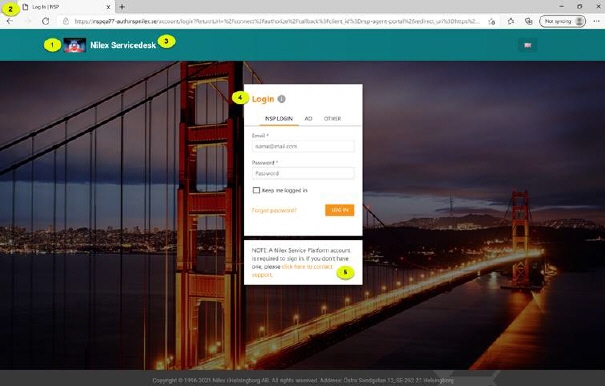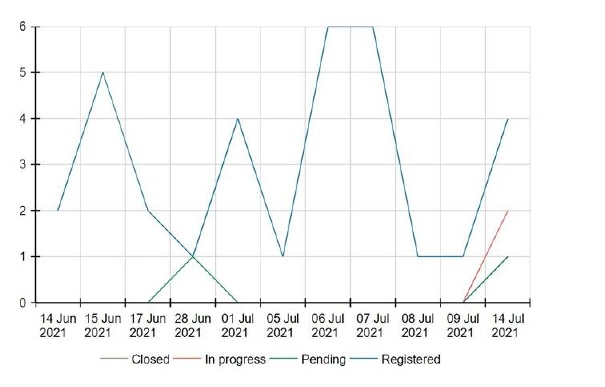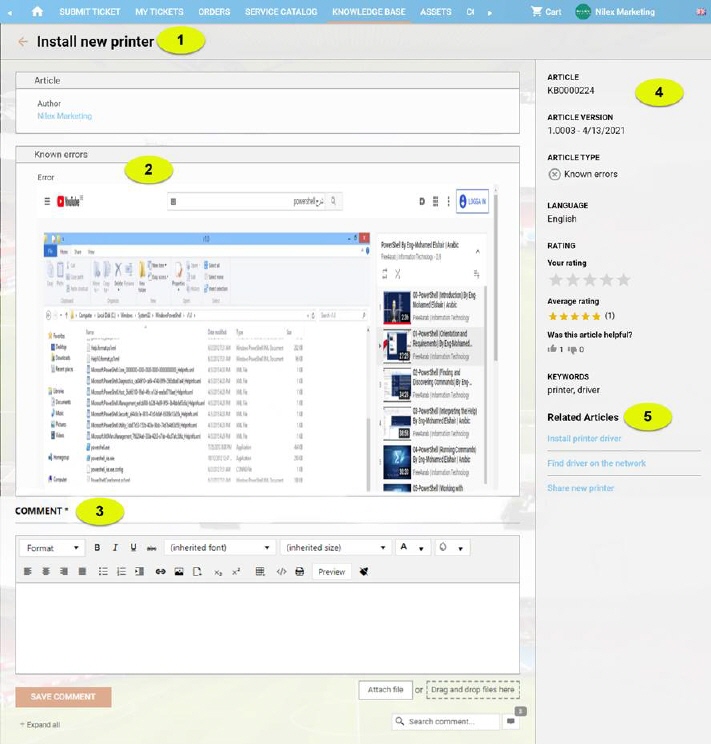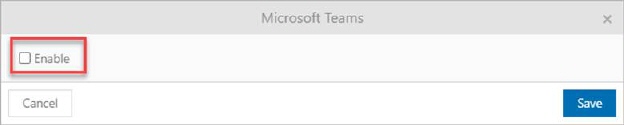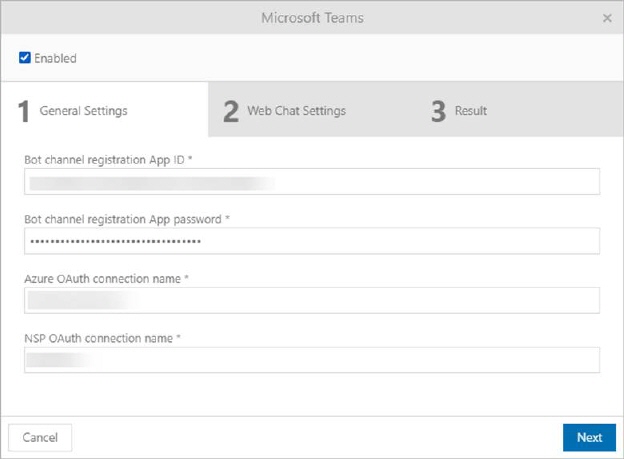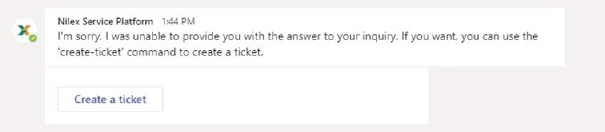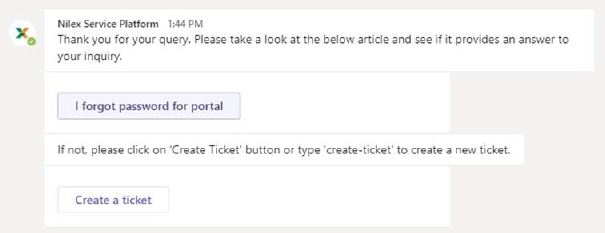News in NSP 11.0
Released 16/07/2021
Agent portal
Default approval flow
in Service Catalog categories
It is now possible to set the default Approval flow for
the service catalog category. This allows that the service item in the selected
category can automatically inherit the selected approval flow. In this way, the
user gets easier administration and maintenance of service item approval flows.
In case that no approval flow is selected for the category, the default system
approval flow applies.
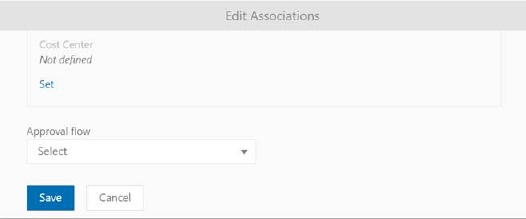
Edit Associations popup
Read more: Service Catalog Categories
Customer account
improvements – add members
Adding member on customer account has been enchased with
possibility to choose user scope. A member of a customer account can be any item
from the offered list of scopes. (eg scope Support is a member of the Nilex
customer account, and therefore all users who are members of the scope of
Support are indirectly members of the Nilex customer account). Same user can be
member of multiple accounts. Adding/removing user as a member of customer
account can be done as described in the section Scope Management. Access Scope
can have other scope as member if it is a type of lower level.
Read more: Members of customer account
Read more: Scope Management
Multiple terminate CI
leasings
The CI leasing function has been enhanced with the
possibility to multiple terminate Cis on contract. In case you want to apply the
same change on multiple Cis, you need to select them in the list and click the
action terminate.
Read more: Contract - Leased CI
Email origin
Improvements have been made to ticket view – (tickets and
comments overview) with information about email channels.
If the ticket was created via email then there is information
to which email address the email was sent and whether the recipient from the
email is marked as TO, CC or BCC.
If the ticket comment was created via email, here will be
available information about all recipients as well as information to which email
channel the email was sent.
Read more: Ticket description
Read more: Ticket comments
CI service on
ticket
Ticket management has been improved with possibility to
select CI as a property directly on the ticket form.
Read more: Ticket -
Main properties
Norwegian person
register
The function allows directly searching through person
registered on the territory of Norway. By selecting the required person, all
fields from the Norwegian person register can be mapped within the internal
person entity on the NSP. You need initially to enable functionality to be able
to map.
Agent Portal> Configuration> Channels and
Integrations> Integration Settings> Norwegian person register
Enabled - function is
enabled, the data import icon will be displayed in the header of person
form.
Settings - opens a popup
with settings parameter for Norwegian personal register.
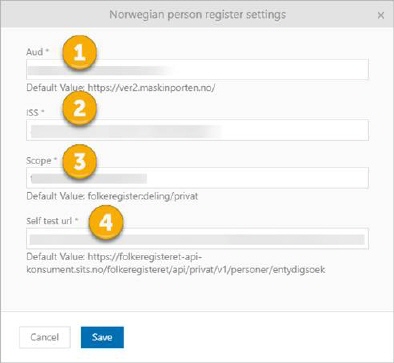
1.
Insert the Audience - the issuer identifier of the Machine Port. The
default value is given in the field description.
2.
Insert Issuer - Your own client_id.
3.
Insert Scope or list of scopes that the client requests. The default
value is given in the field description. Use comma to separate scopes
4.
Insert Self test url. The default value is given in the field
description.
Use Save button to save Norwegian personal register
settings or Cancel to cancel form.
Read more: Norwegian person register
Norwegian organization
register
The function allows directly searching through all
organizations registered on the territory of Norway. By selecting the required
organization, all fields from the Norwegian organization register can be mapped
within the internal organization entity on the NSP. You need initially to enable
functionality to be able to map. In case you do not select the values for
mapping, there is a default mapping set.
Agent Portal-Configuration - Channels and Integrations -
Integration Settings - Norwegian organization register
Enabled - function is
enabled, the data import icon will be displayed in the header of organization
form.
Update mapping - opens a
popup with mapping fields.
The first column in the popup shows the fields from the
NSP organization register and within the second column you select the fields
with the values from the Norwegian register that will be mapped.
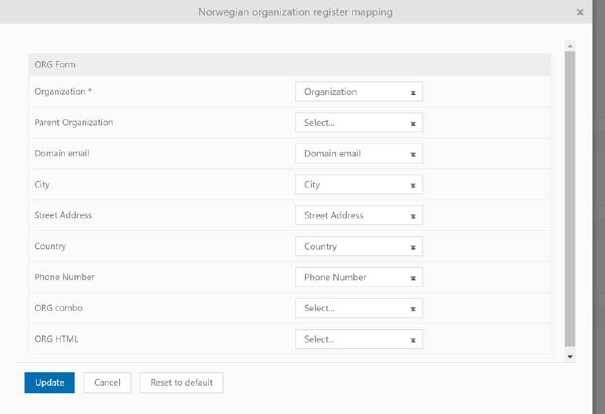
Norwegian
organization register mapping
Read more: Norwegian organization register
Attachment tab in
ticket view
Attachment tab shows a list of all attachments related
to the tickets. Ticket attachments are divides into two groups: Comment
attachments and Ticket attachments (description).
It is possible to attach a new file by clicking the
Attach File button and selecting a file to upload. Allowed file
extensions are defined by system configuration. You will get an error message if
you try to attach a file of not allowed type, or too big. See Extension
Management.
For each attachment you have actions in menu rightmost
on row for downloading or deleting the existing attachment
file.
Above the list you find filters. You can select
attachments by Type (Ticket/Comment) and/or a specific date
range when the attachment was created.
Search, sort, filter, paging and export features are
available similar to other lists in NSP, see General
User Interface.
Read more: Ticket attachments
Notification history
tab
The history tab within the entity view has been enhanced
with one new section – notification history. Notification history shows all
notification emails and SMS that have been sent by the Article. For each
notification recipients, message text, sent date and delivery status are
displayed.
Notification history also contains Date Range filter. Use
this filter to choose a time period and display all notifications sent in
selected range.
Search and paging features are similar to other lists in
NSP, see General User Interface|topic=General User Interface.
Read more: Article
History tab
Read more: Contract
history
Read more: CI history
tab
Elastic search
improvements
Within the elastic full text search function, the
display of search results has been improved. Templates for ticket search results
have been improved with additional parameters in the results list, such as plain
text description up to 500 characters, assignee, etc. Additional parameters are
shown in the figure below.

Search results
display with new parameters
The display of search results for the knowledge base has
also been improved. Among other things, the parameters type, group, category,
etc. were added.

Search results
display with new parameters
Configuration
OpenID
improvements
The OpenID external login method has been enhanced with
the ability to add predefined parameters when sending an initial request to some
external open id authority. You can set sending predefined parameters to the
initial request according to some openID external authority by entering the name
and value in the format that suits your needs, e.g. Name: Doxproject, value:
demo.
Read more: External login methods
SMS modul
The main task of this function is delivering sms messages to
specific phone numbers of the user. The content of the messages is defined
according to the text templates above all entities. The purpose of the sms is
notification, any information can be obtained, such as a new comment on the
ticket, when the ticket is closed, etc. Sending messages is enabled via sms
provider within NSP. Integrations were made with the following providers:
Twillio, IP1Sms, CellSynt, Linkmobility, Sinch, Telavox, Nexmo, Telia Sergel and
Telenor.
To access the SMS Accounts page, go to
Configurations > Channels and Integrations
> SMS Accounts.
Following figure shows the SMS Accounts page:

SMS Accounts page mainly contains the list of configured
SMS accounts. Functions for search, sort, filtering are similar to other lists
in NSP, see section General
User Interface.
The list has the columns:
Name, Description, Provider, IsActive and
Default
• Name:
The name of SMS account
•
Description: The description of SMS account
• Provider:
The provider of SMS account
• Is
Active: The column contains if SMS account is active
• Default:
The column contains if SMS account is default
Rightmost each row is action dropdown with following
actions:
• Edit: This
action is used to edit configured SMS account and its different settings.
Clicking Edit button opens the respective Edit SMS form based on which service
provider is configured for the SMS account.
• Set
as default – This action set a SMS account as default. Note that
only one from the configured SMS accounts can be defined as default.
•
Activate/Deactivate – This action activate/deactivate SMS
account.
• Delete:
This action is used to delete the SMS account.
• Test
SMS - This action is used to test whether the SMS account is configured
correctly or not. Clicking this button will open a popup where you need to
specify recipient phone number to which the test SMS should be sent from the
configured SMS account.
Above the list is Add SMS account button.
Read more: SMS
accounts
SSP themes
improvements / colour contrasts
The functionality Themes within Self Service Portal has
been improved in order to provide a more accessible user interface.
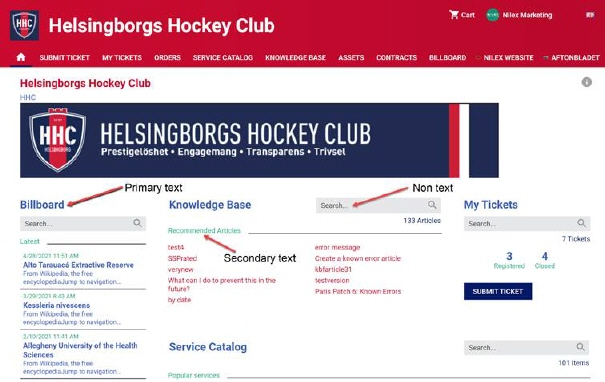
Theme editor
Theme editor form now offers possibility of defining
theme Name, colors for Main color, Accent Color, Primary text color, Secondary
text color, Non text color, Header text color, Footer background color, Footer
text color, Full width layout, Background opacity and Background type.
Read more: Theme editor - SSP Configuration
Custom links
This feature allows you to create your own custom links for
easy access to your preferred websites.
Configurations > Manage > Custom
links
Here is a list of all custom links existing in the
system.
The list includes following columns:
• Name: The name of custom link.
• Url: URL of custom link.
• Position:
Name of position where custom link will be displayed.
• Action:
Action which will perform on click on custom link.
• Is
Active: Displays  if custom link is activated.
if custom link is activated.
Each row in the list includes following
actions:
• Edit – use
this action to edit custom link
• Delete– use
this action to delete custom link
•
Activate/Deactivate – use this action to activate/deactivate
custom link
Above the list is Add custom link button.
Search, sort, filter, paging, print and export functionality
is similar to other lists in NSP, see section General
User Interface.
Read more: Custom
links
Two factors
authentication
Two factor authentication (2FA) is a security system
that requires an additional login credential – beyond just the username and
password – to gain account access, and getting that second credential requires
access to something that belongs to you.
Nilex Service Platform allows you two ways to protect
account: passcode via email and passcode via
SMS.
This page contains a list of two factor authentication
methods. Page also offer possibility for configuring 2FA methods and
activate/deactivate configuration.

• Name - This
column contains Name of the 2FA method.
• Enabled -
These columns contains  if 2FA method is enabled.
if 2FA method is enabled.
Read more: Two factor authentication
Read more: User - Two factor authentication
Master tickets
Service catalog order management has been enhanced with
Master tickets functionality. The Master tickets function aims to unite all
purchased items within one order in a way that an additional ticket will be
created after the order, which will be linked to all tickets with individual
order items.
Read more: Global
function settings
Read more: Order Management - Order form
Change/add/ edit ad
user in trigger
In ticket triggers it is now possible to use set of api
methods to manipulate users in local active directory via LDAP connection.
Following methods are available:
•
InsertUserIntoAD
•
ChangeUserIntoAD
•
MoveUserIntoAD
•
DisableUserIntoAD
•
ChangeUserMembershipsIntoAD
Read more: Controlling users in local active directory via
triggers
Helptext
The login page has been improved with the ability to add
text below the login form. The custom text you want to appear on the login page
should be entered in the helptext box. In order for this option to be visible,
it is necessary to activate it within the SSP theme for non-logged-in users.
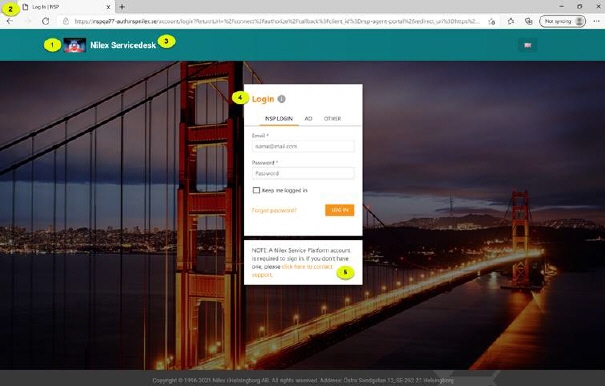
Read more: Login Configuration - Content
Read more:
Settings
Report templates
improvements
Within the report templates function, the option to
select a new data source object historical ticket changes has been added. With
this data source you can create dynamic KPI reports. For example, you can create
a report that shows the historical changes in ticket status by days, as in the
following example.
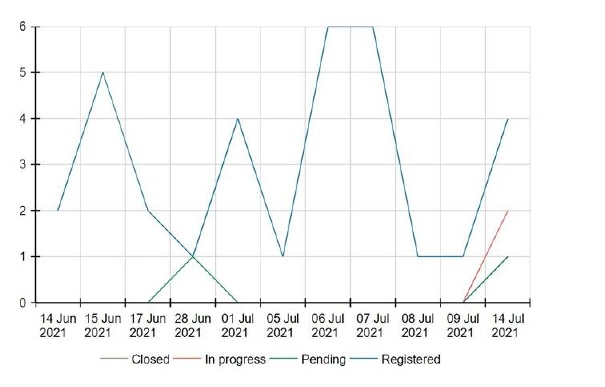
Self Service Portal
Related articles on
SSP
Within the article view on Self Service Portal, a widget
has been implemented that displays a list of related articles, which is
predefined by the agent page from the agent portal. Only articles that the
logged in user has permissions to see will be displayed in the list. Clicking on
the article name, opens a related article.
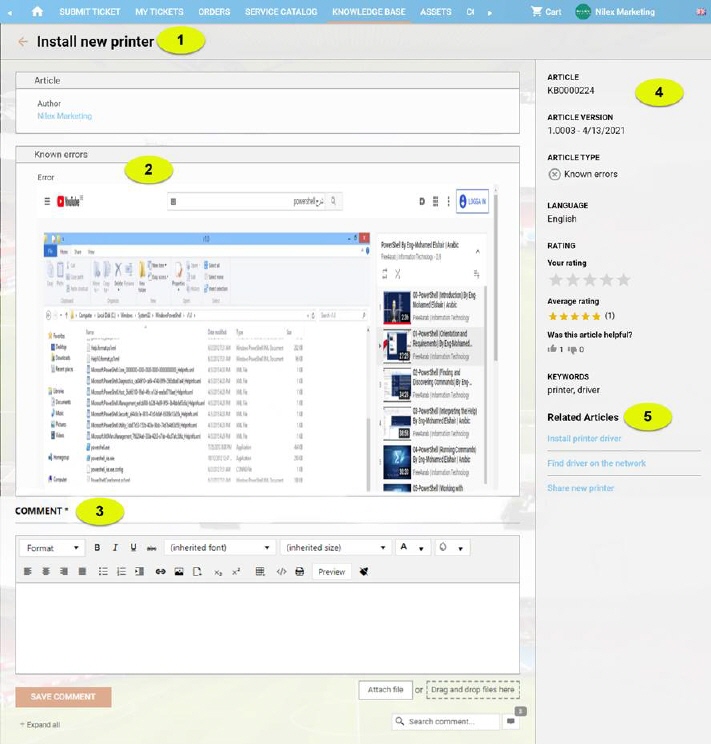
Article Form
The Article form consists of following areas:
• Article Form
Header: Shows article Name (1),
• Left panel:
Shows specific Article properties (2), depending on Article type and comment
form (3). Below comments form all existing comments.
• Right panel:
General Article information (4), common for all Article Types.
• Related
articles (5): shows name of all related articles
Read more: Knowledgebase articles
NSP mobile application
Mobile app scanning
improvement
The NSP mobile app has been enhanced with the ability to
enter default parameters at the CI level within scanning. Before entering
scanning mode, the application will offer the option to set the default
parameters that will be set to CI after each scan. Eg. For each CI you want to
scan, you can set a specific status, location, etc.
Read more: Inventory scanning
Microsoft Teams
NSP integration with
Microsoft Teams
Integration with Microsoft Teams is designed to make
Teams and NSP easier to work with. For example, if you communicate with a person
within Microsoft Teams, you are able to automatically see all his tickets and
information related to him from the NSP System without leaving the Teams
application, as well as the ability to create tickets directly from Teams with
the person you communicate with in Teams.
To access the Microsoft Teams page, go to
Configurations > Channels and Integrations >
Microsoft Teams
In opened popup select ENABLE checkbox to enable
Microsoft Teams integration and settings wizard will be displayed.
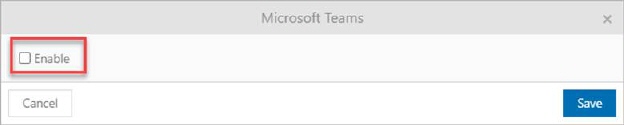
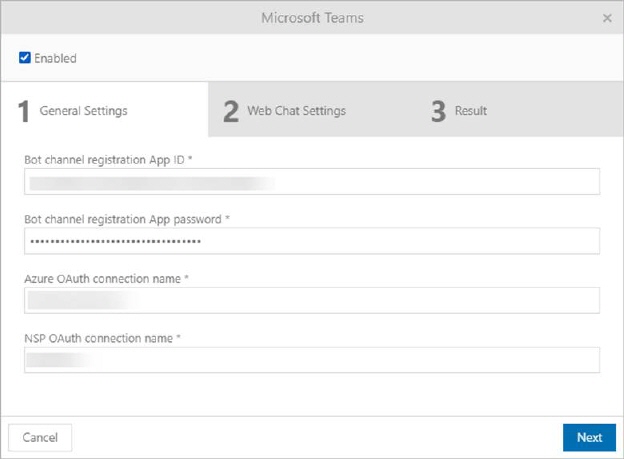
Read more: Microsoft Teams
Read more: NSP integration with
Microsoft Teams application
Nilex Service Platform Chatbot
NSP Chatbot
The creation of the NSP Chatbot aims to reduce the
number of tickets in the support by trying to find the answer in the knowledge
base before contacting the support. You are able to ask the bot a question
and the bot will try to find an answer for you in the application knowledge
base. This app helps you to create tickets, show ticket info, or add comments to
tickets.
List of all your ticket or ticket related to you are
also available the same as your user profile information.
You can ask bot a question and bot will try to find an
answer in the application knowledge base in order to give you information needed
for problem solving.
Just type your message in chat with Nilex Service
Platform Bot, and Bot will perform a search.
In case bot did not find any article related to your
search, you will get following message:
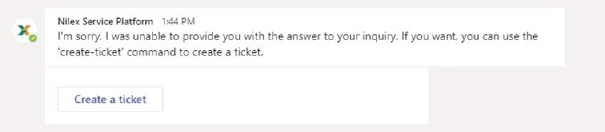
Click on Create ticket button will start ticket creation
procedure which is explained bellow.
In case bot find article(s) related to tour search you
will get following message:
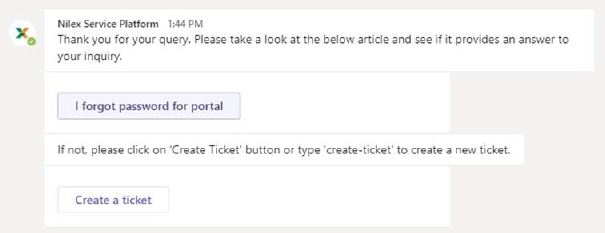
Article link will open article in Self Service Portal.
Read more: Nilex Service Platform Chatbot
Customer Change Notes 11.0
Improvements
|
Nilex Ticket ID |
Description |
|
REQ0009509, REQ0007389, REQ0009543, REQ0010082,
REQ0010150 |
NSP Mobile - Possibility to login in with auth.server
URL in Mobile app |
|
REQ0010223, REQ0009908 |
Ticket - tab Linked Tickets - improvements for faster
loading and searching in the pop up dialog when linking
tickets |
Bugs
|
Nilex Ticket ID |
Description |
|
|
System settings |
|
REQ0010277, REQ0009790 |
Ticket created by mail - sometimes emails were
ignored and the ticket was not created correctly and incorrect reply email
with the wrong ticket number went out to the
requester. |
|
REQ0009872 |
Global configuration - Dashboard Configuration -
changes couldn't be saved - 500 Internal Server
Error |
|
REQ0009909, REQ0010337 |
Wrong page was open when agent click on user
reference links in KB, CI & Contracts |
|
REQ0009413 |
System settings/Configuration/Global configuration -
Dashboard Widget configuration - settings couldn't be saved -> 500
Internal Server Error |
|
REQ0009436, REQ0009873 |
Entity editor: Scopes on forms - Not possible to edit
and see forms in group, user and organization form if admin did not have
membership |
|
REQ0009871 |
Tag {v:record.BaseDescription} was not resolved in
email template if the SCO ticket was new |
|
REQ0009409 |
Entity editor: Fields in group with odd value of
fields with enabled Side By Side in all fields did disrupt the order for
fields in other groups |
|
REQ0009713 |
Entity editor: Scrollbar was missing when choosing
visibility condition for category |
|
REQ0010066 |
Entity Editor - To be able to save a new agent ticket
form, four fields are required and field names are now presented correctly
in the pop up message. Required fields are: Requester, Assignee,
Subject and Description |
|
REQ0009106 |
The API call getentitytypeinfo which describes which
fields are available on an entity could return too many
records. |
|
REQ0010161 |
System settings/Configuration/Global configuration -
Dashboard Widget configuration - settings couldn't be saved -> 500
Internal Server Error |
|
REQ0009542 |
Roles and permissions: New features was enabled
automatic in roles |
|
REQ0010256 |
Administration/People - it was not possible to export
agents to Pdf - Server error |
|
REQ0010269, REQ0009525, REQ0009528,
REQ0009349
REQ0010188 |
LDAP: Access token expired after 20 minutes. This
could cause manual syncs attempts to fail |
|
REQ0009880, REQ0009599 |
Direct mail via ticket did not use the correct email
address according to configuration |
|
REQ0009539 |
Ticket notifications - Email Delimiter was missing in
outgoing mails where it's marked in text template |
|
REQ0009830 |
It was not possible to save a role if view permission
was on scope Organization |
|
REQ0009788 |
It was not possible to delete or edit a clickable
field that exist on a form in entity editor |
|
REQ0009051 |
It was not possible to use "Columns" to specify which
columns should be returned by getentitylistByquery for entitype
"CI". |
|
REQ0008310, REQ0009749 |
Add named users to license, not all users were added
to the license due to issue with paging |
|
REQ0010160 |
Was not possible to save Global function settings
when having version Xpress or Xpress Plus |
|
REQ0010362 |
Scheduled jobs were set 1-2 hours wrong because of
problems with UTC conversion. |
|
REQ0010040 |
It is now possible to use "Columns" to specify which
columns should be returned by getentitylistByquery for entityType
"CI". |
|
REQ0010040 |
It is now possible to search with "search" and
"searchColumns" in getentitylistByquery for entityType "CI"
. |
|
REQ0009276 |
Entity editor: Datefield size went back to 100 % when
form is edited. |
|
REQ0009641, REQ0009622, REQ0010238 |
Email configuration: Email reply mail mail was not
sent if you had in the setting 'No reply email' not
selected |
|
REQ0010367, REQ0010371 |
Channel - Email alias in the Microsoft Graph account
could be saved into ticket field CC under certain
circumstances. |
|
REQ0009351 |
Document templates (Tickets) - date fields couldn't
be presented correct and libary was now updated |
|
REQ0009771, REQ0009171 |
Incoming mail sent to NSP with digital signature - in
created ticket the embedded images was missing |
|
REQ0009269, TEQ0010327 |
Full Text Search Tickets - Agent could search / find
tickets without permissions to ticket group |
|
REQ0009453, REQ0009541 |
Problem with SMTP configuration |
|
REQ0006399 |
Fields marked as personal data fields in GDPR
settings are now emptied in ticket history
(and in fields in ticket form) at approved request
from enduser about emptying personal data. |
|
REQ0007947, REQ0008059, REQ0010137, REQ0007532,
REQ0007475
REQ0010240, REQ0007671 |
When reactivating user via sync, the user was
not fully activated, and could for example not be set as Requester on a
ticket. |
|
|
Agentportal Tickets/ Tasks |
|
REQ0010016 |
Ticket in simple mode: Visibility condition showed
too much information |
|
REQ0009920 |
Quickstep Split ticket couldn't be applied - Server
error |
|
REQ0009904 |
Tasks on tickets couldn't be saved - Server error was
shown |
|
REQ0009502 |
Views with date range filter options for date formats
other than Swedish is solved - ex Created greater than 01/02/2021 and
Created less than 20/04/2021 |
|
REQ0009406 |
Dashboard - My groups - dropdown box groups:
only agent groups with marked property 'is available in assignee box' will
be shown now. |
|
REQ0009287, REQ0009649 |
Views - saved filter option on field CC didn't
work - ticket list remained empty and generated message "Function
Error" |
|
REQ0008338, REQ0005586, REQ0005436 |
Ticket form/tab Organization: Values in Custom fields
on entity Organization were not shown on ticket tab Organization
for other entities than Request and Incident. Now
it's visible on all entities. |
|
REQ0009639 |
Agentportal - problem that agents could be logged out
randomly was related to Work schema and Calendar User
status |
|
REQ0009699 |
Ticket - Only current time instead of historic
date/time was shown on all entries in notification
history |
|
REQ0009694 |
Ticket created on SSP could get the same ticket
number |
|
REQ0009841, REQ0009914 |
Ticket - Direct mail was inserted in wrong ticket if
agent were located in the wrong ticket tab |
|
REQ0010046 |
Using Add + tab did open default entity form
even if agent did not have permission that entity |
|
REQ0009553, REQ0010146 |
NSP would stop responding if agent open an
already open ticket in user profile |
|
REQ0009905, REQ0009805, REQ0009829, REQ0010312,
REQ0009998 |
Ticket "Updated by" could show incorrect user with a
random name. |
|
REQ0010003 |
Ticket CSV Import - if organization was mapped to
existing organization then tickets or new users were not
created |
|
REQ0009683 |
Linked tickets did not show under tab linked ticket
if there were no requester on the ticket |
|
REQ0009845 |
The columns requester and agent is now added to
ticket tab organization and related tickets on
organization |
|
REQ0009940 |
Quicksteps - Split tickets: It was not possible to
edit description in "main" ticket |
|
REQ0009803, REQ0010300 |
Linked tickets: If agent closed linked tickets with
different entities the linked ticket will get the main tickets closed
status |
|
REQ0009912 |
Global Configuration Entity Status - not possible to
inactivate status which was NOT IN USE in system |
|
REQ0006231, REQ0006514, REQ0008648 |
Attached file was not sent in mailtemplate for
resolved if no english mailtemplate was included |
|
REQ0010162 |
SSP - Register new user better language handling -
now correct dialogs are shown in chosen language and user will be
saved with chosen language and not as before only in
NSP default language |
|
REQ0009700, REQ0009661 |
Quicksteps: The selection - "Create new "entity" and
connect" changed the status on the main ticket |
|
REQ0003884, REQ0003685, REQ0009712 |
Dashboard: User created dropdown fields did not show
any value on Dashboard |
|
REQ0009901 |
Ticket Checklist - Update Checklist Template -
template list was not loaded an update was not possible |
|
REQ0009837, REQ0009831 |
Ticket comments - response emails to tickets were
marked as if "Super Admin ***" updates the ticket instead of the actual
sender. |
|
REQ0009686 |
Ticket Checklist - Update Checklist Template -
template list was not loaded an update was not possible |
|
REQ0009472 |
Dashboard - Ticket Status bar selection could load
tickets only if you was located on page 1 in list |
|
REQ0009669 |
Ticket - Only current time instead of historic
date/time was shown on all entries in notification
history |
|
REQ0008344 |
Ticket template: It was not possible to delete the
assignee or group in ticket template |
|
REQ0009757, REQ0008605 |
Value in radio button was deleted when agent worked
with several tickets with the same ticket form |
|
REQ0009715 |
It was not possible to create a new Task via the API
(save entity) |
|
REQ0010183 |
Ticket: Agents could receive notification at their
own assignment of tickets, which was caused by the wrong agent being set
as updated by |
|
REQ0010320 |
All linked tickets was closed if the main ticket was
closed, even the once that was not selected to be closed |
|
REQ0010012 |
Indexed Search Settings displayed no entities if
translations did not exist for entity names. |
|
REQ0010059, REQ0010281 |
Chrome / Firefox - you could get auto filling in
subject & search fields with password or mail
addresses |
|
REQ0008677 |
Dashboard /Views filter - Date filters failed the
first time and agents had to add filter setting again |
|
|
Knowledgebase |
|
REQ0009488 |
Knowledge Base: recommended Articles was not
sorted with newest first on SSP |
|
REQ0010136 |
Permission Schema for knowledgebase: User could not
delete and edit article even though the user had permission for this
rule |
|
REQ0009554 |
Notifications in Knowledgebase: No notifications
would be send out to user if status was Pending approval |
|
REQ0008981 |
Notification on article: Problem to send out
notifications if notification is depending on two things both keyword and
status |
|
REQ0009112 |
It was not possible to import an docx file if the
file to create an article if the document contained an
image |
|
REQ0009725 |
The search patch was missing for articles on
SSP |
|
|
Self Service Portal |
|
REQ0009980, REQ0009768 |
SSP - Register new user account via logon
dialog - wrong GDPR dialog was shown - Now GDPR General Agreement is
shown |
|
REQ00010071 |
If "link only one CI" was enabled on entity the CI
column was missing on the SSP ticket after one CI is linked to
ticket |
|
REQ0009962, REQ0008147, REQ0008371,
REQ0008439 |
SSP - tickets created on SSP could be saved without
requester after session time out |
|
REQ0004762 |
If browser language was other language than Swedish
search with date filter on SSP don’t work |
|
REQ0009276 |
Visibility conditions did not work for anonymous
forms in iFrame |
|
REQ0010187 |
SSP: wrong ticket form was open for requester on SSP
if the ticket was created from Agent portal.
The default form was open so information was missing
in the right panel |
|
REQ0009276 |
Entity editor: Date field size went back to 100 %
when form is edited. |
|
REQ0009276 |
Visibility conditions don’t work for anonymous forms
in iFrame |
|
|
CMDB |
|
REQ0008878 |
Property number was exceeding it's limit of 9
numbers, not it goes up 999 999 999 |
|
REQ0009910 |
Duplicating CI would also copy over external
reference to the copy |
|
REQ0008709 |
Export template would fail if there were to many
CI's. |
|
REQ0009291, REQ0007618, REQ0007298,
REQ0007304 |
To many options hid other buttons, scroll function
has been added to properties Dropdown, checkbox group and radio button
group |
|
REQ0009057 |
Depreciation calculator kept counting even after the
end date has passed which resulted in negative Book value and wrong
depreciation value. |
|
REQ0010119 |
Base person was missing as an option in reference
property. |
|
REQ0007777, REQ0009131, REQ0009226 |
New products and vendors that got add through import
could only be seen by Super admins, now all agents can see
them. |
|
REQ0007873 |
In import updating existing CI's, mapping Vendor a
second would remove vendor from CI. |
|
REQ0008487. REQ0009332 |
Existing CI's could not be updated through import if
property was marked as Unique |
|
REQ0008956 |
Import: Wrong column was chosen in CSV if there
were 2 columns with same name. Now an error will appear before mapping
part |
|
REQ0009861 |
Property decimal did not show correct value if
windows language was Danish. |
|
REQ0010149 |
In multiupdate choosing Empty did not clear old
values |
|
REQ0010284 |
Quickstep - Print tickets didn't fetch correct print
template in same language as agent has chosen in NSP. Problem was related
to browser language. |
|
|
Service Catalog |
|
REQ0009452, REQ0008266 |
Service catalog was empty if a service item had
2 groups in view permission and order permission. |
|
REQ0009781 |
Create from existing service item did not inherit
options from properties Dropdown, checkbox group and radio button
group |
|
REQ0009650 |
Creating service item from existing item resulted in
eternal loading for older service items and the copy could not be opened
after refreshing the site. |
|
REQ0010107 |
Saving service item in draft mode would result in
Name, short description and description would change to "system
language" |
|
REQ0010272 |
User would get temporarily locked when searching for
a user through order on behalf of if there were many
users. |
|
REQ0010263 |
Saving service item in draft mode would result in
Name, short description and description would change to "system
language" |
|
REQ0010265 |
In service item, all mapping in manage properties was
not visible after first save. |
|
|
NNS |
|
REQ0009907, REQ0009976 |
NNS Agent stopped to work after being active for some
time and had to be restarted. |
|
|
NSP Mobile |
|
REQ0009368 |
NSP Mobile (Android and IPhone) values for ticket
fields Urgency and Impact didn't loaded correct when new ticket was
created |
|
REQ0010156, REQ0009181, REQ0010082, REQ0008931,
REQ9303
REQ0009010, REQ0009906 |
Mobile session time out is 20 minutes by default and
reload or log out didn't work after that. Now both works again,
but if it was done some recycle on website in
IIS then it can be that you must restart mobile app and log in
again |
|
REQ0008787 |
Not possible to attach a file in ticket from mobile
application |
|
|
Reports |
|
REQ0009552 |
Date/time formats will always be sent out in chosen
language in scheduled reports.
Note! Report preview will always use
date/time format in browser language |
|
REQ0009482 |
Standard Report 'Tickets by submission channel'
report empty on initial loading when entity Request was not used in
system |
|
REQ0010309 |
Standard reports: User whas not able to see priority
after changed to prio higher than 5. If prio was 6 or higher, the prio did
not show in column |
|
REQ0010301 |
Standard reports: Tickets outside Business hours was
shown incorrect |
|
|
Triggers |
|
REQ0009527 |
Event trigger did not add CC to CC field on the
ticket |
|
REQ009586 |
Event trigger did not send ote any mails due to a
memory leak |
|
|
Export templates |
|
REQ0009518 |
User could not get ticket ID and subject when mapping
invoice detaild in mapping field |
|
|
Social Media Management |
|
REQ0009615 |
Pictures in Facebook Messenger was missing when
customer received a picture from ticket that have been created from
Messenger |
|
REQ0009615 |
There were no linebreaks in Messenger when customer
received an answer in Facebook Messenger |
|
REQ0009615 |
If enduser send a "Thumbs up" from messenger
"OK" no icon did appeared in the ticket |
|
|
Worklog |
|
REQ0009580 |
If Spare parts was used in worklog - it was mandatory
to add a CI |
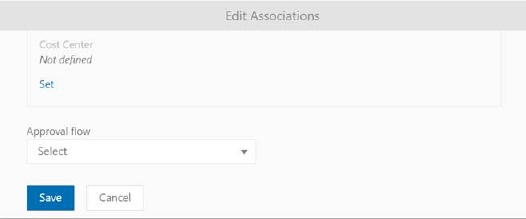
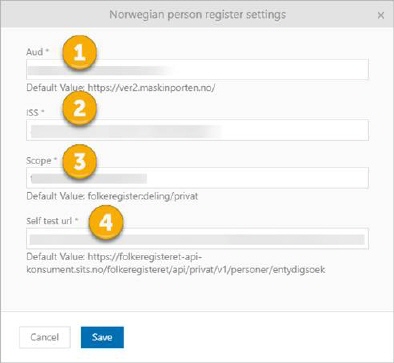
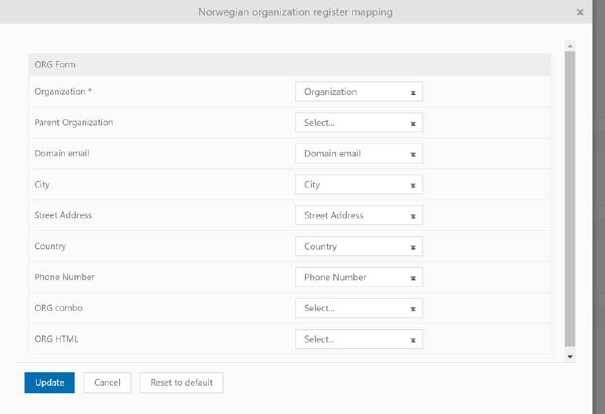



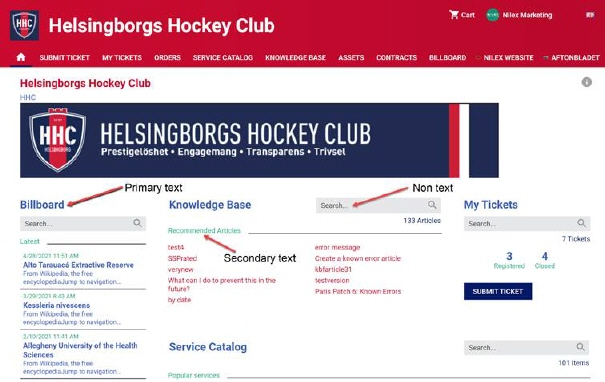
 if custom link is activated.
if custom link is activated.
 if 2FA method is enabled.
if 2FA method is enabled.